Why you need to set up Navigation Audience Targeting when sharing externally
Today I want to explain to you, my loyal blog followers, why you need to set up Navigation Audience Targeting when you share content externally in SharePoint. As an example, I will use a very typical use case to explain what the issue is all about and then explain how to avoid it.
Use Case
- You have a Team site connected to a company/Intranet Hub or some other Hub you have in your environment
- You allow for external sharing of the site or files/folders on a given site
What happens when you share externally
When the recipient (external user) access the shared files and folders on a given SharePoint site, the recipient gets access to just the shared files and folders, BUT ALSO gets to see the Hub navigation that propagates to all the associated sites.
In the below example, I shared a folder with an external user, and the external recipient also gets to see your Hub Navigation as well! Now, everything in SharePoint is security-driven; however, hub navigation is not (by default). So while the recipient won’t be able to access any of those links, you might still not want the external users to see the names of the sites you have either.
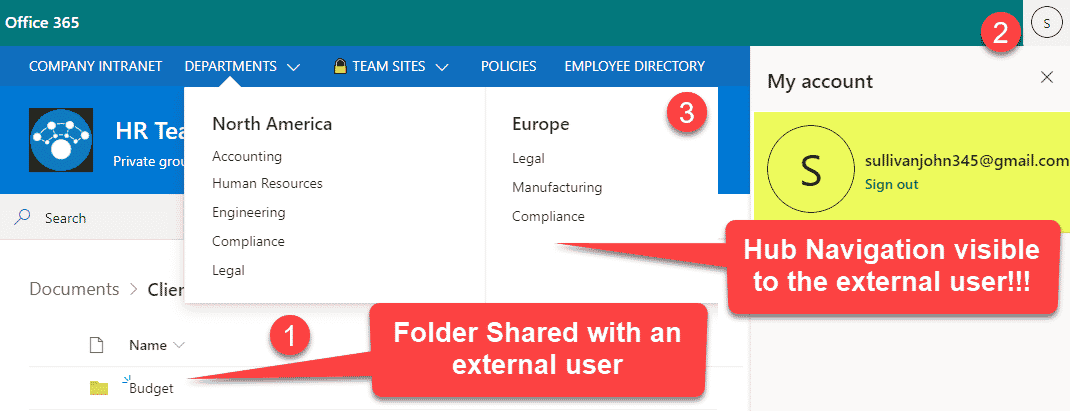
How to enable the Hub Navigation Audience Targeting
To mitigate the issue described above, you would need to set up Navigation Audience Targeting on your Hub Navigation. To make it happen, please reference this post for the step by step instructions.
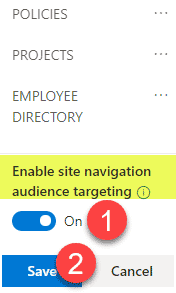
Important Notes
- To hide ALL the links from the external recipients, you would need to set Audience Targeting on ALL the links you have in the navigation
- In case you use labels to organize links, my recommendation would be to set up Audience Targeting for the top labels, such that the submenus/sublinks will be hidden automatically.
- When you add security groups to the links, make sure to add the security groups that exclude external users (hopefully, this is self-explanatory)
- In case your sites also utilize local navigation as well (i.e., Quick Launch on a Team Site or a Communication Site), you might need to set up Audience Targeting for those links as well



