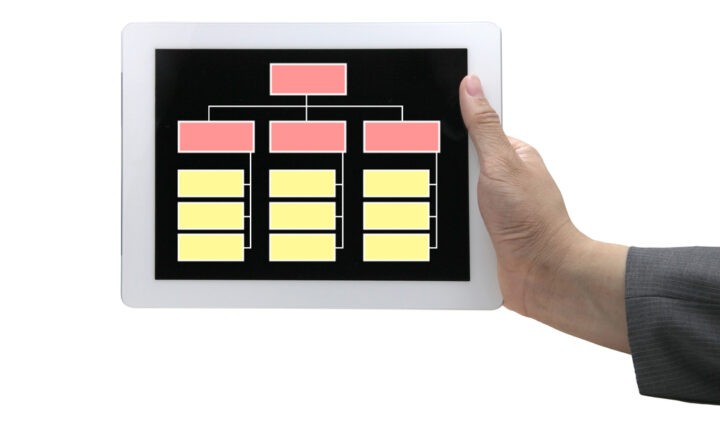Why it makes sense to migrate your Intranet to SharePoint
Many organizations that migrate their file shares to SharePoint and Teams also wonder if they should migrate their current Intranet to SharePoint as well. Some companies utilize a home-grown Intranet of some sort, some rely on a third-party solution, and some might not even have an Intranet at all. So naturally, when organizations make their leap into SharePoint, Teams, and the whole Microsoft 365 eco-system, the next major decision point is what to do with the Intranet. Having worked with many clients and helping them successfully migrate an Intranet to SharePoint, let me provide you with some arguments for why an Intranet in SharePoint makes perfect sense.
Reason # 1: One Stop Shop for all the information
Since you have migrated your file shares to SharePoint and Teams, consolidating the “communication” component into SharePoint and Microsoft 365 makes perfect sense. From the employee standpoint, all the information is in one place, and there are no multiple applications for users to learn or access.
This means that users utilize the same platform and features to collaborate on projects and access “intranet” content like the Human Resources site or a Company Knowledge Base.
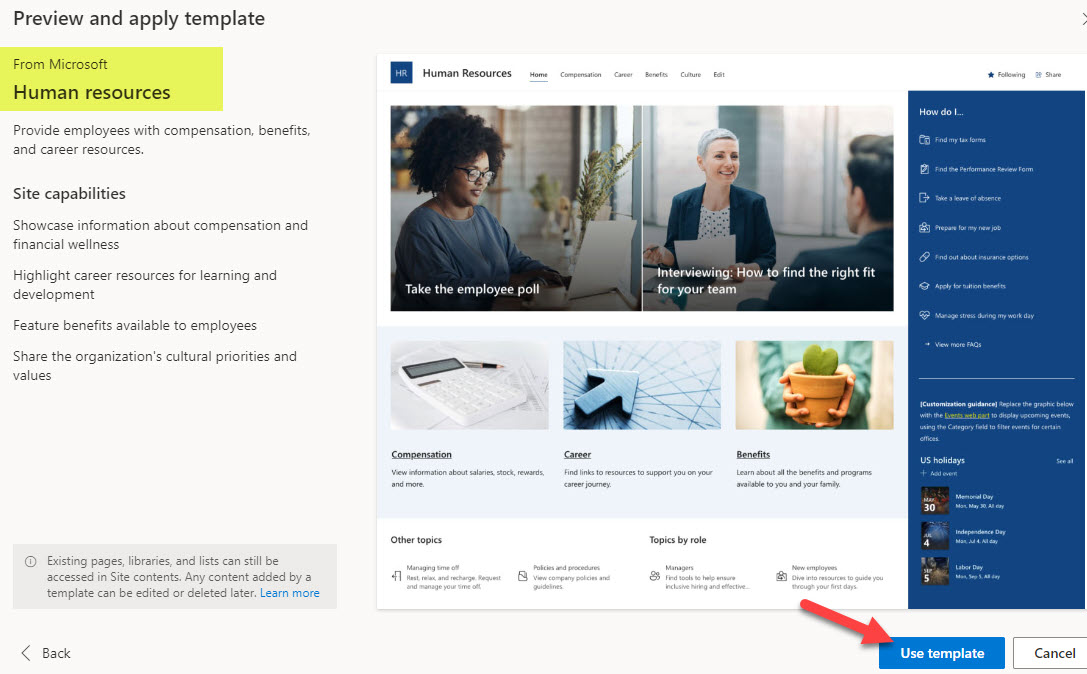
Example of Human Resources Site Template in SharePoint
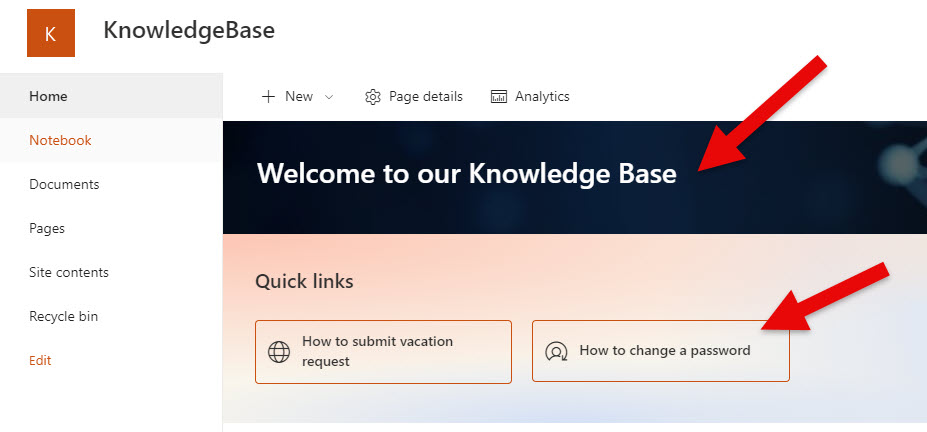
Example of a Knowledge base built in SharePoint, part of SharePoint Intranet
Reason # 2: Prevent content duplication
Too often, when you have multiple applications, you encounter the issue of content duplication. For example, you store your company policies in SharePoint/Teams and need to display them from the Intranet Human Resources site. This often leads to content duplication. Having an Intranet in SharePoint allows easy ways to link to the appropriate content already in SharePoint, thus preventing unnecessary copy/paste and duplicates.
Reason # 3: Unified Search Experience
Related to what I mentioned above, having both the files/documents and Intranet in SharePoint allows you to create a unified search experience for content that is “part of an Intranet,” collaborative teams, and project sites. Moreover, some amazing out-of-the-box capabilities allow content owners to promote certain content within search results as well.
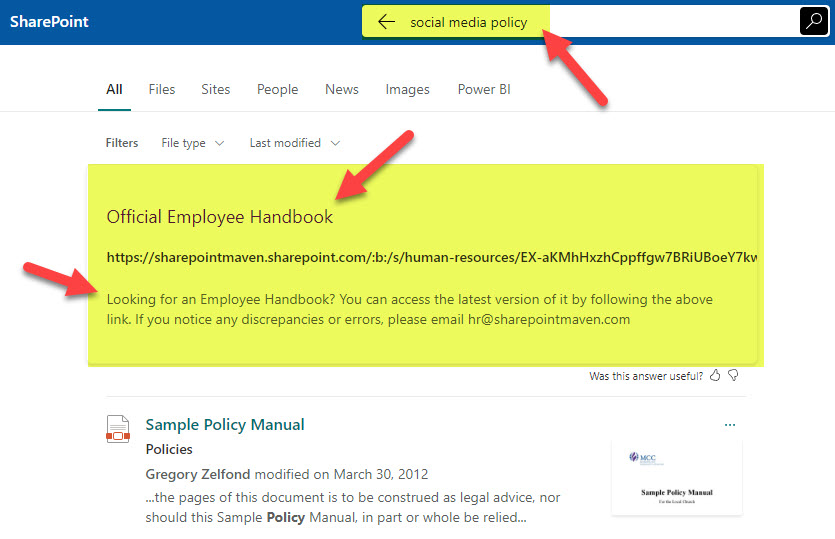
Reason # 4: Integration with Teams
Microsoft released Viva Connections some time ago, which was a considerable game-changer. Essentially, it allows for the seamless integration of the Intranet inside Microsoft Teams. I explained this concept in this article. From the user perspective, there is no separation between the Intranet and the collaborative environment. With Viva Connections, it becomes one integrated powerhouse.
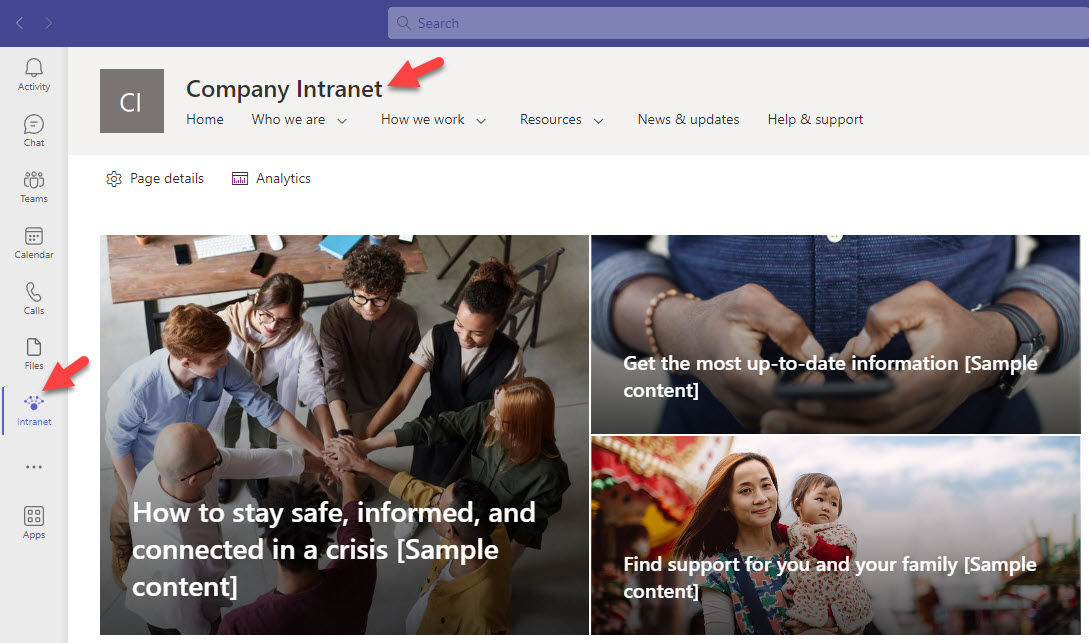
Reason # 5: Training & Learning Curve
When your business already utilizes SharePoint and Teams, having an Intranet in SharePoint also makes sense from the training/learning curve standpoint. When you migrate an Intranet to SharePoint, you rely on the same features and tools users are already using and accustomed to. While a SharePoint Intranet’s objective, content, and permissions differ from those of Team Sites, the major principles and techniques are the same.
Reason # 6: SharePoint’s Modern Page Authoring
Another point I would like to make is that SharePoint is not new to the Intranet scene. SharePoint has been around since 2001 and has historically been utilized by organizations for document management and Intranet portals. The ability to create informational pages has always been one of the strongest features of SharePoint. Moreover, SharePoint Intranet got a boost in 2016 when Microsoft revamped its architecture and modernized the content creation and page authoring capabilities.
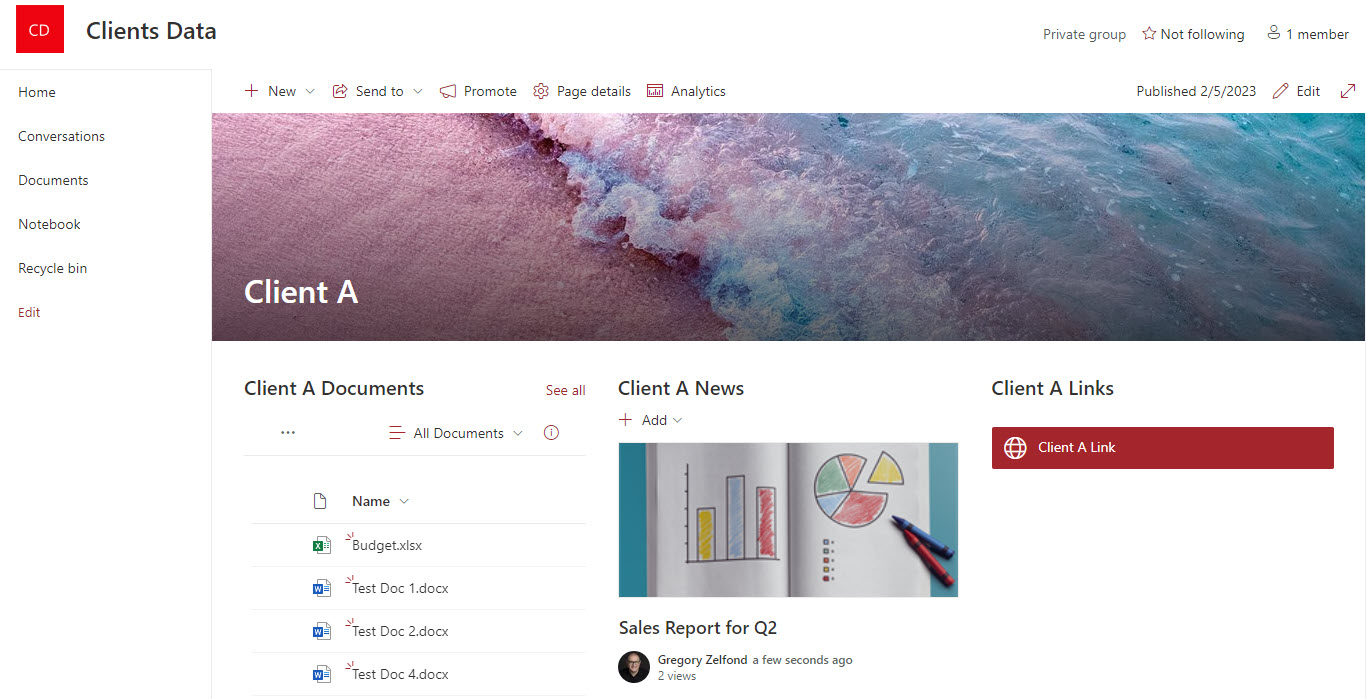
Reason # 7: Amplify communication via Engage, Teams
Another benefit of migrating the Intranet to SharePoint is that SharePoint seamlessly integrates with other Microsoft 365 apps like Viva Engage and Microsoft Teams. You can easily promote your messages from the SharePoint Intranet using these apps. For example, you can create a news post in SharePoint and then promote it via Outlook email, Communities in Viva Engage, and Teams channels.
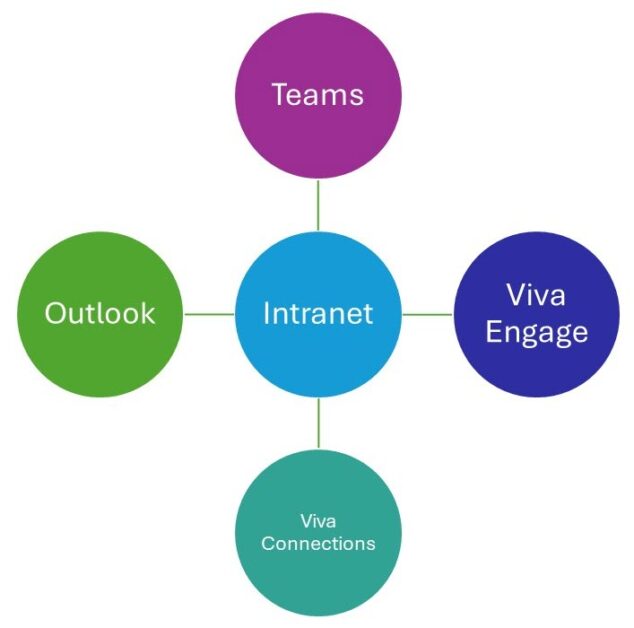
Reason # 8: Availability of Intranet and Department Templates
Another thing I want to mention is that there is a lot of help out there when it comes to creating an intranet in SharePoint. Microsoft maintains a pretty extensive set of built-in templates that provide an excellent starting point in your journey to a successful SharePoint Intranet.
I myself have written a number of articles on how to create SharePoint Intranet and respective department sites.