Lookup column vs. Managed Metadata column
With the recent user experience improvements for the Lookup column, I got a great question from one of my clients the other day. The question is this: what makes the most sense to use: Lookup column or Managed Metadata (Term Store) column? So in this post, I decided to compare the two and provide the pros and cons for each.
Lookup column vs. Managed Metadata column
The debate between the two types of columns comes down to 2 significant decisions:
- Do you need the metadata values to be used/available across multiple sites?
- Do you need to display other pieces of information from the connected list?
Let me explain this further and provide some additional pros and cons for each decision.
If you answered “Yes” to Question # 1, you should proceed with Term Store Metadata (also known as managed metadata). If you replied “Yes” to Question # 2, you should stick with the Lookup column. If you answered “Yes” to both questions – too bad, you have to pick one or another, and you can’t have both.
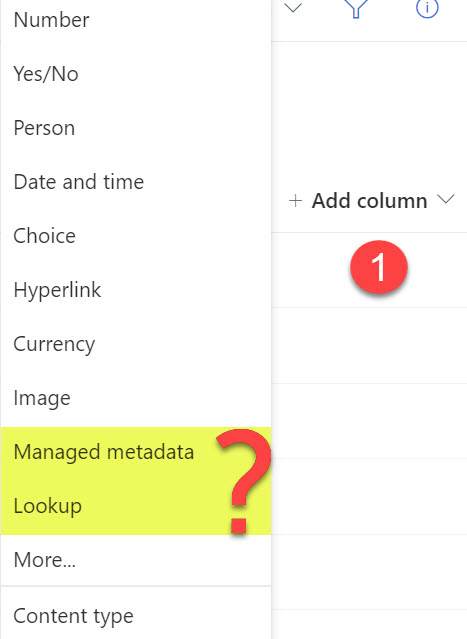
Lookup Column
Lookup Columns essentially allow you to link multiple lists based on the same piece of metadata (column). For example, you have a list of Client names and a list of contacts for each client. You can tie those two lists together using the common column (Client Name) and access Client Name information, for example, from the Contacts List. I described this in great detail here. As mentioned earlier, there were some UI improvements with the Lookup column recently, which made the Lookup very efficient and user-friendly.
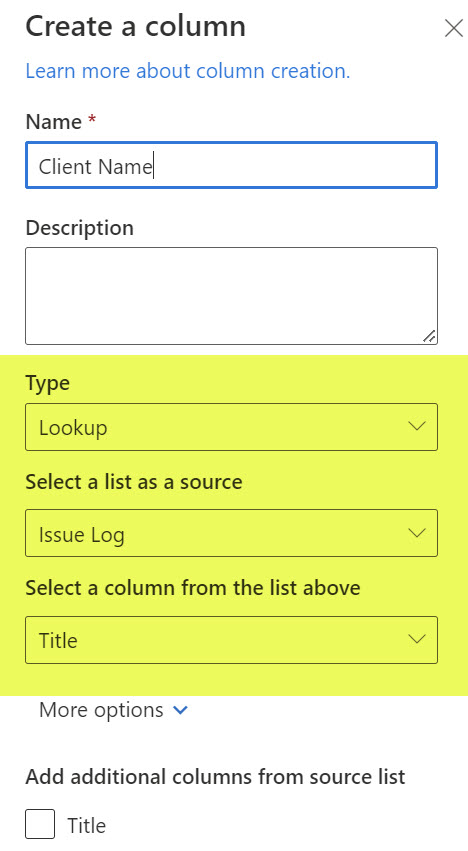
Advantages of the Lookup Columns
- Easy Management
- Available to Site Members
- It does not require access to the Term Store
- Allows to pull in/display other information from the connected list or library
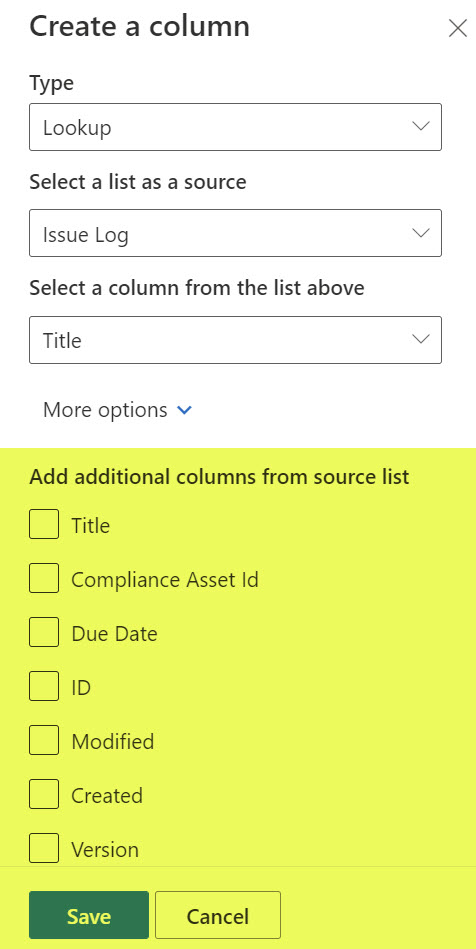
Disadvantages of the Lookup Columns
- Local to the site where lists were created. It can’t be reused on other sites.
- Does not many of the advantages of the Managed Metadata column listed below
Managed Metadata
Term Store or Managed Metadata is essentially metadata that can be used and reused across multiple sites within a tenant. It is stored and maintained within the Term Store.
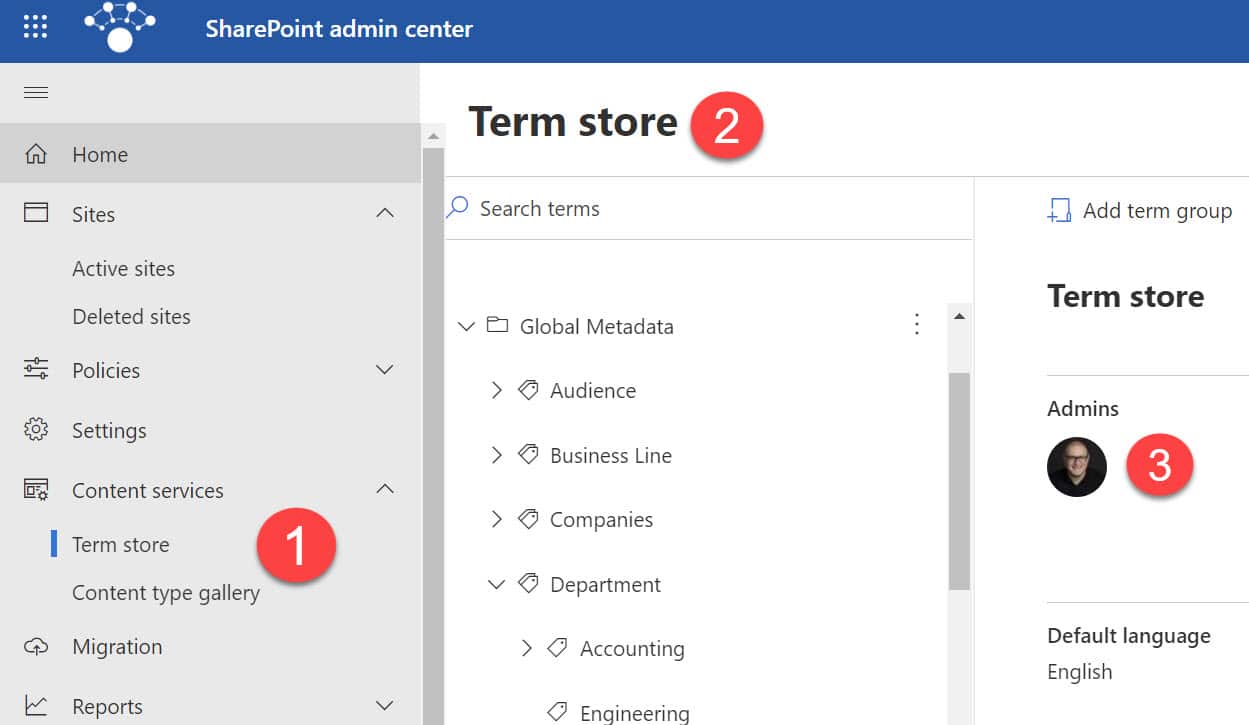
Advantages of the Managed Metadata
- Type-ahead functionality
- Ability to set up synonyms
- Ability to create term set hierarchies
- Supports multiple languages
- Security
- Ability to import terms
- Ability to quickly rename the terms
Disadvantages of the Managed Metadata
- The only disadvantage of managed metadata (in this context/comparison) is that it only allows you to store term values. It does now allow you to store tables of information that we have with the Lookup Columns



