Label Retention vs. Site Retention in SharePoint Online
One of the questions I get from my followers is about the difference between Label Retention and Site Retention in SharePoint Online. So, in this article, I would like to summarize each and briefly explain critical differences/features.
Label Retention vs. Site Retention in SharePoint Online
First, let me remind you about the two methods of retention we have in SharePoint Online.
Site Retention
I explained how Site Retention works in this post. Essentially, it comes down to a retention/deletion policy you can set within a Microsoft Purview and then apply such a policy to the whole SharePoint site.
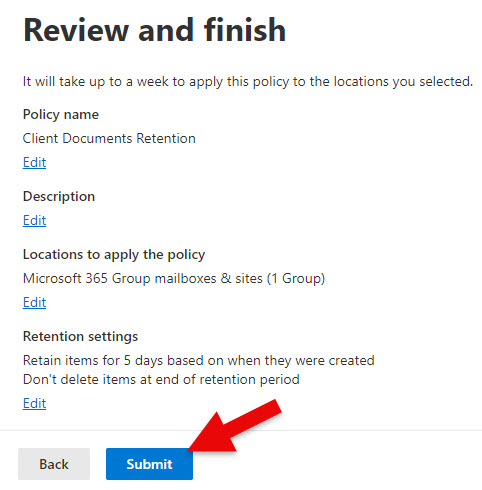
Label Retention
Unlike site retention, which is applied to the whole site and all of its contents, label retention allows you to apply retention to specific content on a site. It could be a particular library, a specific folder, or a document. This also allows for different retention periods to be applied to different types of content located on the same site (i.e., keep contents of one folder for 5 years and another folder for 7 years). I explained label retention policies and how to set them up here.
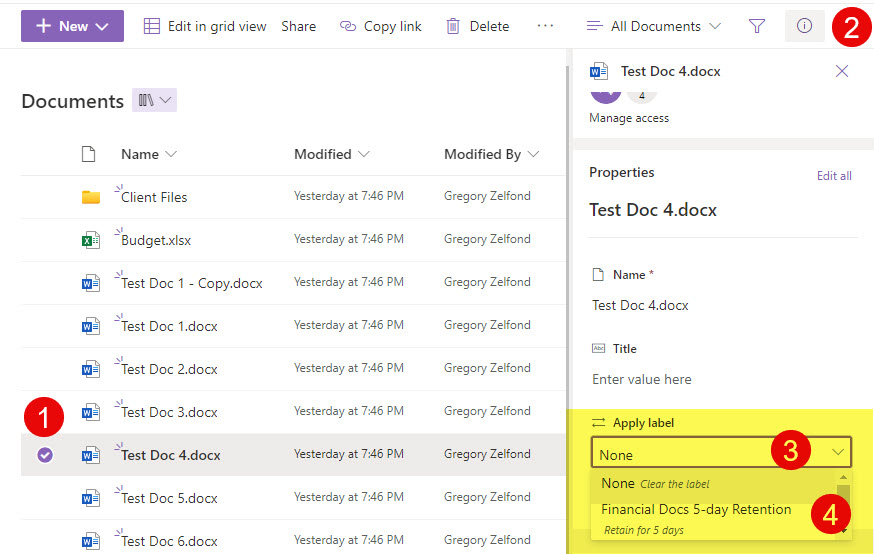
So, what are each method’s significant differences and pros and cons? Let me elaborate.
Site Retention
Pros
- It does not require the end-user to label the content
Cons
- It does not allow for differentiation between different types of content on the same site – the same retention period applies to the whole site (all contents on a site)
- Does not allow for event-based retention
- Does not allow content to be set as a Record
- It does not allow for disposition review upon completion of the retention period
- Site Retention does not cover lists and list items
- When you move the document from a Site with a retention policy applied, the document does not retain the retention settings when moved to a new site
Label Retention
Pros
- Allows to apply different (unique) retention periods to different content within a site
- Allows for event-based retention
- Allows content to be labeled as records
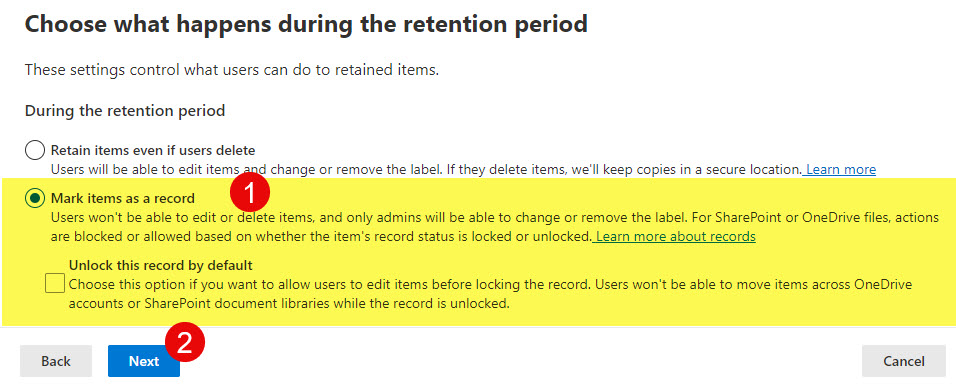
- Allows for disposition review once the retention period is completed
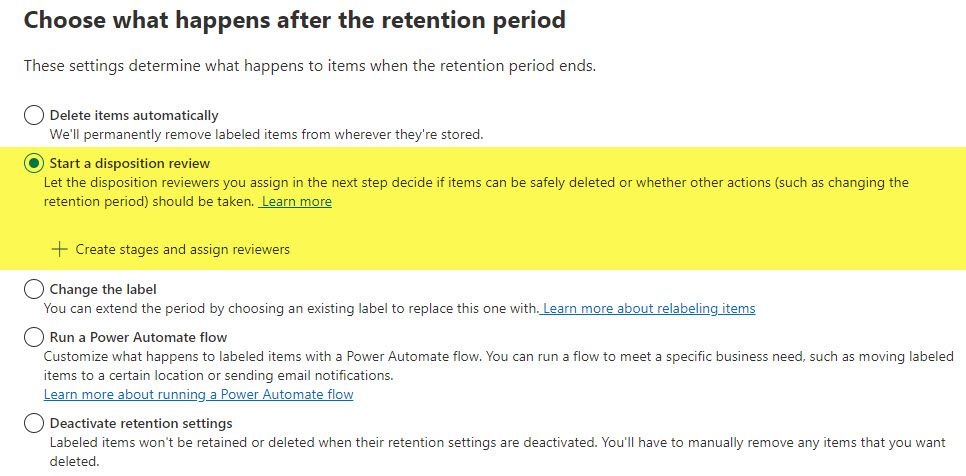
- Retention Labels can be applied to List Items, not just Documents
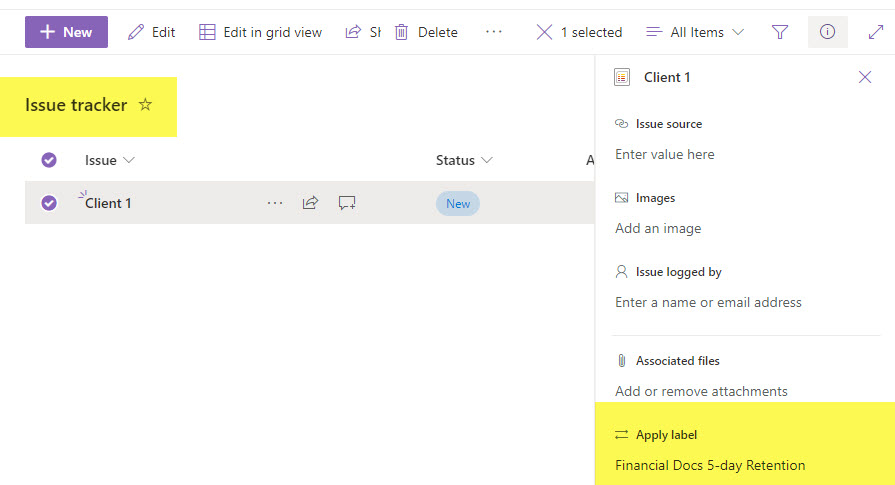
- When you move a document with label retention applied from one site to another, the label/retention settings travel with the document to a new site
Cons
- Unless you set up some method of auto-labeling, this method requires the end users to label the content manually
- Allows Site Owners/Site Admins to remove the retention labels from the content
Using Label Retention and Site Retention policies together
The beauty about both methods is that you can both together – they can complement each other. For example, you can use Site Policy and apply a blanket 3-year retention rule to all the content on a site. At the same time, you might have a folder with documents that must be kept for 7 years. So you can create a Label Retention Policy and apply it to that specific folder in addition to the Site policy that is already in effect. Win-Win!



