How to determine which retention policies are applied to a given SharePoint site
I had an interesting dilemma a few weeks ago with one of my clients. They created several retention policies and applied them to various SharePoint sites in their tenant. They now had a business need to delete one of the sites as they no longer used it. However, by design, they could not delete it because there was a compliance policy applied to that site. So they needed a way to determine which retention policies were applied.
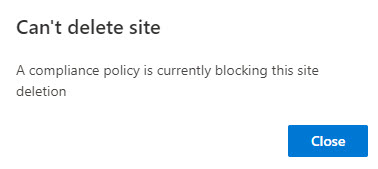
Since they had so many different site and label retention policies created and applied, they wanted a quick way to find which policy affected a given site so they could exclude the site from it. Here is how we got to the bottom of this.
- Navigate to the Compliance Center (Microsoft Purview)
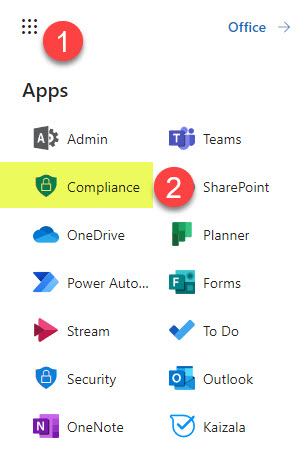
- In the menu on the left-hand side, click Policies
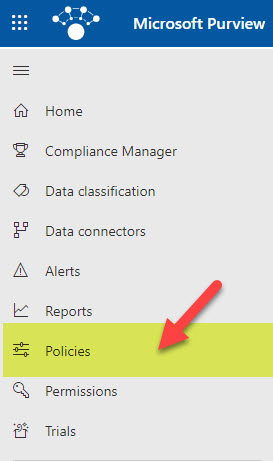
- On the Policies/Data lifecycle management page, click Policy lookup tab
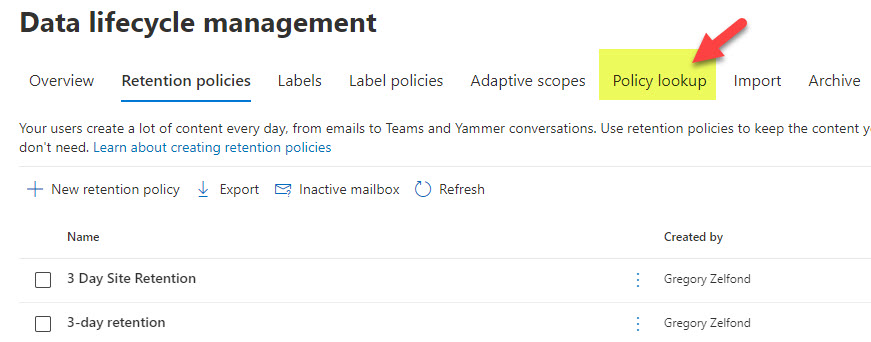
- In the search wizard below, choose Site in the Find policies that include drop-down, then paste the URL of a site and click Search
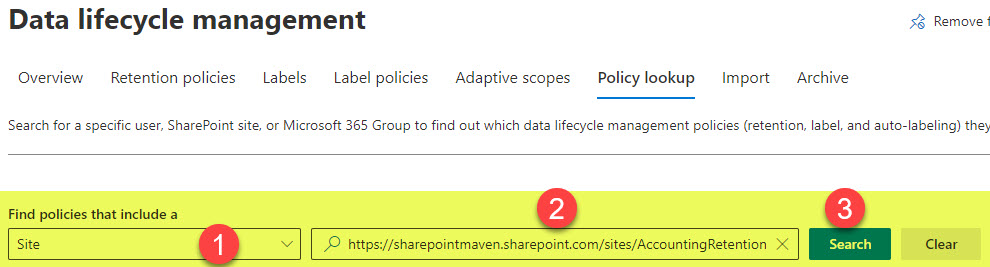
- You will now get the search results that match the above criteria. They will show all the policies applied to a given site.
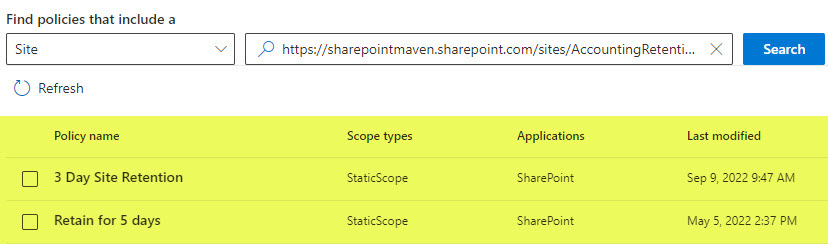
- You can then edit a policy and exclude it from a given site as necessary. By the way, this Policy lookup will find both site retention and label retention policies.



