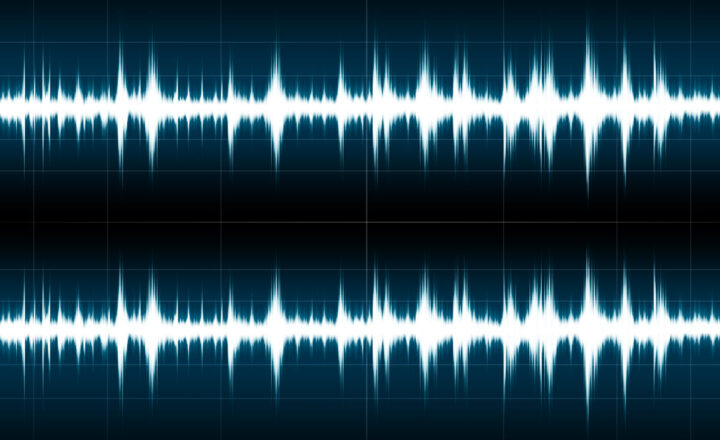How to create an FAQ from a file using Copilot
One feature I absolutely love with the recent rollout of Copilot functionality is the ability to quickly create FAQs from the file. I documented how to create an FAQ in SharePoint some time ago. However, that article only listed the mechanism of creating a page with FAQ functionality (accordion style). You had to supply the content (questions and answers) yourself. Well, with the rollout of Copilot, it literally takes a few seconds to do just that. So you can end up with a nice and functioning FAQ in a matter of minutes. Let me explain.
Step 1: Make sure you have the proper Copilot license
It is important to note that to take advantage of Copilot functionalities, you must have the proper license, a Microsoft 365 Copilot license, to be precise. Check out this page from Microsoft for more info.
Step 2: Create an FAQ from a file using CoPilot
- Select a file you want to generate FAQ for and then choose Copilot > Create an FAQ
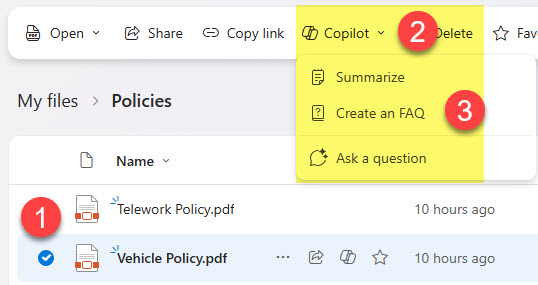
- Copilot will then generate an FAQ list for you
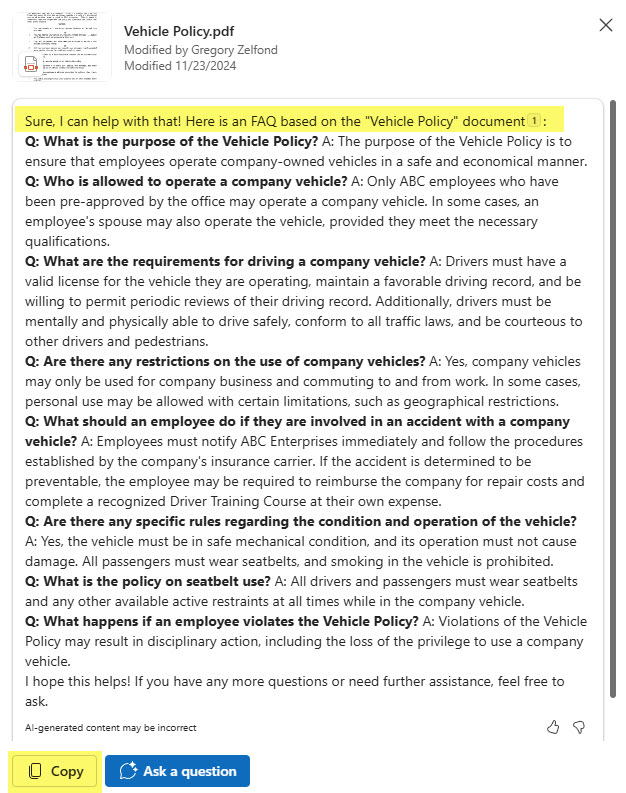
- You can copy the above information using the Copy button. I suggest you save it in a notepad somewhere.
Step 3: Populate FAQ information from Copilot to SharePoint sites
Once you get the content using Copilot, you can then populate that information into the FAQ in SharePoint. There are several different ways to create FAQs in SharePoint, so choose one of the methods that suits you best.
Option 1: Accordion-Style Page with Collapsible Sections
The first option to create an FAQ, which is my favorite, is using Collapsible sections on a SharePoint page. I explained the method here.
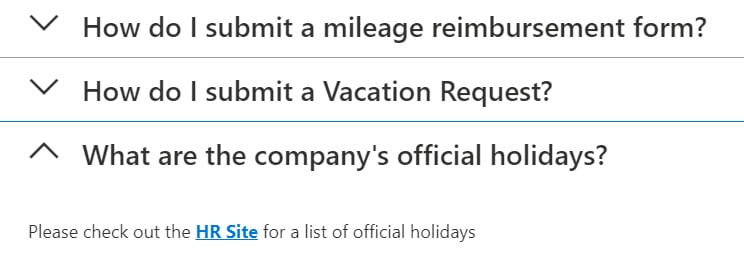
Option 2: Accordion-Style List grouped by a Question column
Another option is to create a Custom list and use Question and Answer Text columns. This option is great when you have short answers. Click here for instructions on this option.
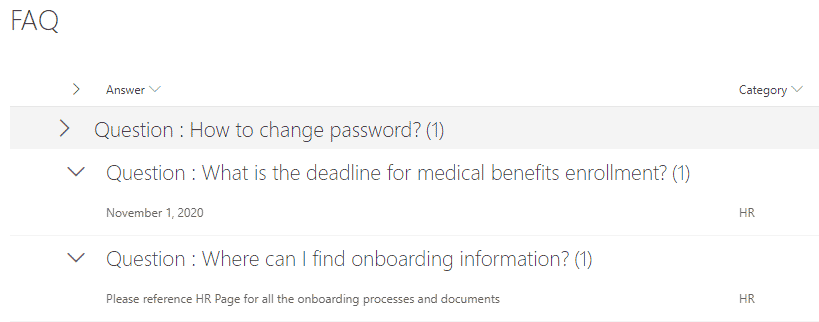
Option 3: SharePoint Pages Knowledge Base
Finally, you can also create a separate page for each question/answer combination. You can read about it here.
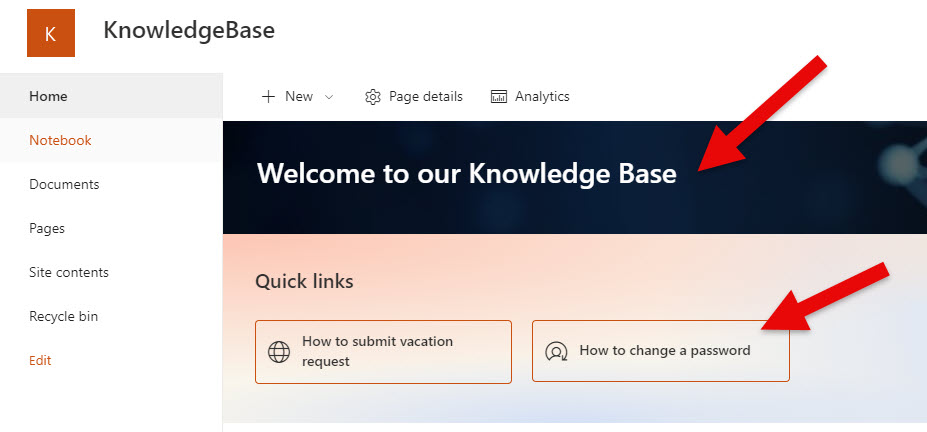
Nuances about the FAQ Copilot feature
- As of the writing of this post, you can only create FAQs using Copilot from OneDrive for Business. This functionality is expected in SharePoint soon as well. For now, if your documents are stored in SharePoint, you would need to generate FAQ on them using the Quick access feature in OneDrive (which allows you to access SharePoint document libraries from within OneDrive)
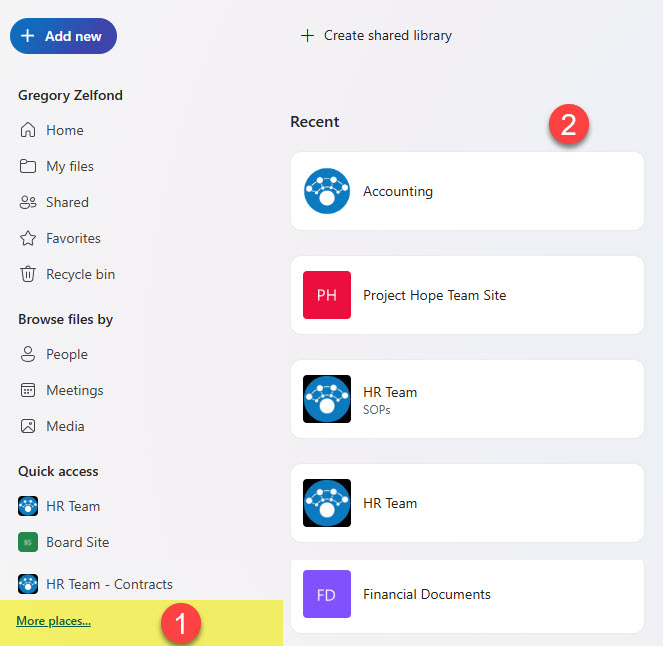
- For now, you can only create FAQ for one (1) file at a time.
For complementary visuals and examples, take a look at my LookBook 365 gallery.