Does metadata still make sense in SharePoint Online?
Unlike most of my other posts, which are instructional, this one is philosophical. I am writing this post late at night while sipping a glass of red wine (because my doctor told me I should not eat just before I go to bed, and I really need something to get my creative juices flowing). :-) Lately, I have been getting this question quite often from my loyal blog followers and clients. “Does metadata still make sense in SharePoint Online?” This is a great question, indeed, and not without merit. If you have been following SharePoint Online since its inception in 2011 (when it became part of Office 365), I am sure you have noticed a slow shift from metadata back to good old folders. While I do not have any official data to back this up, I personally have seen a decline in metadata usage and user adoption among my clients. There are a few reasons due to which I can attribute such a trend.
Reasons for poor adoption of metadata
Modern Search
One of the reasons for the decline in metadata usage is that the modern SharePoint Search has become so remarkable! Unlike the classic search, the modern one is based on the Office Graph, which, in pure English, means that search results are based on user activities rather than a site hierarchy. Just modified that Budget document a few minutes ago? Expect it on top of the search results the next time you search for a document.
Modern Search also searches a document itself, picking up essential keywords and text.
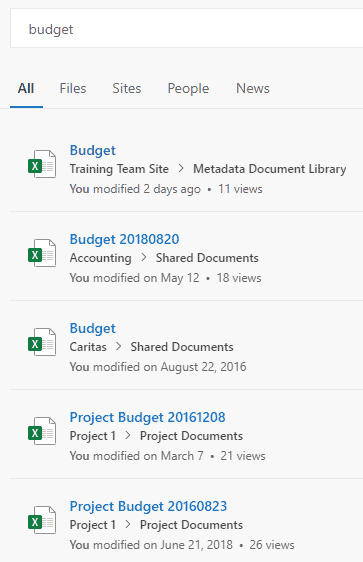
Microsoft Teams
Another “culprit” for the decline in metadata usage is tied to the success of Microsoft Teams. Yes, that tool that you use to chat and call your colleagues with. The primary reason is that Teams automatically creates a folder for each channel within a SharePoint Site document library tied to Teams. So if you had plans to tag your documents, you kind of need to create another document library to avoid confusion with the “channel” folders.
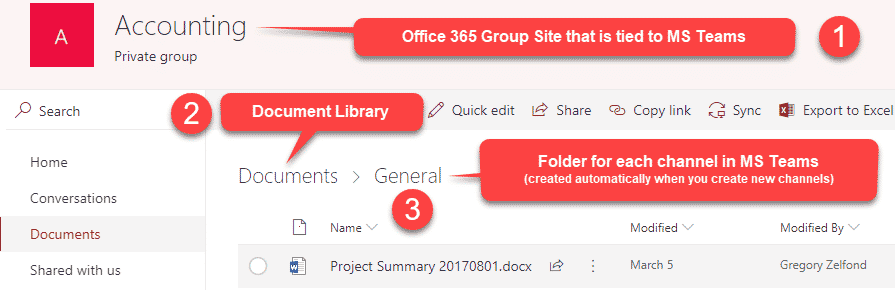
OneDrive Sync
Another reason for the poor adoption of metadata is because most users prefer to access the documents from their C: drive still. That means they have to rely on OneDrive sync, which does a great job syncing documents and folders, but leaves metadata behind. Whatever columns, views, filters you created in SharePoint – they all stay in SharePoint and do not carry over to C: drive view.
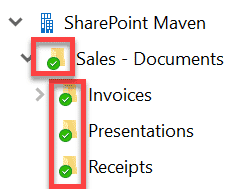
No way to aggregate and filter globally by metadata
Another issue that we always had with both classic and modern search is that if you have built multiple sites and document libraries with metadata in each, there was and still is no way to aggregate it all in one place and filter by metadata. You can only do this easily at the list or library level. In the past, with classic search, we could build custom searches that relied on crawled and managed properties and refinable strings, but it was a pretty technical endeavor and was not an easy task to complete.
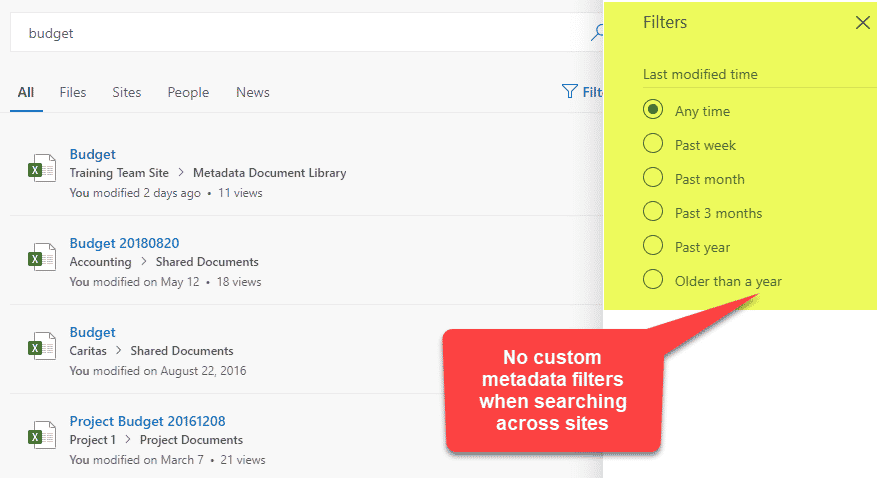
Hub Sites
Another reason folders prevailed over metadata is due to flat information architecture we now enjoy and love with the release of Hub Sites. Since we no longer have a single site collection where we can build all the site columns at the root and propagate down to subsites underneath, it became much more challenging to reuse metadata across the flat IA. Yes, you can use the legacy Content Hub, but that is a bit outdated and has limitations.
Does metadata still make sense in SharePoint Online?
So, given the above, does metadata still make sense in SharePoint Online then? In my opinion, a BIG “YES.” Here is why…
Modern filter
The modern SharePoint document library now features a beautiful filter that was not present by default in classic libraries (you had to configure it separately via metadata navigation). The new Filters Pane is there all the time, and using it is as easy as shopping online.
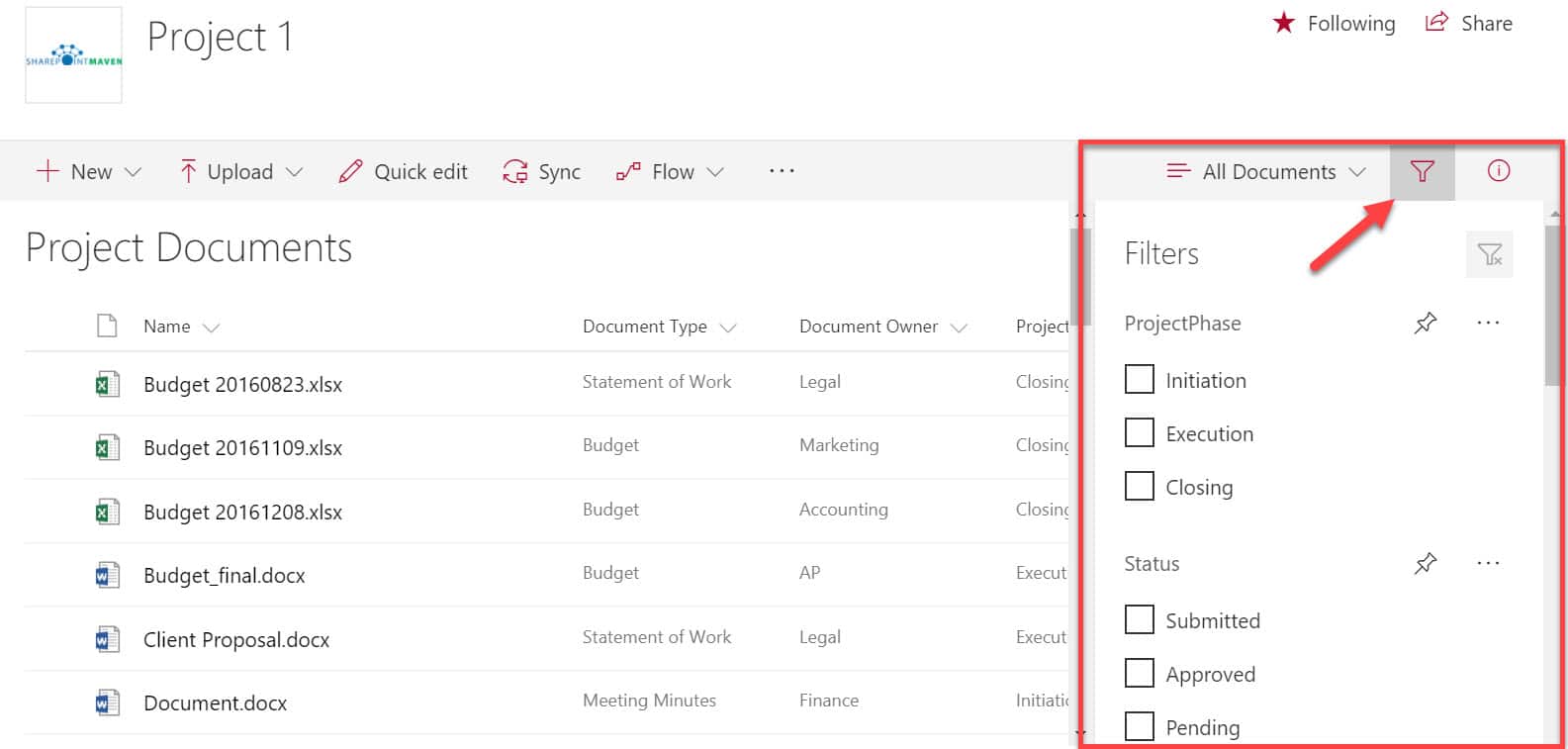
Modern Retention and Record Management
A massive win for metadata is also the fact that modern retention, record management, compliance labels, and sensitivity labels all rely on… metadata!
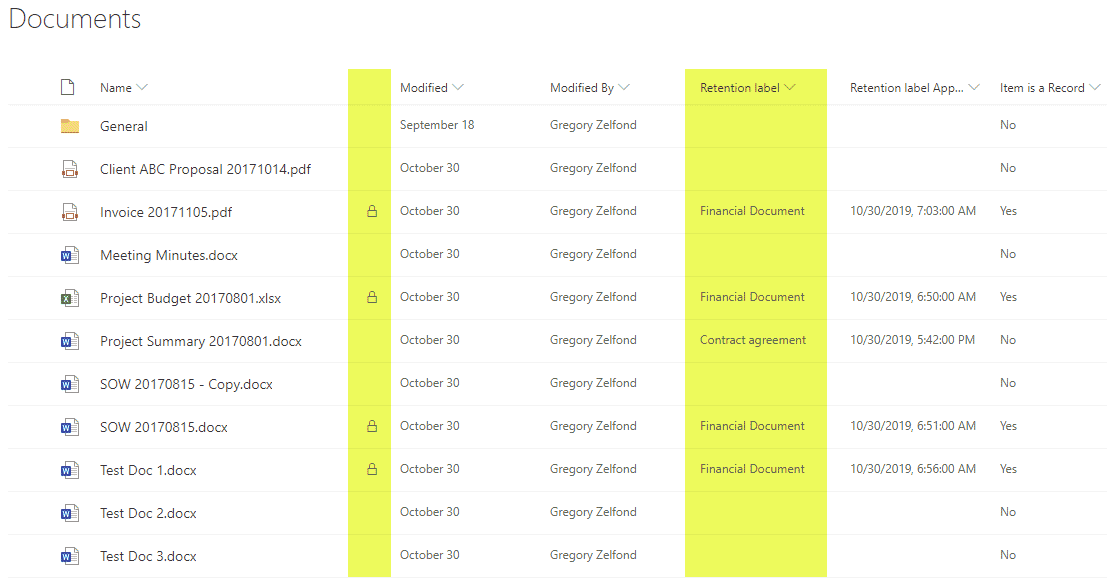
Modern Term Store and Terms Analytics Dashboard
It was announced at the 2019 MS Ignite (info and screenshot available towards the bottom of the article linked above) that Microsoft is rolling out a modern experience for the good old Term Store, which has not changed in ages. This will improve usability and adoption, just like the modern document library did when it was revamped from classic experience.
Project Cortex
Project Cortex, the new Office 365 service Microsoft recently announced at the 2019 MS Ignite conference will use artificial intelligence (AI) to extract structured and unstructured content, will rely on metadata and content types.



