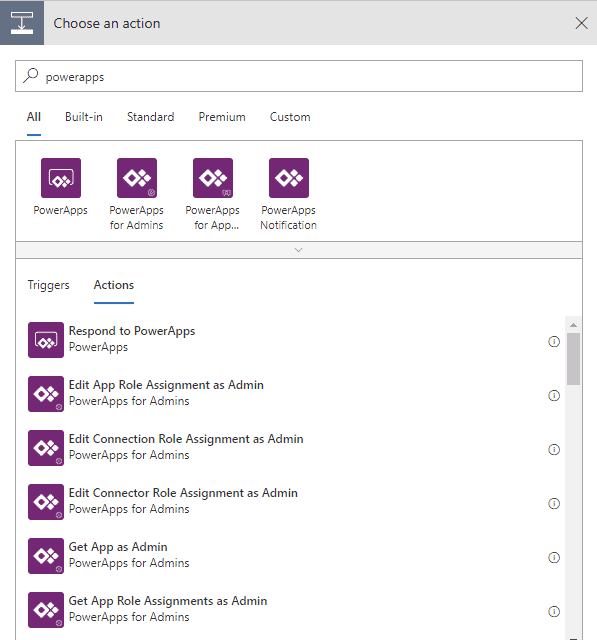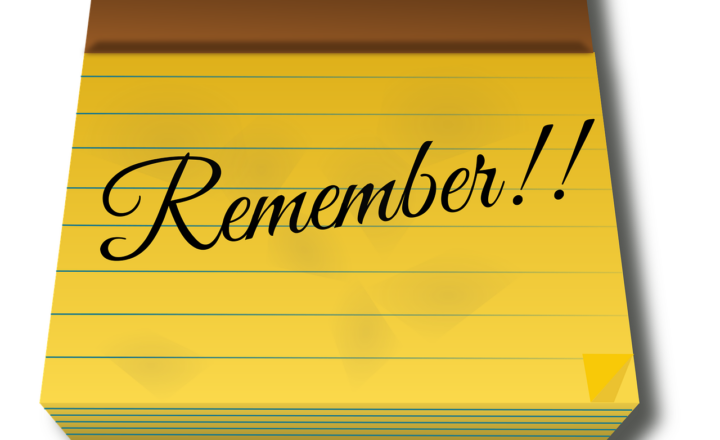5 reasons why you need to embrace Microsoft Flow (Power Automate)
You can probably tell from my previous posts that I am a huge fan of Microsoft Flow. It is hard not to be. The tool is relatively easy to use, and you can build common scenario workflows in no time. With this post, I would like to summarize the top 5 reasons for you and your organization to embrace Microsoft Flow.
1. Visual diagram
What I like about Flow is that it is visual. As you build it, you can easily trace the logic like in a Visio diagram. It is still a best practice to document the logic before building with workflow though.
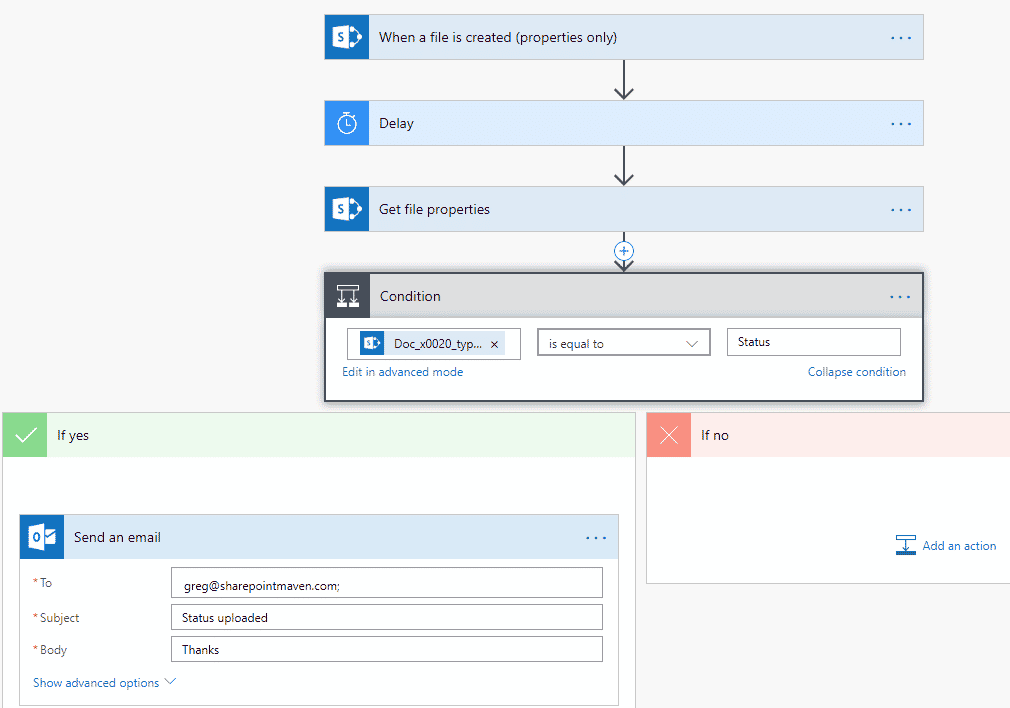
2. Easy Approvals
From my experience, the majority of workflows desired by organizations are some sort of approval workflows. Whether it is a vacation request or a purchase order – users always need to approve something. Approvals are super easy in Flow, and I actually blogged about the feature previously.
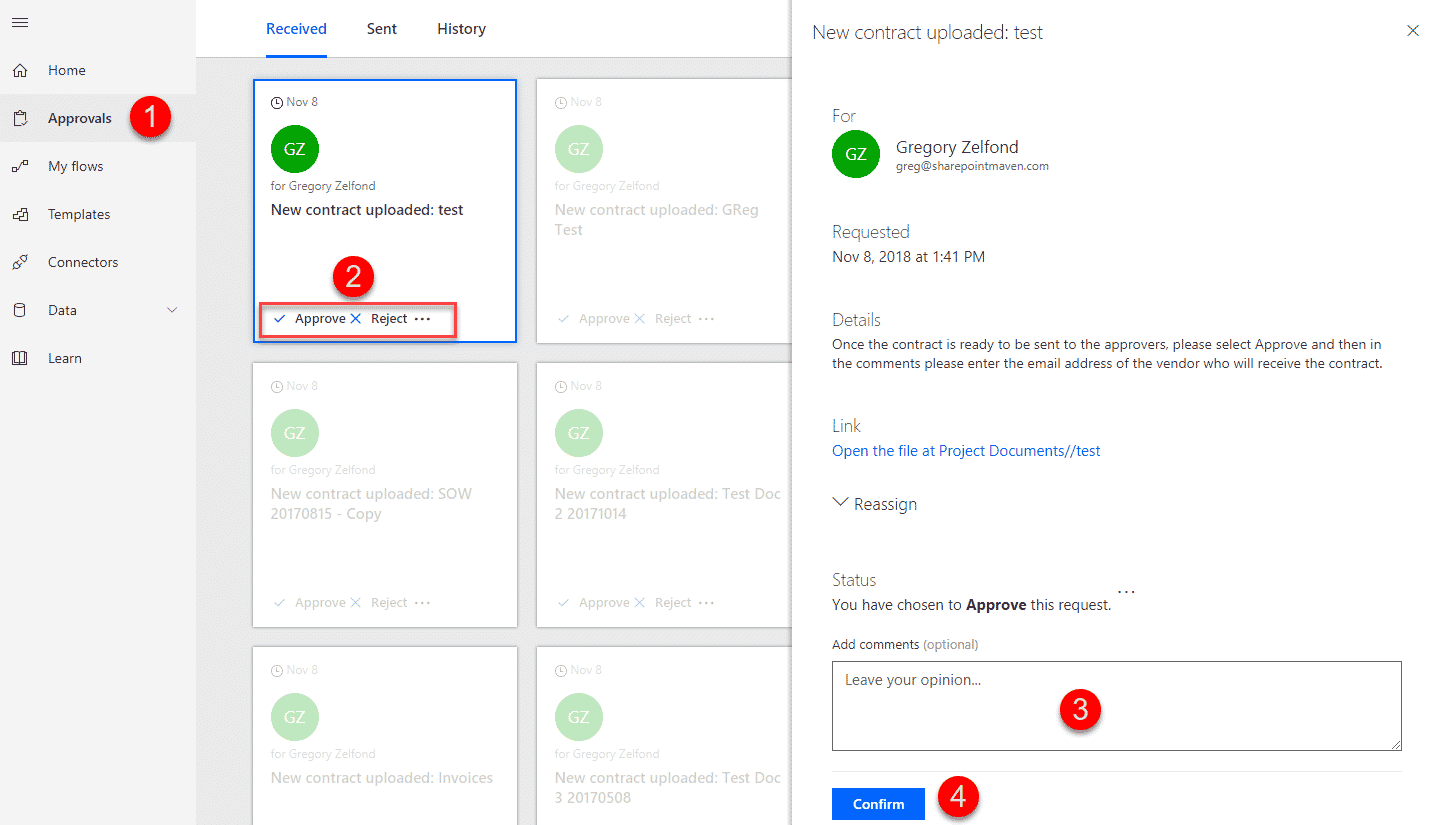
An example of an approval page for a user
Users can also approve or reject right from within the email. Below is an example of an email that an Approver receives.
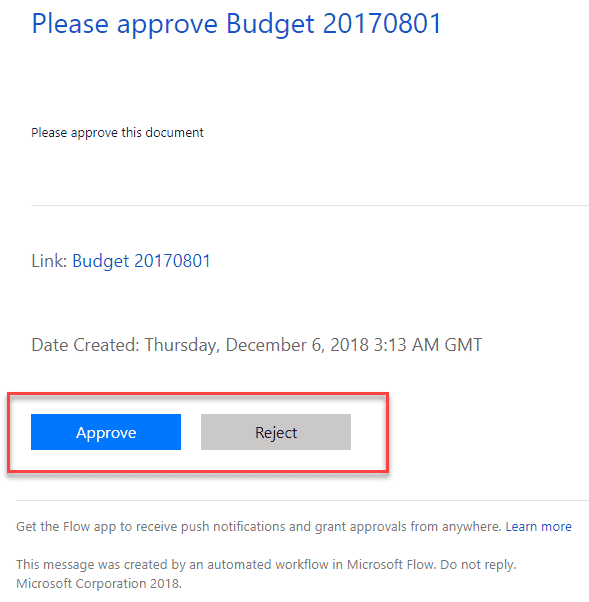
3. Integration with other tools
In the past, if you had to integrate workflow with other tools, you had to budget a lot of money for custom development. Not anymore. Flow natively integrates with lots of various non-Microsoft tools like Dropbox, MailChimp, etc.
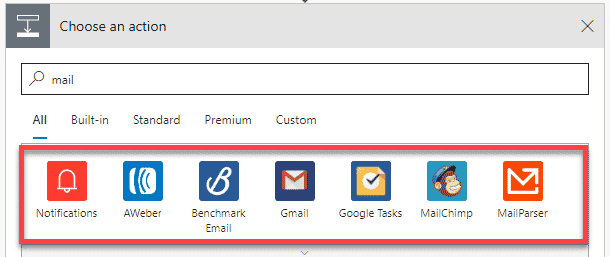
4. Code Free
Being an out of the box kind of guy, this one is my favorite! Microsoft Flow is a perfect gift for those who love out of the box config. You can build workflows without a single line of code, just by using built-in Flow functionality like triggers, actions, conditions. Shall I even say more?
5. PowerApps integration
Flow also integrates natively with PowerApps. This means you can use PowerApps to customize your entry form or build a custom app for mobile or tablet and then use Flow to carry the input through an approval or something. Isn’t it amazing?