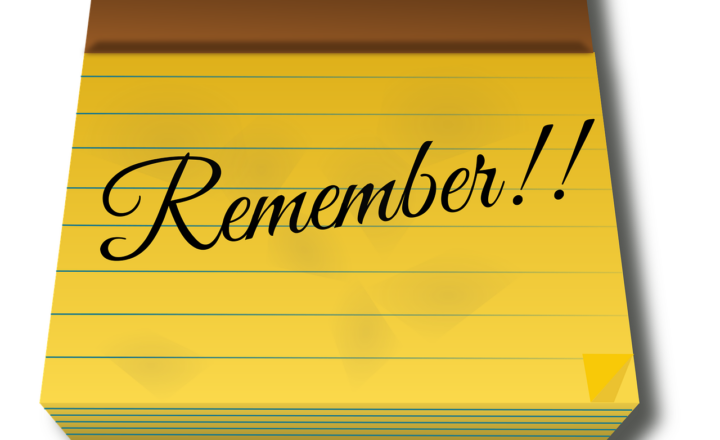2 ways to request document approval in SharePoint Online
Approvals… We always need to approve something. In the corporate world, you can’t do much without obtaining approval from your boss, project team, Finance, or Legal department. Luckily, we have a few quick ways to request Document approvals in SharePoint. The below post summarizes both options.
Use Cases for Document Approvals
There are plenty of use cases when you might want to obtain approval for a document. These are just a few from my good old corporate days…
- Obtain approval from Finance for an invoice before processing it
- Obtain approval from Legal for a contract before sharing it with the customer
- Obtain approval for a budget from your boss
- Obtain approval for a project Charter from Project Owner/Sponsors
- Obtain approval from a project team for meeting minutes and action items
How to obtain document approval in SharePoint Online
There are two ways for you to obtain approvals in SharePoint. You can do so via SharePoint document library or an Approval Team Apps. I document both below. Both options vary in terms of user experience but rely on the same Power Automate logic.
Option 1: Document Approval via SharePoint document library
The first option to approve documents is via the SharePoint Document Library. You can easily check the box next to the document and Request Sign-Off. I provided step-by-step instructions here.
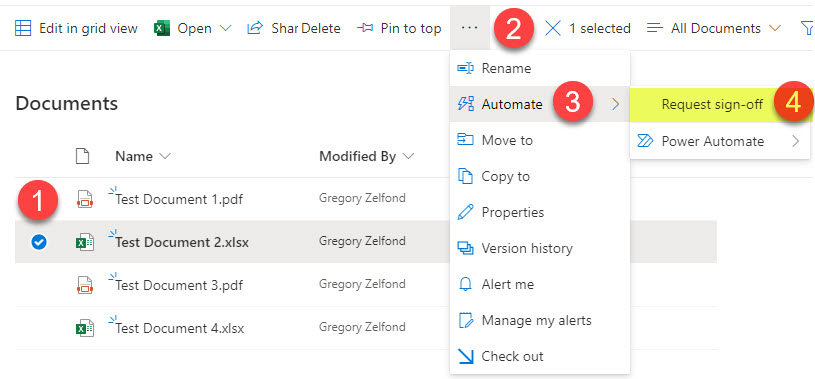
Option 2: Document Approval via Approval App in Teams
The second option is a bit more “elegant” and is possible thanks to a recent addition to Teams – the Approval App. I once again documented the process in this article.
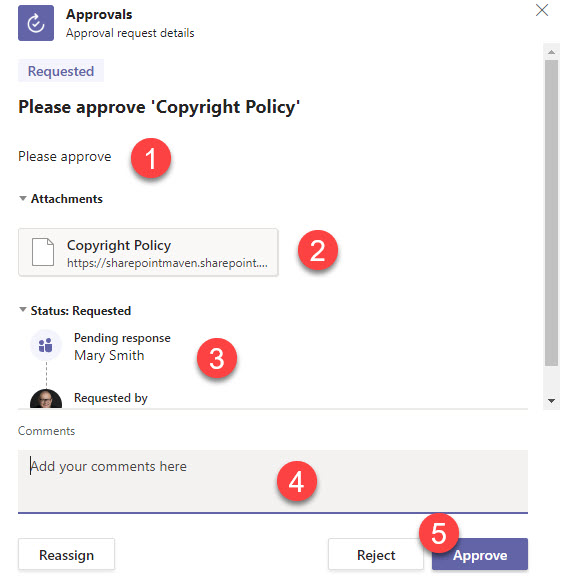
Which option to choose?
Use SharePoint Request Sign-Off if…
- You primarily access documents via the SharePoint interface and not Teams
- You primarily need to request sign-off from documents in a specific document library
- You prefer that recipients approve via Email (Outlook) rather than the Teams interface
Use Teams Approvals App if…
- You primarily live in Teams, rather than SharePoint or Outlook
- You primarily need to request approvals from various sources (document libraries)
- You prefer that recipients approve via Teams rather than Email (Outlook)