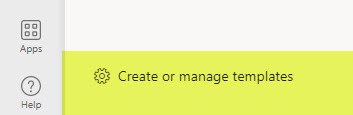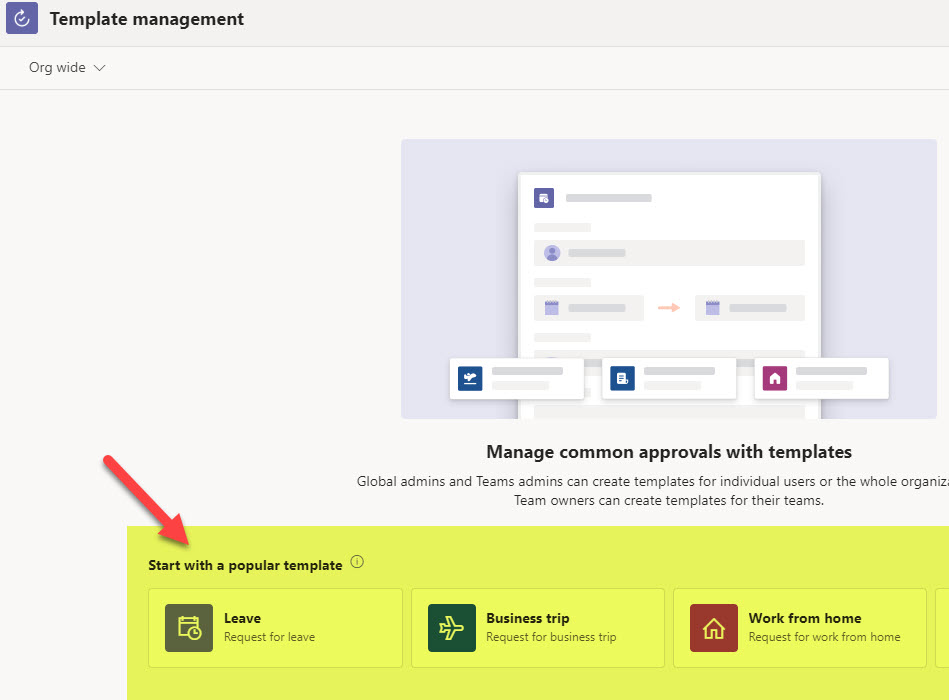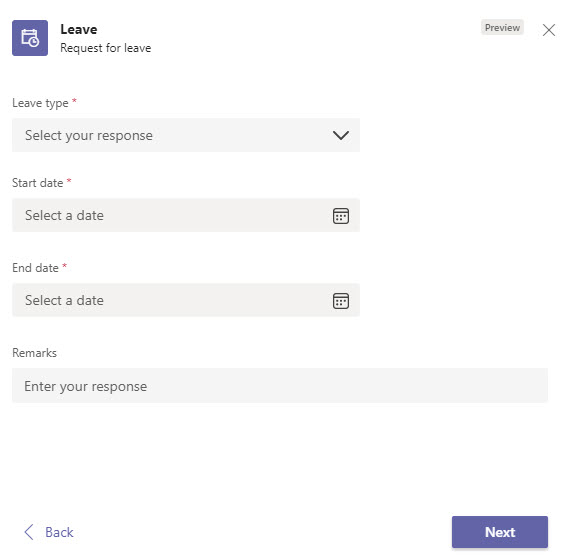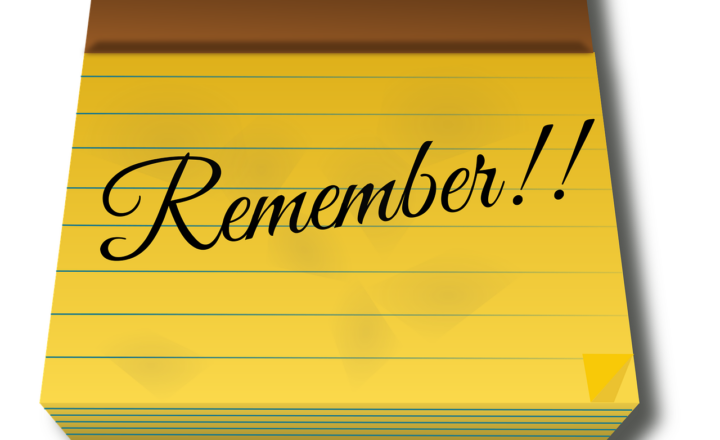What is an Approval App in Teams?
One of the relatively recent additions to Microsoft Teams was the addition of an Approval app. In this article, I want to explain to you what it is all about and how to make the most out of this wonderful addition.
What is an Approval App in Teams?
Approval App in Teams is an app that allows users to bring together and centralize all of the workflow approval processes. Specifically, it will enable the users to approve or reject items/documents submitted by others or initiate an approval workflow themselves.
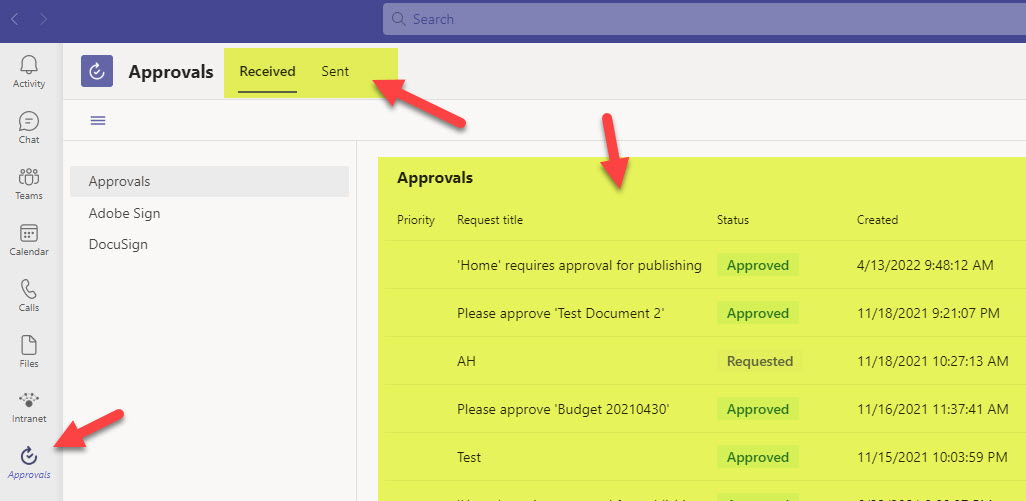
Think of Teams App as a subset of the Power Automate application brought inside of Microsoft Teams.
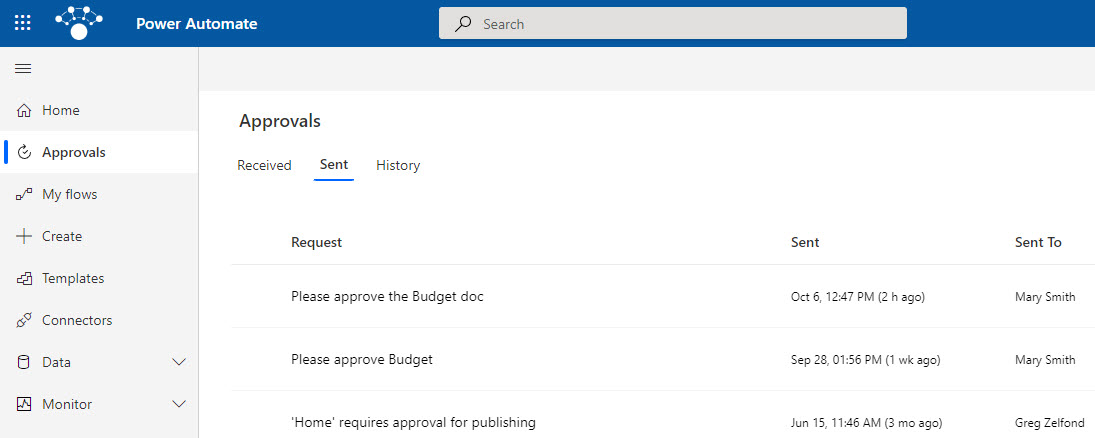
Approval App is a personal App
It is imperative to note that the Approval App is a personal application, not a group one. I explained the difference between the two in this post. That means it shows only the workflows/approvals sent directly to the user or initiated by the user. The App does not show the workflows/business processes created and managed by others.
How to install the Teams Approval App
- To install the application, click on three dots on the sidebar on the left, then search for Approvals
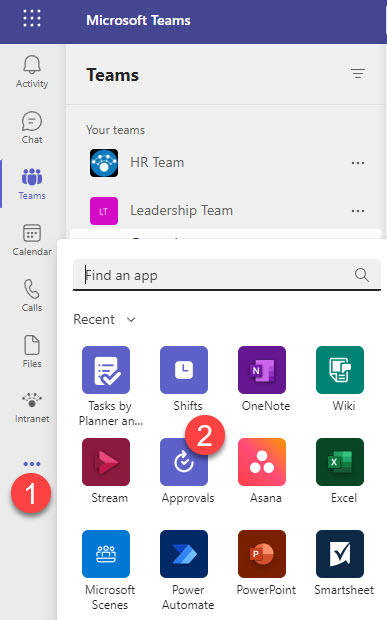
- The App will now be added to the sidebar for easy access. You can pin it from there so it stays there permanently.
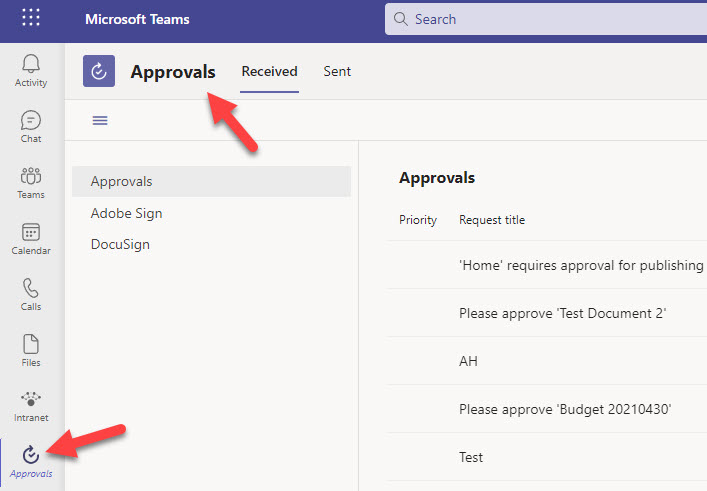
Team Approval App components
Received Approvals
- If you are looking to approve or reject items submitted by others, you would need to click on the Received tab
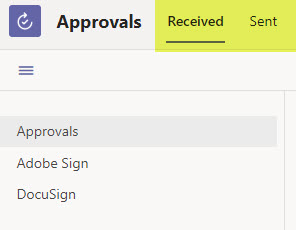
- There, you will get a dashboard of all requests submitted to you for Approval
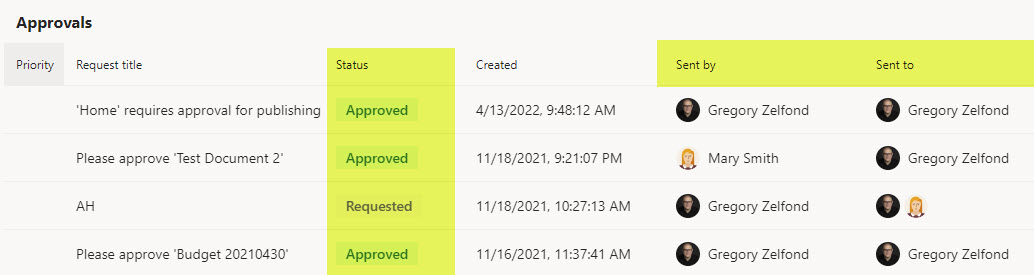
- Clicking on the item, will provide you with the history of the approval/submission
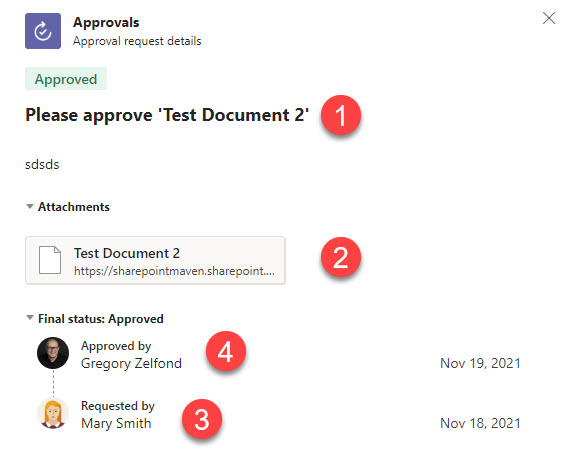
- And if you need to approve or reject, you can do as well
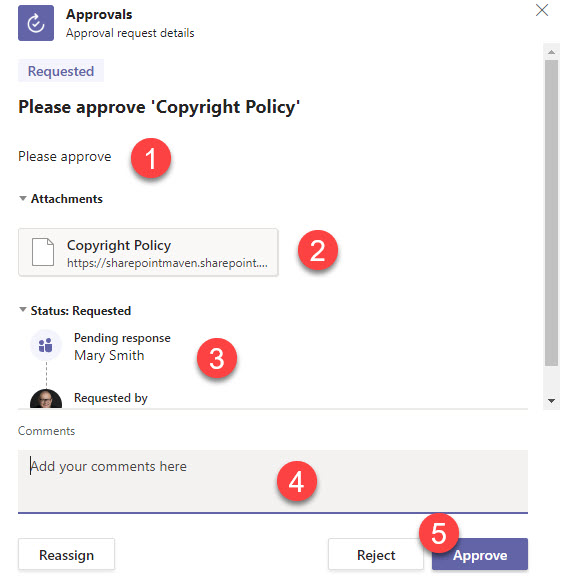
- And it will be marked as such in the dashboard
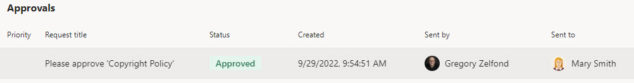
Sent Approvals
If you have submitted a document for review (more about this below), you will need to click on the Sent Approvals tab. It will state to who you sent Approval requests to and their status.
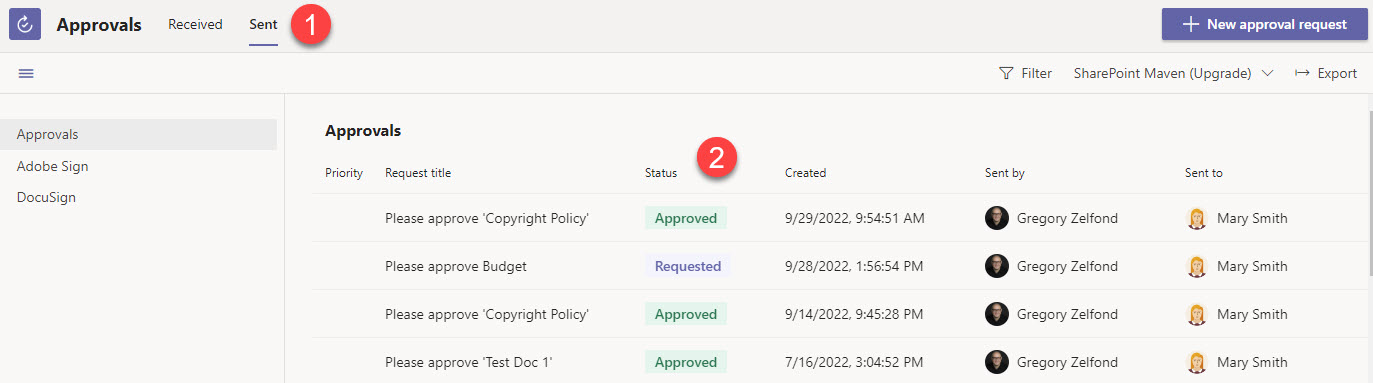
New Approval Request
You can also initiate new approval requests from the Teams Approval App. Just click on the New approval request
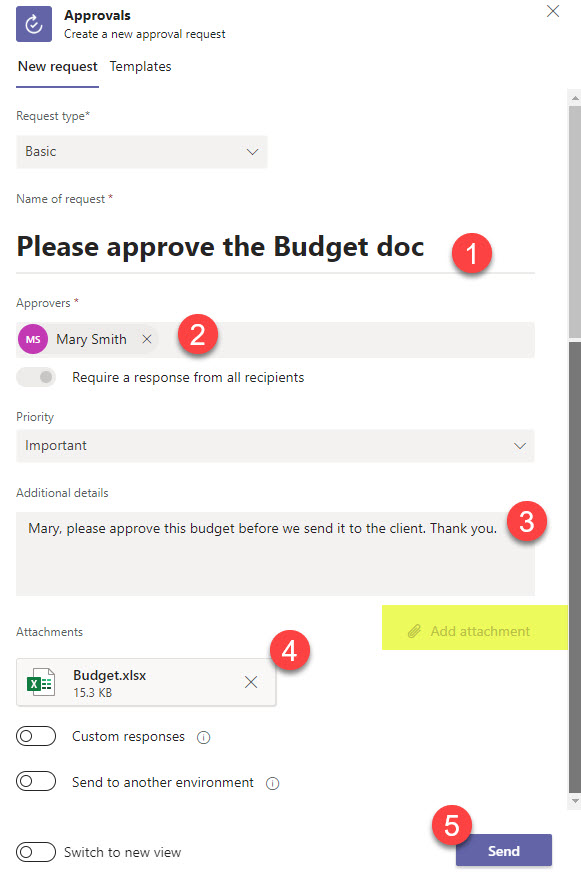
Create or Manage Approval Templates
There is also a way for Admins and team Owners to create approvals based on common business scenarios (i.e., vacation requests). This is probably a topic for another post, so I will make sure to write a separate article later on how to configure those for your team or organization.