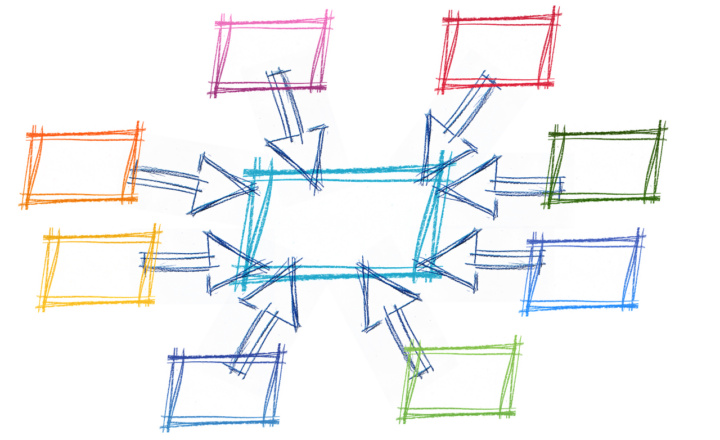What to look for during SharePoint Site Audits
One of the services I offer to my clients is auditing their current SharePoint sites. This is when I evaluate their current setup, ensure the sites are created and configured according to best practices, and follow the modern SharePoint information architecture rules. Whether you plan to hire someone to do such an audit or do one yourself, I thought I would outline the key areas I usually focus on as I do my evaluation.
Subsite or modern (flat) architecture
This is literally the first thing I evaluate and usually sets the tone for the rest of the SharePoint Site Audit. While I see less and less of this due to modern SharePoint being around since 2017, there are still many organizations that started using SharePoint before that, and as a result, they still utilize the old, subsite architecture. If you are still one of those companies, you will need to skip the rest of the points below and convert (build from scratch) a modern architecture instead. I explain what this is all about here.
Number of Sites
This is another big pain point. Even if you use a modern architecture, I often see companies use 1-2 SharePoint sites and store all company content in there. This is a big no-no. The more sites, the better – so that is definitely my recommendation. Every time you have unique security – you must create another site.
Document Library volumes
This is kind of related to the above. Even if multiple sites exist, I too often see document libraries out of control, with a number of documents exceeding all the acceptable levels. While the hard limit on a document library is 30 million documents, you have to be pretty high to dump that many documents in there and hope it still works.
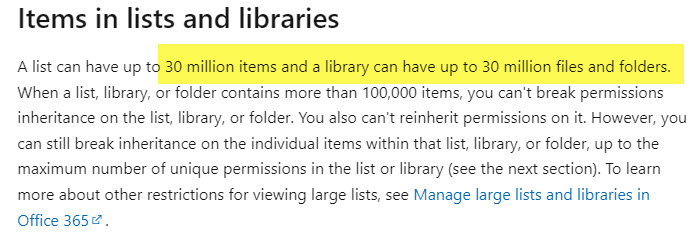
With that being said, I would keep it well below the 100,000 limit. You can create many libraries on a site, so do that and stay out of trouble.
Sync volumes
Even if you follow the guidelines for setting up site and document libraries, I too often hear about users encountering sync issues. While it could be related to the size of a given library, it is usually because users sync everything in SharePoint. The official sync limit from Microsoft is 300,000 files and folders across all locations (all libraries and OneDrive for Business). So, make sure your employees are aware of this limit.
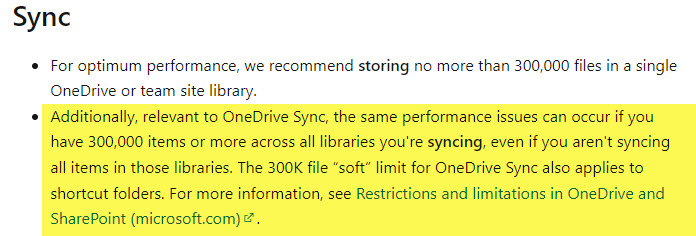
Permissions model
The permissions model is the next thing I evaluate during the SharePoint Site audit. What do I mean by that? I check out individual site permissions and see how users are being added to the site. The acceptable methods include:
- Adding Microsoft 365 Groups inside SharePoint Groups
- Adding Active Directory Security Groups inside SharePoint Groups
Too often, I see Site Owners adding users directly to the sites. While this is OK for smaller teams and organizations, it is not practical or scalable for larger firms.
Permission Inheritance
Next on my Site Audit list is the check-up of Permissions Inheritance. The best practice is to manage security at the site level, but too often, I see companies breaking inheritance at the library, folder, and even file level. This leads to a big @#$% mess down the road. If you need to have unique access to a group of documents for a group of users, create another site!
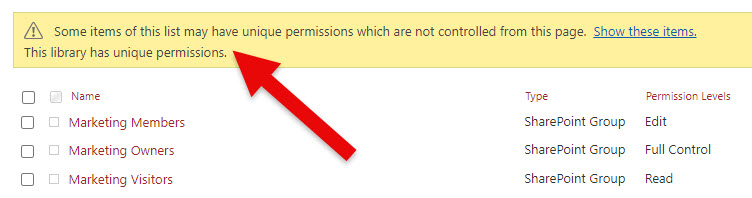
External Sharing Settings
This one is pretty interesting. While my guidelines above are based on specific technical limitations we have in SharePoint and established industry best practices, external sharing often has to do with specific company requirements, legal and regulatory obligations, and company culture. As a general rule of thumb, I try to avoid the following two opposite scenarios:
- Complete deactivation of External Sharing
- Reckless oversharing
I prefer always to allow external sharing, but I monitor it and add some controls to control it (via domain restrictions, etc.).
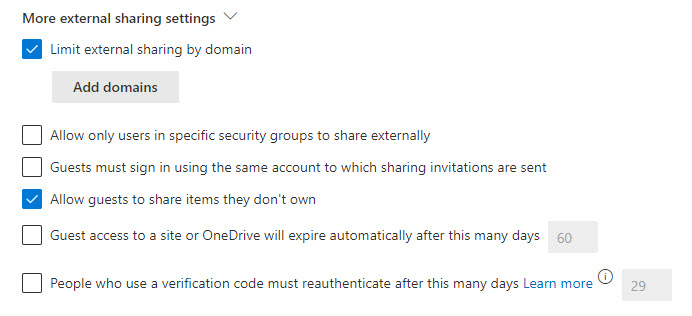
Presence of Hub Sites
This, too, depends on a number of circumstances and needs. However, I generally like to see at least one hub exist. You would want to create a Hub Site for many reasons, but as a general rule, some sort of Hub Architecture is always a good idea for navigation and search reasons.
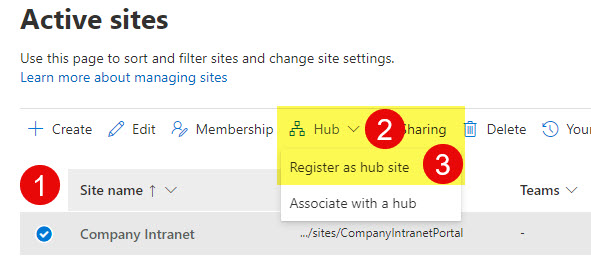
Page Design
If an organization creates a Hub Site (i.e., Intranet) or sets up some communication sites, I also audit the page design and ensure best practices are followed.
By the way, if you want me to perform a SharePoint Site Audit, I will be happy to help. We only need an hour, and I will provide the review and guidance right during the screen share session. I do not issue a formal report, but you probably don’t need to spend thousands of dollars for a quick review and answer on whether you are on the right track or start thinking about a total revamp of your SharePoint environment.