5 ways to mess up SharePoint Training
Intrigued by the headline? So am I. Having worked with hundreds of different organizations, I have seen many firms pour thousands of dollars buying SharePoint/Office 365 licenses, custom development, 3rd party apps and add-ons and not a single dollar set aside for SharePoint training of its employees. Sounds familiar? Unfortunately, I see this scenario way too many times. As such, I decided to summarize my observations (sorry, I meant frustrations) in this post.
You can mess up your SharePoint Training by…
1. Not conducting any SharePoint Training
I know that this is the obvious, but I can’t believe how many organizations fail to take advantage of even basic SharePoint Training. SharePoint is a powerful tool and is not another network drive file share or DropBox. It has lots of capabilities and quirks and proper SharePoint Training is required for all the different types of users in order for them to successfully do their job and understand all the different and available features (Beginner, Site Owner/Power User, OneDrive, Administrator).
2. Producing useless SharePoint User Guides
This is one of the worst offenders. Never, ever create detailed, step-by-step User Guides. Let me explain.
- Nobody reads User Guides these days. What was the last time you referenced your computer’s or TV’s User Manual?
- Things in SharePoint change all the time. Your User Guides will become obsolete the minute they are created. Case in Point: Microsoft has recently announced that document library will get completely new look and feel soon (will resemble OneDrive for Business). If you created User Guides, you have some work cut out for yourself! Instead, invest time and money into personal training of its employees, informal lunch and learns, etc.
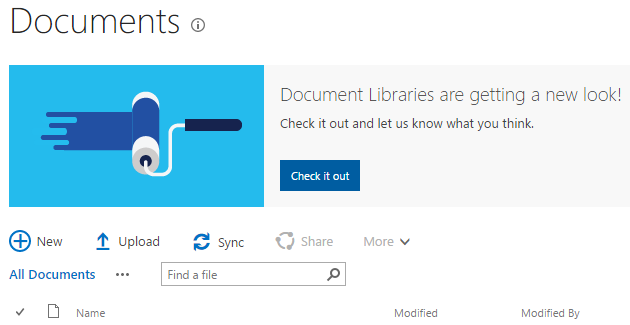
3. Delivering “generic” training
Even when an organization has decided to proceed with SharePoint training, many times it is generic in nature and not tied to the particular business process. For example, if you are rolling out project sites, it is not enough to just cover how to upload and download documents. You need to tie things to a business process/project management methodology and how team members and the project manager will be using various SharePoint web parts (modules) to manage a project, from start to finish (documents, tasks, risks, etc.). Same thing applies to other types of sites as well.
4. Delivering lengthy training sessions
I have been to various training sessions over the course of my career. No matter how interesting the topic or the trainer is, I usually fall asleep at some point during the day-long training session. With SharePoint, you don’t need day-long training sessions. I usually advocate for 1-2 hour max sessions. Don’t make your employees suffer from information overload. Instead of 1 full day session, do many “short” sessions. Initially, explain some basic concepts, techniques, features, whatever the intent of the training is and let them go and use what they learned. You can then do another, more advanced training session down the road and have users come back to you with intelligent questions once they have had a chance to experiment on their own.
5. Using technical jargon
If I need to learn on how to upload files, lookup version history and share files and folders with colleagues, I couldn’t care less about how SharePoint Site Collections work. Or whether or not you rely on Active Directory to sync your users and groups. You get the point. Regular users don’t need to know all this technical jargon. As a matter of fact, this is a big turn-off and makes them think SharePoint is super-complicated (shhhh, it kind of is). Make sure you know who your audience and talk to them in their language and terminology!



