Why SharePoint Training Matters
“Our users know how to work with documents.” “Our employees are smart and technical and do not need training.” “Our employees are too busy with work and projects and don’t have time to attend training.” Trust me, I heard this @#$% quite a few times over the last 10+ years of consulting. I always tell my clients that SharePoint training is the best ROI (Return on Investment) they will get from SharePoint implementation. I almost want to say it is more important than setting up a proper information architecture. I wrote a similar article back in 2015. However, that was in a different era of SharePoint. That was before we got modern SharePoint. That was before we got Teams, Planner, and many other apps within Microsoft 365. That was also before the whole Microsoft 365 Security group concept. So, in this article, I would like to break it all down for you and explain why SharePoint Training matters.
Reason # 1. SharePoint is not Dropbox
I use this phrase quite often when doing projects for clients. Sometimes, I substitute Dropbox for File Shares, Google Drive, or Box.com – it all depends on what the client is migrating from (to make it more relevant). The basic idea here is that users know well how to work with folders and subfolders. Heck, we have all been doing it for 30 years now. The thing about SharePoint is that it is more than just a file share. First, I don’t even think that the comparison of SharePoint to file shares is politically correct. SharePoint’s architecture is quite different than any other document management solution. In SharePoint, we have the concept of SharePoint sites and document libraries. Something that other solutions do not have. In SharePoint, we have different ways to manage security (via SharePoint groups, Microsoft Entra ID Groups, and Microsoft 365 Groups). We also have different permission levels. And that is just the document management side of things.
In addition, we have the concept of sites and pages and can create Hub Sites, Knowledge Bases, and Lists. Anyway, what I am trying to say is that the user’s experience with folders and subfolders does not really translate into expertise in all these other elements mentioned above. So, in my opinion, some sort of training or education is necessary.
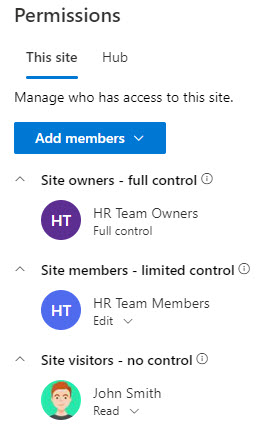
Example of Team Site Security Groups
Reason # 2. SharePoint is a monster (in a good sense)
Moreover, what really made SharePoint famous is its abundance of features. We have a broad spectrum, from basic document management capabilities like co-authoring and version history to more advanced ones using metadata and managed properties. The same goes for pages, lists, and permissions—every area has basic and advanced capabilities. To absorb such quantities of information without formal training is nearly impossible for a human.
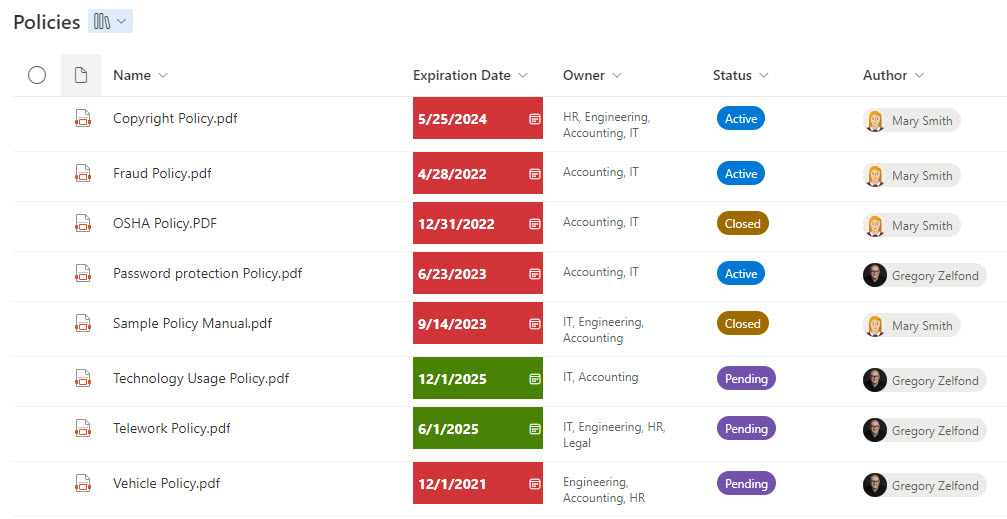
Example of SharePoint Metadata
Reason # 3. Many features are unique in SharePoint
Kind of related to the above, many features are unique to SharePoint. Many users migrating from, say, Dropbox and Google Drive usually boast that they are familiar with cloud platforms and don’t need training. This is misleading. That’s because SharePoint works in its own mysterious way. Many features are unique to SharePoint. For example, the whole concept of checkout. The ability to request files. The way its permissions work. The list goes on and on. As such, training is the only fool-proof way to get familiar with such features.
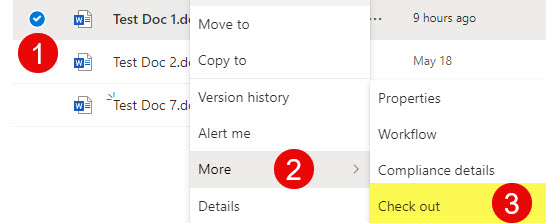
Example of Check out Feature in SharePoint
Reason # 4. SharePoint has limitations
This alone could be a training session by itself. 😊 SharePoint has some unusual and weird limitations. If not followed, they will lead to potential data loss and loss of productivity. For example, the sync limit on OneDrive Sync is 300,000 items. Or a 400-character URL path on a SharePoint site (in case you have a deep folder hierarchy). I discuss these, plus some other limits, in this article. The truth of the matter is that you probably want your users to find out about the limits from the trainer, not the hard way by hitting the limit and experiencing the issue.
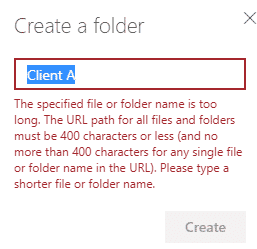
Example of 400 Character URL Limit issue
Reason # 5. Power to the users means responsibility
The new philosophy in SharePoint is “power to the users.” In modern SharePoint (compared to its classic predecessor), users can create sites, manage permissions, manage various site settings, etc. This was only possible and available to the IT team in the past. However, with power comes responsibility. Training is the only way to ensure users are ready to take on the new assignments related to SharePoint management and data governance.
Reason # 6. Ongoing changes
That’s another thing many forget. When users comfortably used network drives and file shares, there was little change (if any) in their behavior over the years. They looked and worked the same 5, 10, and even 15 years ago. Well, with SharePoint, it is a different story. Don’t forget that you are using a cloud application, so the updates are happening constantly, without your knowledge or warning. So, that means new features are continually rolled out, and the way they work is also changing. Again, some sort of Training is the only way to mitigate this.
Reason # 7. Integration with other applications
Up until 2017 or so, the primary focus in SharePoint was … SharePoint. Not anymore! In 2017, we got a handful of new concepts and applications like Teams, Planner, and Microsoft 365 Groups. The relationship between these apps is not as straightforward as it seems. For example, creating a standard channel in Teams creates a folder with the same name on an associated SharePoint site. However, when you create a Private or Shared Channel, totally separate sites are spun up. Who could have thought? 😊 On another subject, if you have a Team Site and a communication Site, you would manage their permissions differently. Again, this is not something you can learn just by using the tool and requires some sort of education for employees.
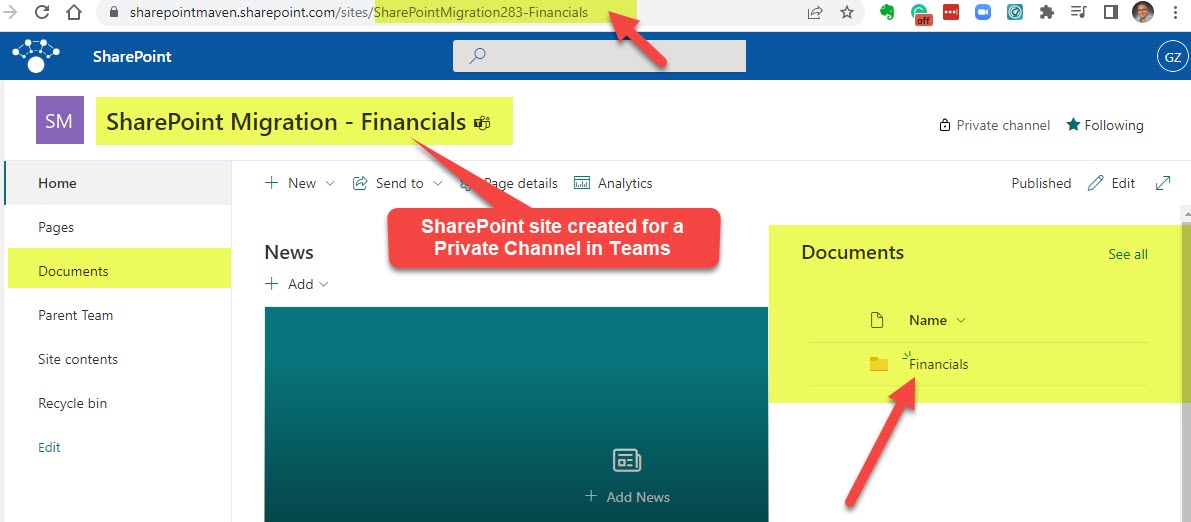
Example of a SharePoint site created for a Private Channel in Teams
Reason # 8. Need to address users with past poor experience or “SharePoint sucks” crowd
Unfortunately, many users have a terrible taste for SharePoint from past experience. There could be different reasons for that. For example, a flawed implementation that went sideways at a previous employer. Or perhaps there was a lack of training or education about SharePoint in the past. Also, and let’s be honest here, Classic SharePoint was not the most user-friendly or exciting thing to use. So what that means is that you almost have to play the role of a psychologist here and change the minds of those who were traumatized by previous experiences. Only proper demos and training can possibly improve the chances here.
Reason # 9. Use the opportunity to discuss business processes
Training sessions are not just about educating users about SharePoint’s features. Since training is usually conducted in live format when a group of users is present, training sessions are great opportunities for the users to discuss pain points in the business processes and possibly discuss how SharePoint and other applications can help solve those problems.
Reason # 10. Introduce more advanced features
Training is also a great opportunity to introduce your staff to more advanced and cool features, such as metadata, retention, and search optimization. These might not be the features used by the bulk of your employees, but if you spark interest from a smaller group of champions, that is a great success story and an excellent step towards a successful SharePoint User Adoption.
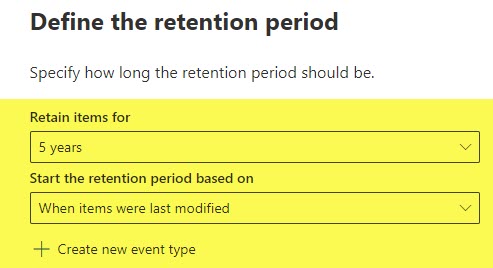
Example of Label Retention Setup
Speaking of Training, I offer both Live and On-Demand Training options. If you are interested, check out the links above. I will be happy to help!



