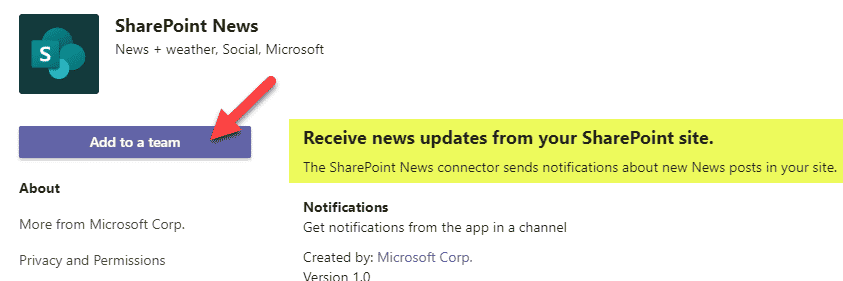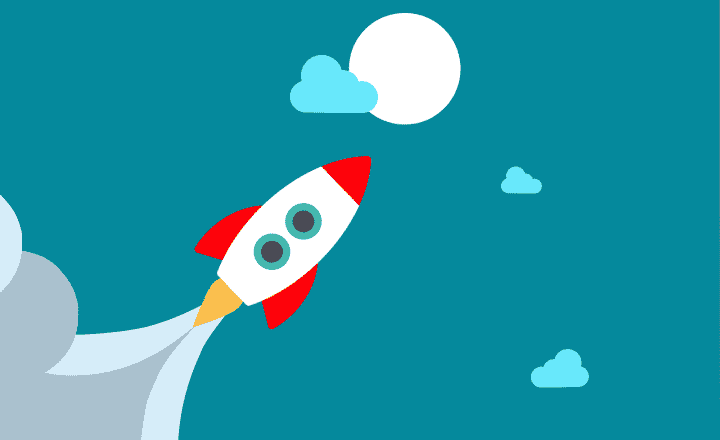5 reasons to like SharePoint Online News Web Part
I mentioned this a few times in my blog already – I really love SharePoint Online News Web Part. It is simple, yet versatile. It allows you to easily manage news announcements within your organization as well use it for building a blog for your organization. Today, I want to highlight what are, in my opinion, the 5 most attractive features of the SharePoint Online News Web Part.
Reason 1: Ability to aggregate news from other sites
This is pretty powerful, especially if you have a Hub Site. News Web Part allows you to aggregate news posts from other sites within the Hub. You can either automatically aggregate all of them or select desired sites.
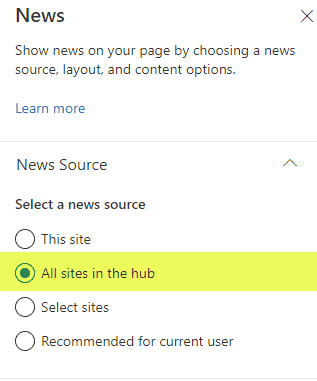
Reason 2: Audience Targeting
This one is relatively new but allows you to make your news relevant to certain groups of users, especially if you are part of a larger organization by targeting users or groups of users. I explained how this feature works and how to set it up here.
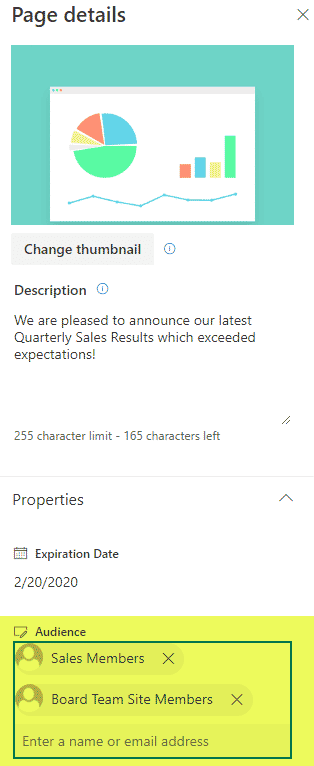
Reason 3: Custom Metadata/filtering
You can also set up custom metadata on the news posts (pages) and then filter the News Web Part with such metadata, thus only filtering for certain posts based on categories, depending on a filter. For example, if on the Home Page, you want to separate General Company News from Message from CEO – custom metadata/filtering on the News Web Part will allow you to do so. Check out this post on how to set it up.
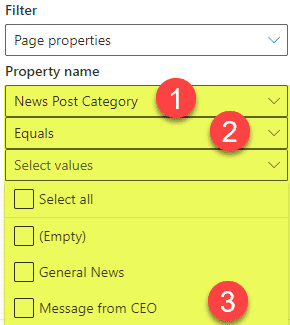
Reason 4: Expiration Date
This trick is more of a special case of the above capability. One of the pieces of custom metadata you create on the News Posts could be the expiration date. This would allow you to expire the news posts (make them disappear) from the News Web Part after a certain date, making your page “fresh and relevant.” Check out instructions on how to set this up here.
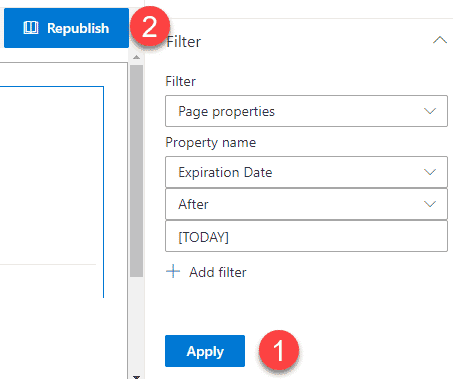
Reason 5: Ability to post News to Teams
The last cool feature/capability is to connect the News Web Part to Teams – this would make the news posts appear in the Teams Channel. Pretty cool. Check out this article to learn more about it.