What is Project for the Web?
I wanted to write this post for a very long time. Remember how Cinderella, after years of misery, found her Prince? Well, this is how I feel like writing this article, and “my prince” (or princess in my case) is the new tool we now have in Office 365 called Project for the Web. This topic is dear to my heart as I spent 15 years in IT Project management before establishing my own SharePoint consulting practice. So let me use this opportunity to introduce you to this beautiful tool and hopefully share the excitement I have.
Current task management options
Task List
Up until recently, there have not been too many options for team task management in SharePoint and Office 365. Of course, we always had a Task List, which was just a custom list with metadata – it was not very user-friendly and did not have the intelligence of project software.
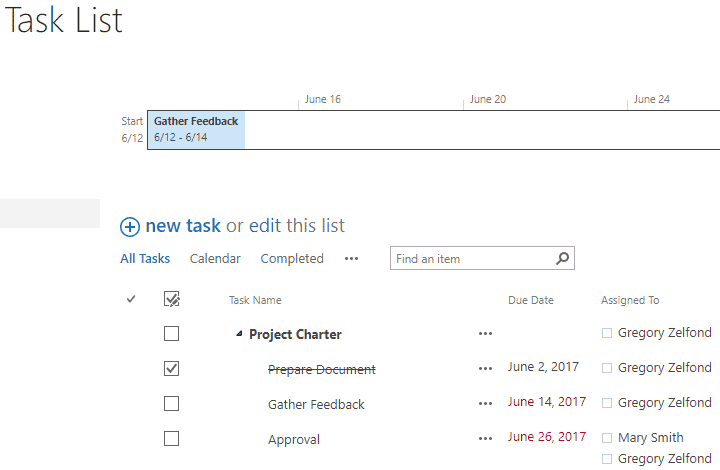
Its most significant appeal was the ability to synchronize it with MS Project and surface up the tasks to the users via the SharePoint site.
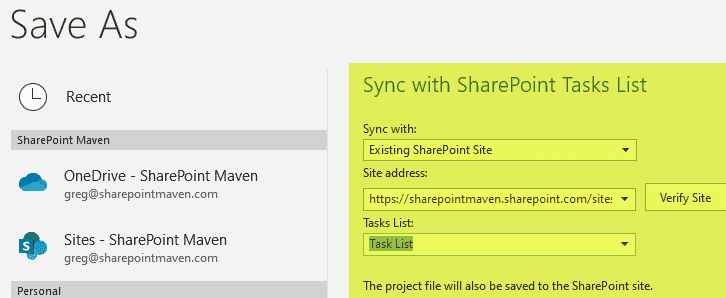
Planner
Then we got Planner, which was purely web-based, modern, and intuitive, but it was only meant for small and informal projects as you could not manage dependencies between the tasks or resources.
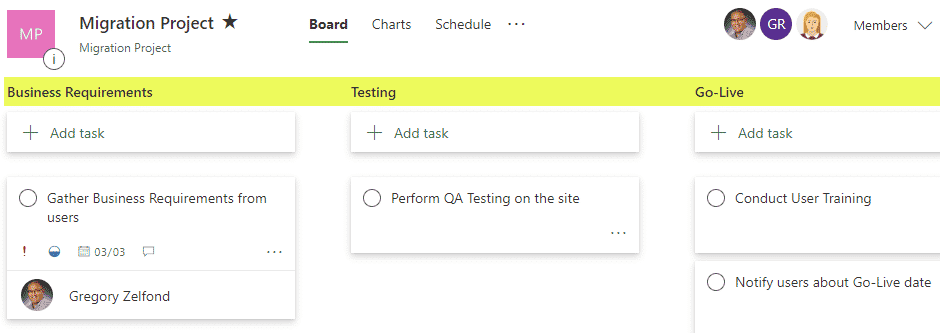
Project Online
On the other hand, we also had Project Online, which was meant for large enterprises and those with mature Project Management Office (PMO). Project Online allowed for project and portfolio and resource management not just within a project, but also across the portfolio of projects. With that being said, this was a costly solution both in terms of licensing and configuration costs.
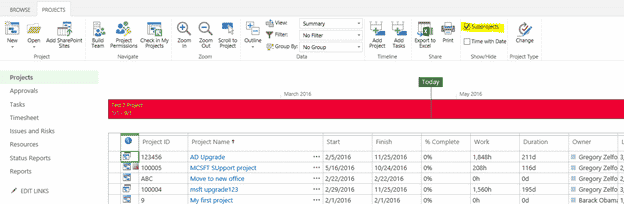
MS Project
And of course, we had and still have MS Project, which is a desktop tool that allows project managers to create sophisticated schedules with dependencies and resource management. But, being a desktop tool, it is limited in terms of “collaboration” – it is really meant for project managers.
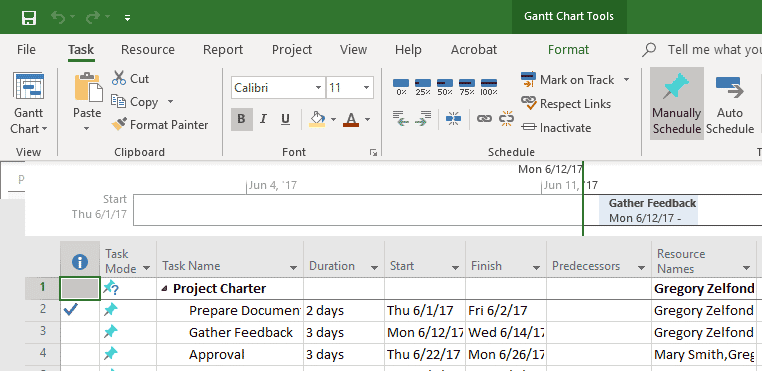
What is Project for the Web?
MS Project, while powerful, required that the user was proficient in the software and the discipline of Project Management. On the other hand, Planner, while web-based and easy to use, was too informal. We lacked something in between – a tool that was web-based, intuitive, can be accessed and used by everyone, and that allowed for a bit more sophisticated project and task management than Planner. Well, this brings us to Project for the Web. Released in the fall of 2019, Project for the Web is my latest love story.
How to access Project for the Web?
The first thing you would need to do is purchase proper licenses. Project for the Web is not part of the core Office 365 plans and requires separate licenses. Please reference this link for more info on licenses.
Once you do that, you will notice Project icon in the Office 365 App Launcher (or you can also navigate to this URL: https://project.microsoft.com/)
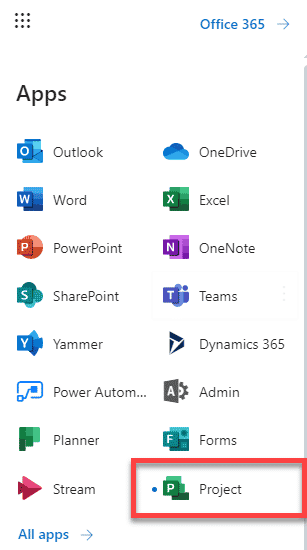
What are the core features of Project for the Web?
Below I would like to summarize its core features and capabilities.
Web-based
This is by design! You can create tasks, sub-tasks, assign them to users right within the browser!
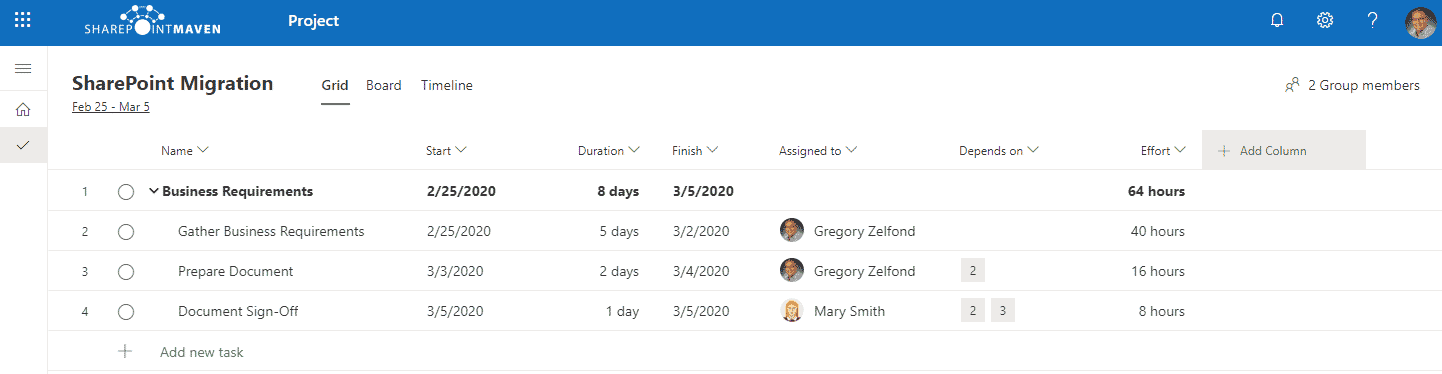
Ability to set dependencies
The biggest pain point with Planner was the inability to set task dependencies. With Project for the Web – you can!
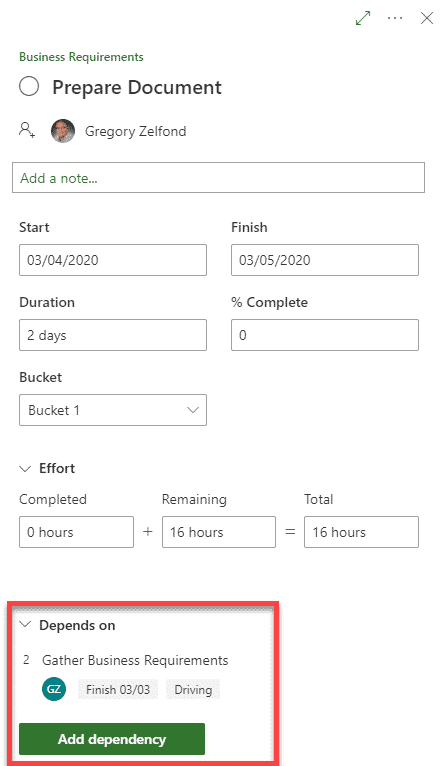
Part of Office 365 Groups
This is the fundamental design element. Just like Planner is part of the Office 365 Group eco-system, so is Project for the Web. It doesn’t just exist out there in space; it is part of an Office 365 Group and honors the same membership/security as the Office 365 Group.
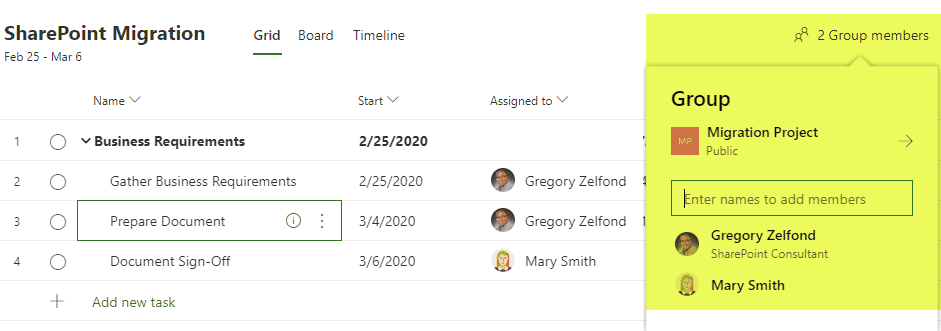
Timeline feature
Perhaps the biggest wow factor is the ability to display and dynamically work with the Timeline feature where you can drag the bars and connect the tasks using the graphical user interface, rather than text entry.
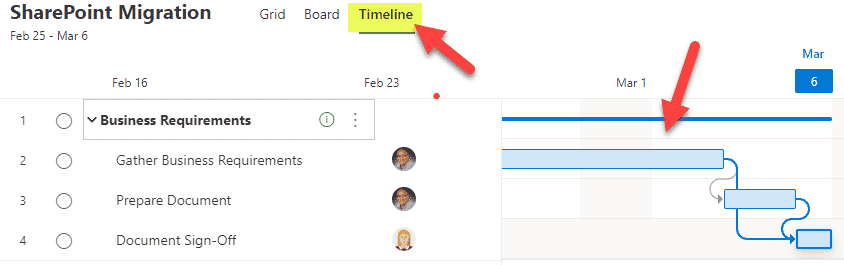
Ability to Co-author Tasks
Yes, Project for the Web supports co-authoring! That means multiple users can work on the same project task list at the same time!!!
Integration with MS Teams
Since Project for the Web is an integral part of Office 365 Group eco-system, it also integrates with MS Teams, so you can chat, access files, and manage tasks all in one spot.
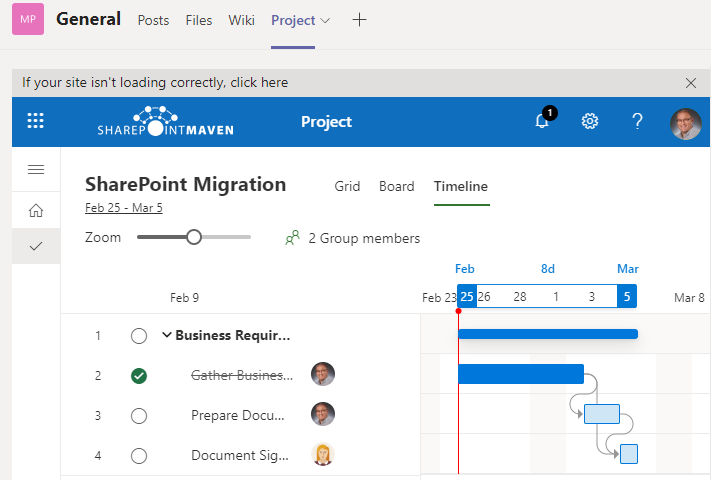
Roadmap feature
Available on certain plans, Roadmap feature allows you to build a custom dashboard of projects for the high-level visibility
I am sure that as time goes buy, Project for the Web will get additional functionalities and will borrow more and more from its desktop counterpart as well as Project Online. I will be sure to blog about this when it happens, so stay tuned!
