Video Page Templates in SharePoint
Publishing videos in SharePoint in the past was not the most friendly experience. We had to rely on the File and Media Web Part, which was only limited to a single video. If you wanted to publish multiple videos, you had to utilize the HCWP Web Part. With the introduction of the new Stream and Stream Web Part, the process became much more streamlined. However, recently, we got another golden nugget related to videos – the ability to create Video Pages. Let me explain.
What are Video Pages?
When you create a page in SharePoint, you start with a blank page, then add all the web parts like Document libraries and Quick Links, and finally, add all the content. In the case of videos, you probably start with a blank page as well, then add a Stream Web Part and point it to specific video files. Microsoft recently made creating attractive video pages easier by creating prebuilt templates already configured with Stream Web Part and certain section/column layouts.
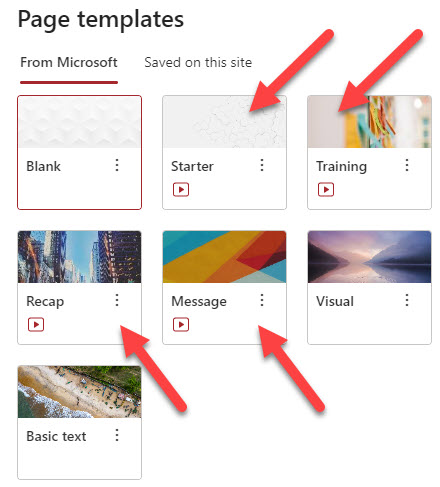
Video Page Templates are similar to the Made for Email News templates we got recently. They’re pre-built pages with pre-built layouts and web parts.
How to create Video Pages
- Create the page like you usually do. From the SharePoint Site, click New > Page.
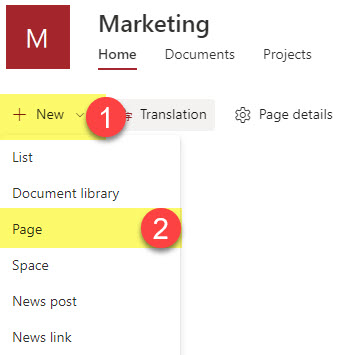
- Choose one of the Videp Page Templates (with the video play button overlayed), then click Create page.
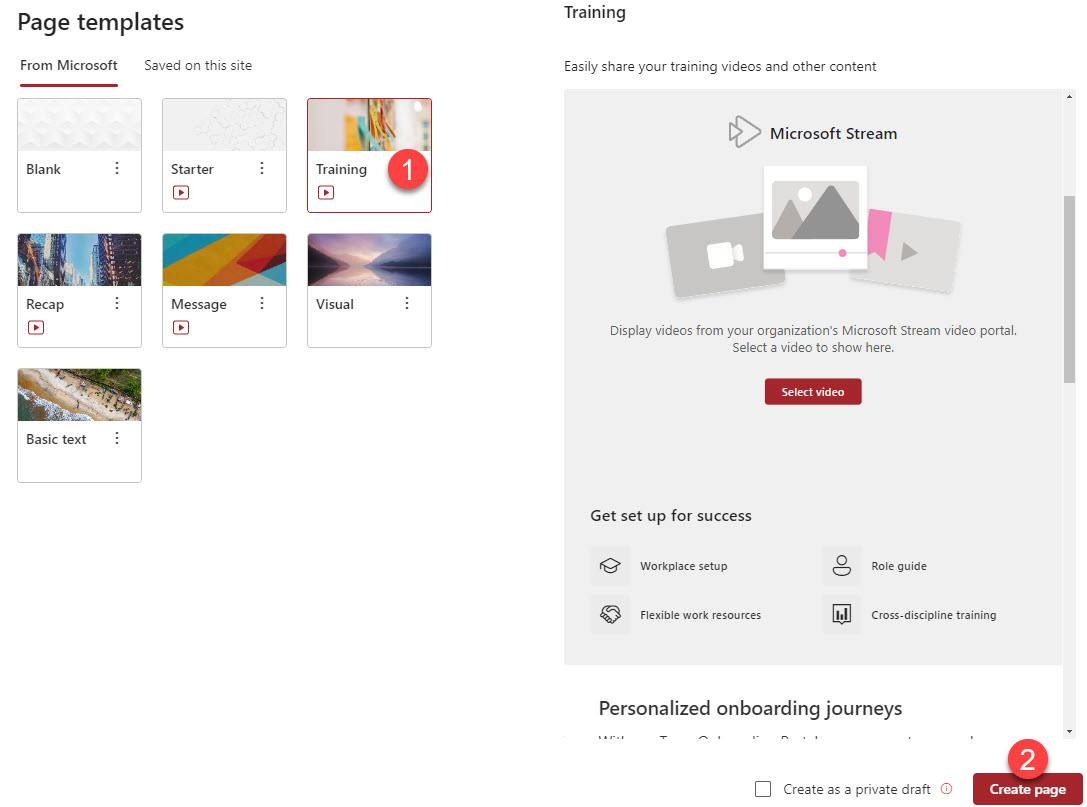
- Give the page a Title

- Click on the Settings button in the upper-left-hand corner of the Stream Web Part, then select the video(s) to embed.
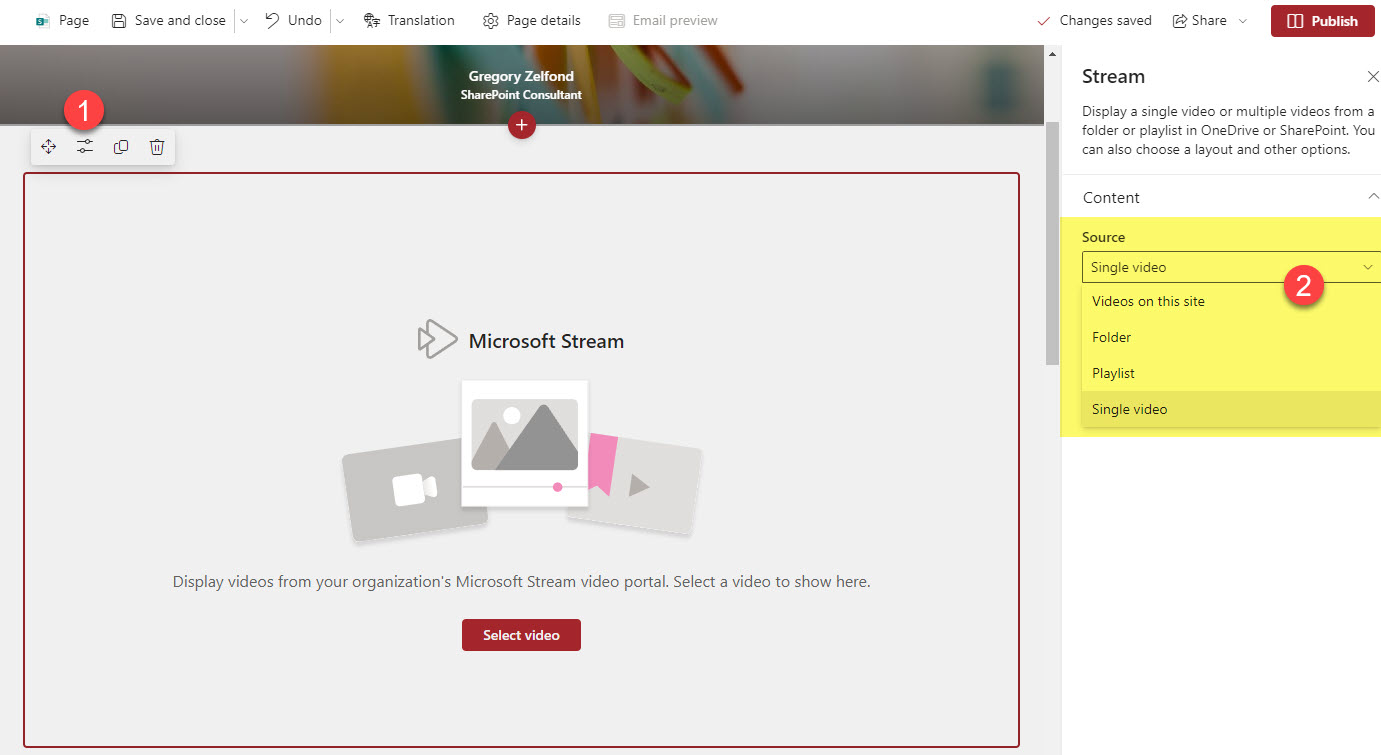
- Don’t forget to click Publish to publish the page.
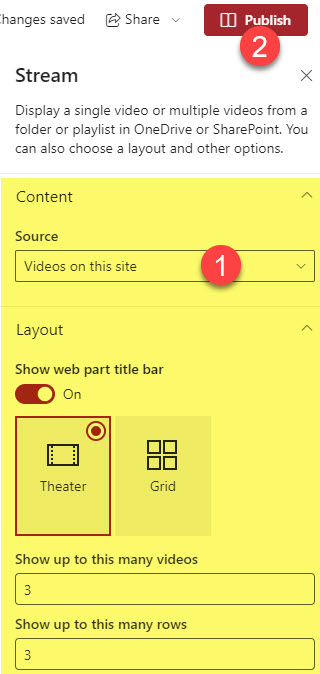
- Of course, you can also make other changes to the page (e.g., add/delete other web parts that came with the template).



