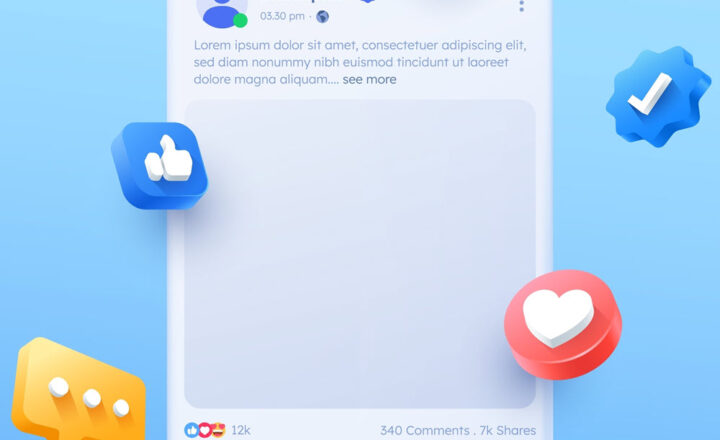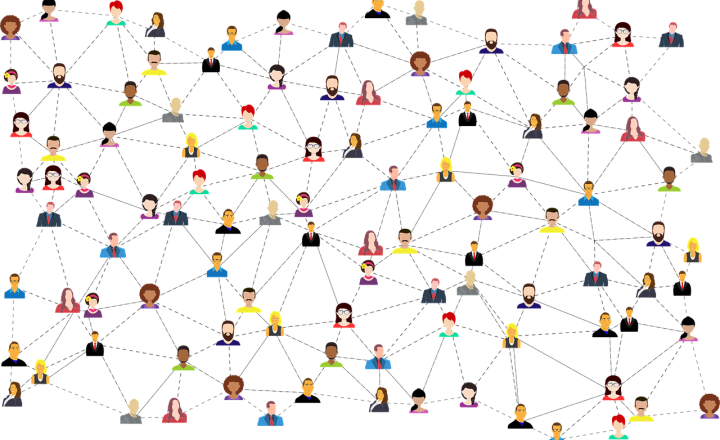Teams vs. Yammer
Coke or Pepsi? Cat or Dog? Republican or Democrat? Life is full of choices. In this post, however, I would like to help you resolve one of the biggest choices you have to make in your Microsoft 365 environment. I am, of course, talking about the Teams vs. Yammer debate. Both, on the surface, happen to be doing the same thing, but in reality, are different and meant for different objectives and use cases. So with this post, I would like to share the comparison between the two and advise if and when you should them.
Yammer
I will start with Yammer, since it makes sense from a chronological standpoint. Yammer was acquired by Microsoft in 2012 and was meant to be a corporate social network. That said, it got little traction within most organizations as it was not really integrated well with other applications within Microsoft 365 (formerly Office 365) eco-system. The major appeal of Yammer was the fact that it integrated with SharePoint – you could easily embed a conversation for a Yammer group (called Community now) on a SharePoint page, making it a bit more social and fun.
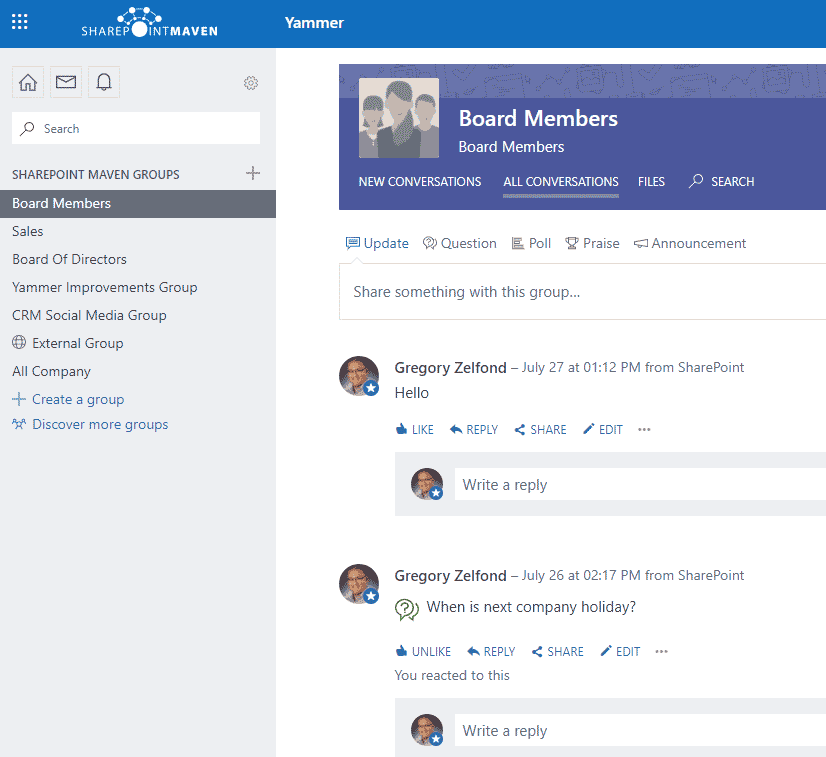
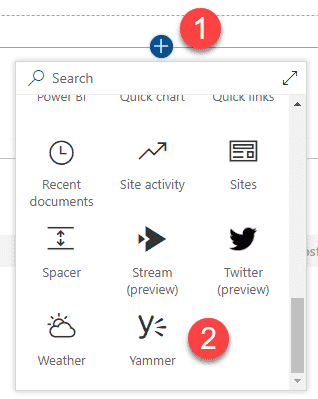
Yammer Integration with SharePoint
Teams
Then, in 2017, Microsoft released Teams. It felt like a sexy lover appearing on the scene all of a sudden, after several years of a bad marriage. Teams application was well-received and embraced by most organizations due to its simplicity, ability to customize, and heavy integration with the rest of the applications within Microsoft 365 (SharePoint, Outlook, Forms, Power Automate, etc.).
The primary advantage of Teams over Yammer is its integration with other apps via a Microsoft 365 Group. And of course, the added ability to have Teams Calls (video calls, formerly Skype), all integrated together in one package.
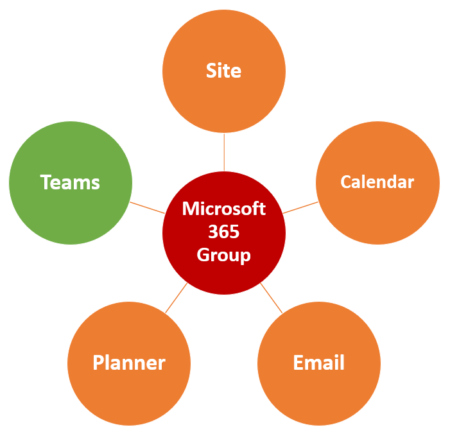
Use Cases for Teams and Yammer
Teams
- 2-way Project collaboration
- Temporary projects/endeavors
- Document Management
- Group Teams Calls
- Integration with Power Automate and other Microsoft 365 resources
Yammer
- Alternate communication tool with the employees (i.e., HR having informal Q&A channel or CEO hosting virtual “Townhall” with its employees)
- Forum-style conversations on specific topics
When to use Teams vs. Yammer?
Large organizations
If you are a large organization (by that, I mean thousands of users), you can definitely benefit from using Yammer as an alternate communication tool. Just like with the example above, Human Resources can have an informal Community to answer those burning questions about vacation policy and medical benefits. Or, a CEO can have its own community to hold virtual (Townhalls) with the employees. I also see some of my clients creating communities for specific topics to discuss (i.e., SharePoint Tips & Tricks).
Small Organizations
If you have under a hundred or a few hundred employees, Yammer might not be necessary. Why create another channel for communication when your users already live in Outlook and Teams? Most of my small clients do exactly that.
Yammer Alternative
Another thing that you can do if you desire for that company-wide reach of Yammer is to create an Org-Wide Team in Teams. The beauty of this type of Group is that it automatically includes everyone within the organization as people come and go.
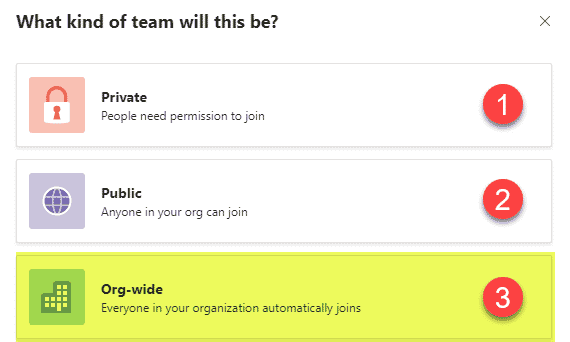
The creation of such type of group in Teams requires you to be a Microsoft 365 Global Admin. While the creation of the group does create other assets, you don’t need to use them. Also, if you want to control the conversations for various channels, you can moderate them if need be. I documented all you need to know about an org-wide Team in this post.