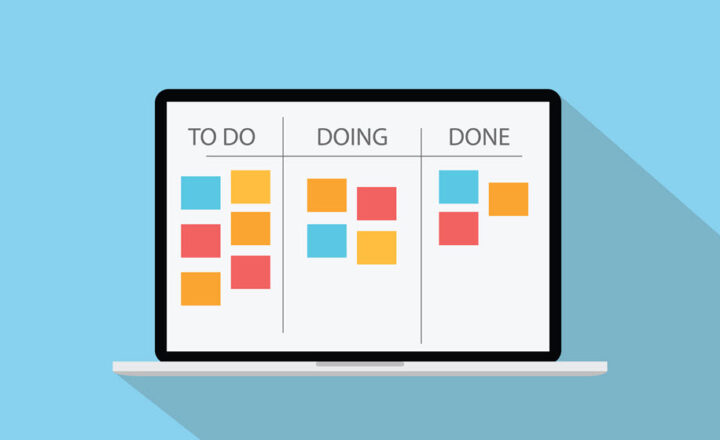Subtasks vs. Checklist in Project for the Web
In today’s article, I would like to continue to familiarize you with the Project for the Web application. Specifically, I want to explain the difference between subtasks and task checklists.
What is Project for the Web?
If you are new to Project for the Web application, I suggest you check out this post first, where I explain the relatively new application at a high level and tell you about its major features and capabilities.
Project for the Web Subtasks
One of the biggest advantages of Project for the Web compared to the Planner application is that you can organize tasks into multiple levels of categories and subcategories, just like you would see such an arrangement on a Gantt Chart Schedule. Below is an example of what I am talking about.
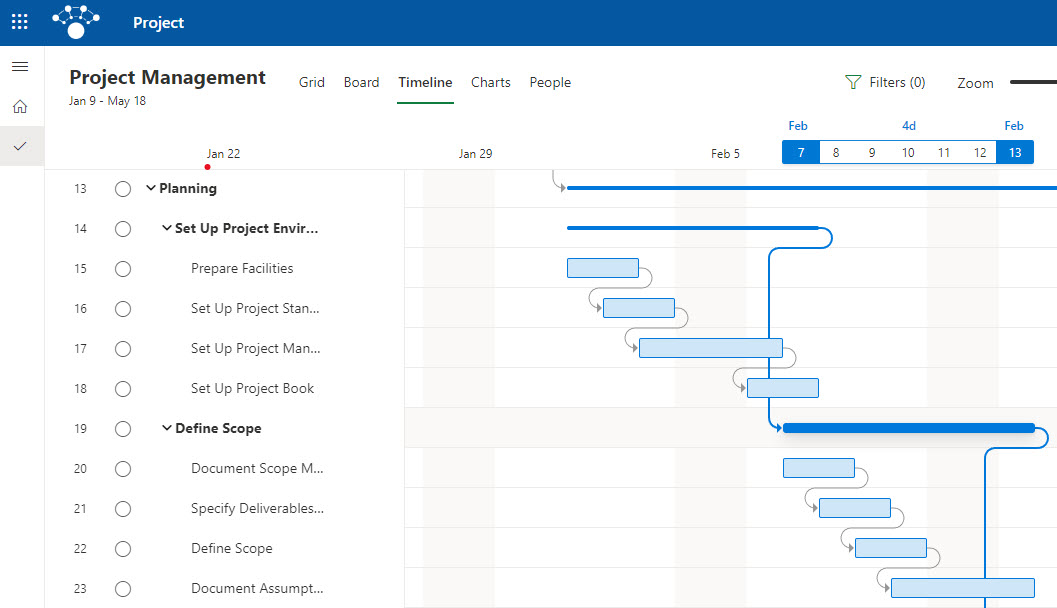
To achieve this level of organization, you would choose the parent category and create a subtask using the task below. You can create multiple levels of subtasks/categories/nested structures. So in other words, a subtask is a manageable effort/task that can be recorded, executed, and tracked on a project schedule.
Project for the Web Checklist
We never really had Checklist capability in the past, at least with the desktop version of the MS Project. However, now that we have Project for the Web, we can break down a task into smaller increments by using the Checklist functionality. This was probably copied from Planner, where we had this capability for quite some time.
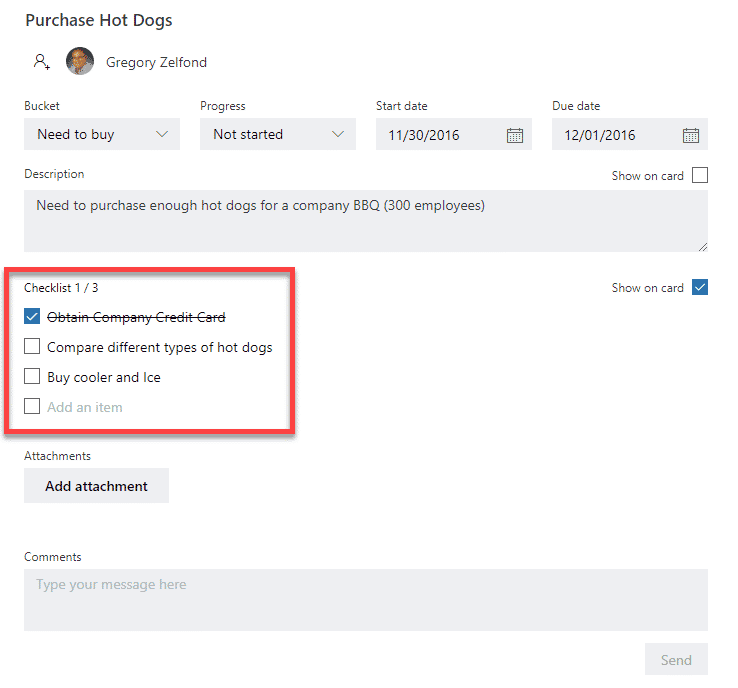
If you click “i” on a given task in Project for the Web, it will open up a task details panel where you can create a checklist inside of a task.
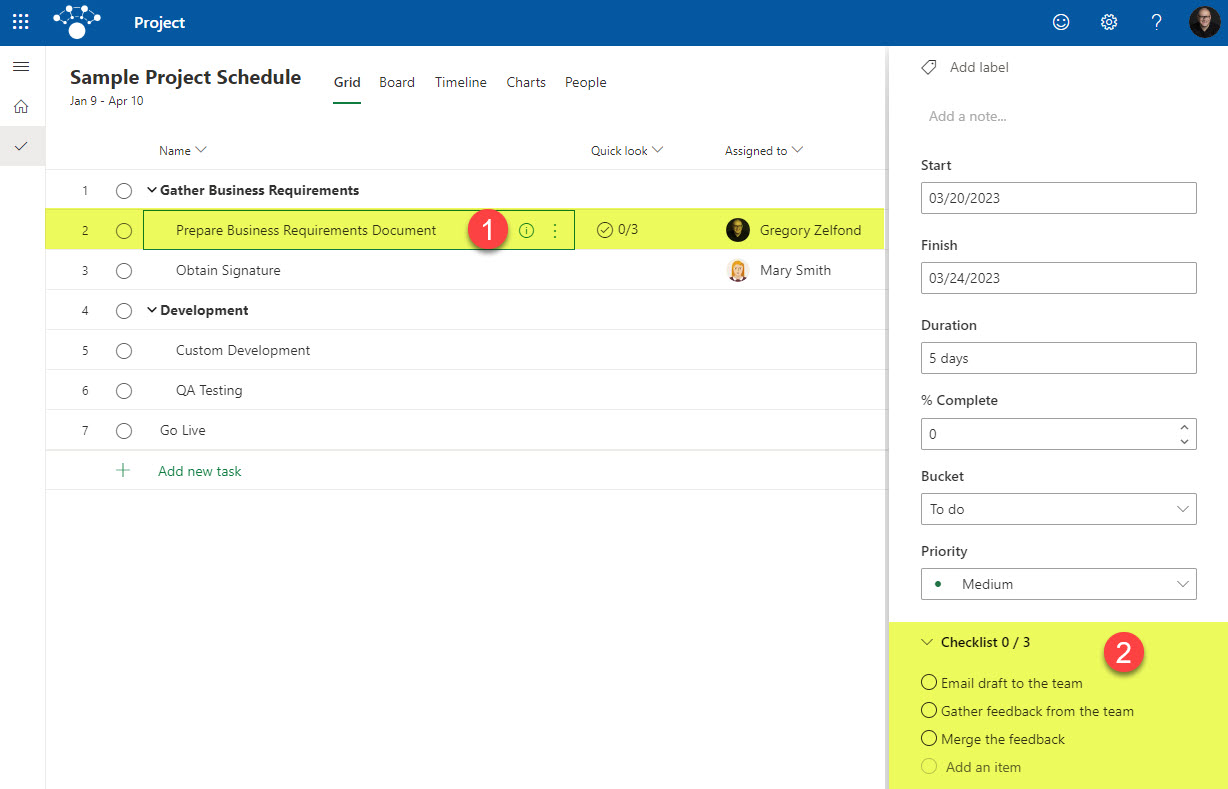
Checklist Limitations
- The checklist does not show up in the schedule (unless you display the Quick Look column indicator)
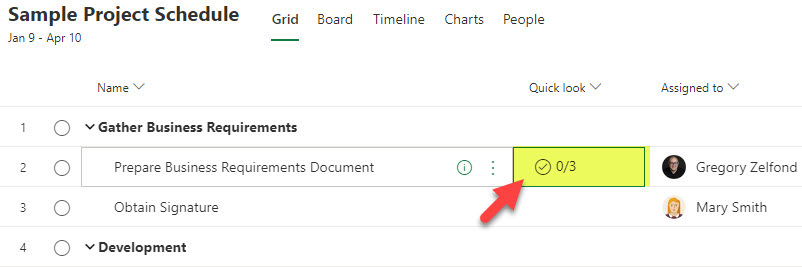
- A checklist can’t be assigned resources, dates, duration, or effort (like a task)
- Hard to track the status
- Any given task can only have a max of 10 items in its checklist
Checklist or Subtasks?
From my experience, a checklist might be handy for really small tasks that do not require much tracking in terms of effort, resource assignment, or dates. It might be an excellent way to break a single task into smaller steps, without “polluting” your schedule/timeline. The only thing I want to clarify is that the checklist items should belong to the same individual(s) as those appearing on the task itself. If this is not the case, the checklist items should be their own task with their own user assignment. Otherwise, there is a really good chance those checklist items will never be completed 😊