Social Project Management with SharePoint and Office 365
It usually takes me a day or two to write a post for my blog. This one, about social project management, just like some famous paintings, took several years. I started writing this post back in 2015 and constantly revised it and changed it to match the reality. Microsoft’s lighting speed of release of new tools like Planner, Teams and Office 365 Groups also was the “culprit” for the delay in publishing this post.
Throughout my career as a project manager (prior to SharePoint consulting I spent 15 years in IT project management), I became somewhat obsessed with the topic of Social Project Management. The old school methodologies like Waterfall become less and less relevant in the modern world. As we become more social and transparent, so will our projects and tools.
What is Social Project Management?
Social project management is a new form of project management where social and collaborative aspects are more crucial and meaningful than traditional project management principles and methodologies. Since openness and communication are core concepts of this philosophy, Social Project Management requires non-traditional project management software that maximizes communication and transparency.
SharePoint, Office 365 and Social Project Management
SharePoint
Up until recently, if you wanted to make SharePoint “social”, your best bet was to embed a drunken photo of yourself onto SharePoint Intranet landing page. Seriously though, the only thing you could do was decide on whether you wanted to embed a Newsfeed or a Discussion board on your SharePoint site. Oh yeah, I forgot, you could also embed a Yammer group feed if you were into Yammer. These were all the options. Despite the effort, SharePoint sites remained largely static beasts with static document libraries, boring calendars, tasks lists. There was nothing social about them.
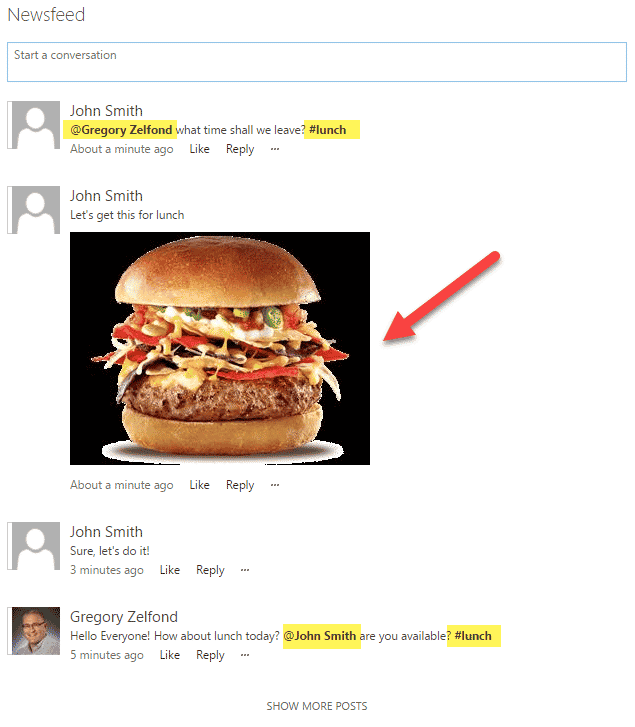
An example of Newsfeed on SharePoint Site. Despite its resemblance to Twitter, it never caught up with SharePoint sites
Boy, have things changed lately. SharePoint sites got new modern pages with a whole new set of modern (and social) web parts. Some examples of those social web parts are: Site Activity, News, Yammer Feed, Office 365 Group Calendar.
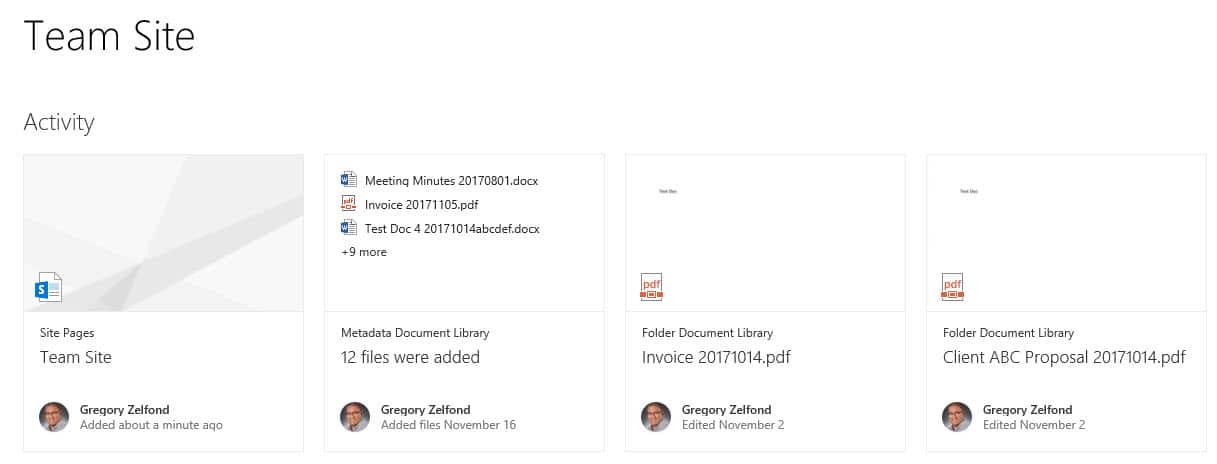
Modern document libraries are no longer static repositories of documents. Intelligent search with modern filters allows for a quick and intuitive way to find content.
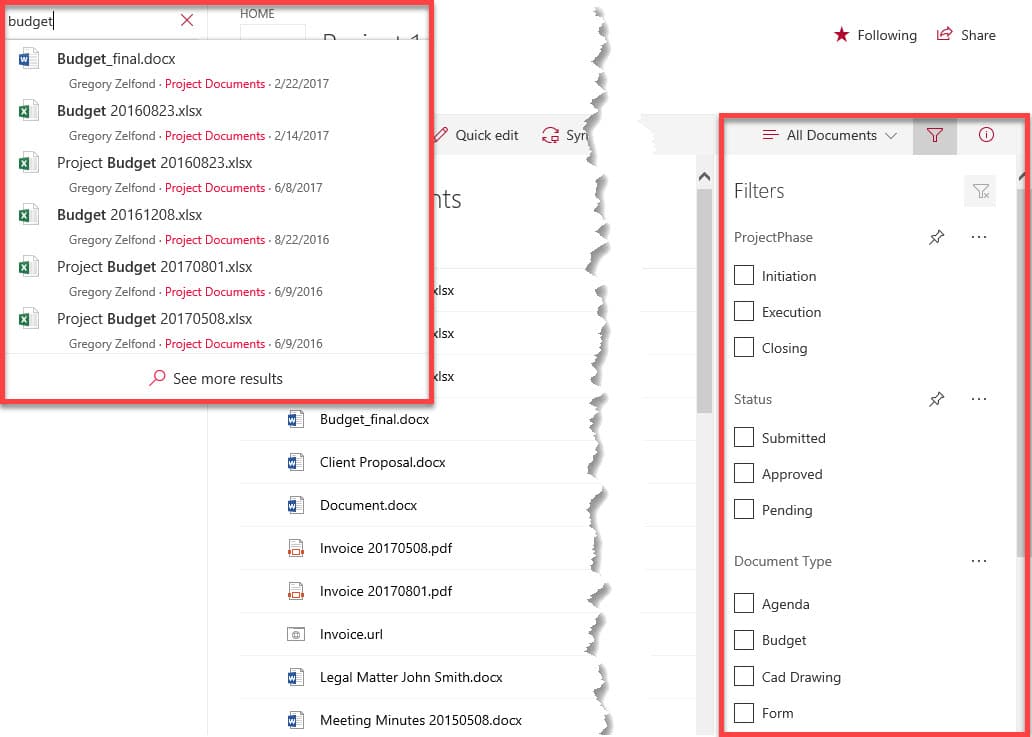
Document management features evolved as well. Versioning and co-authoring mean that everyone can participate in the discussion and document reviews, and everyone’s feedback is heard and tracked. Changes are done in real time without going through formal and bureaucratic approvals and change requests.
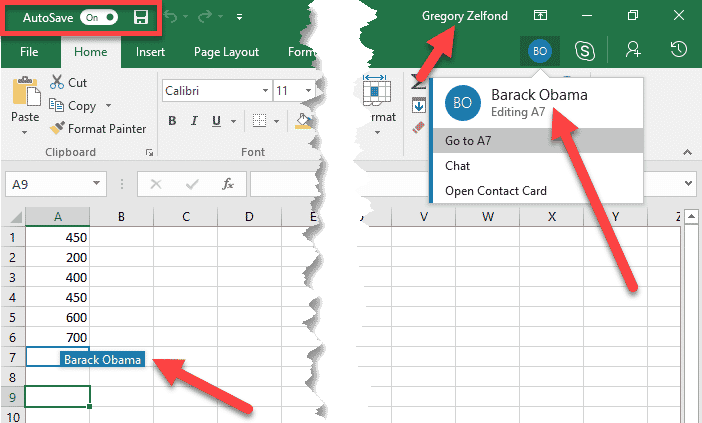
Sharing was revamped as well. It is super easy to share sites, files and folders with internal and external stakeholders, increasing collaboration and user input.
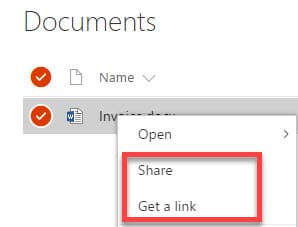
Office 365 tools
The biggest impact in the world of social project management occurred in Office 365 suite itself. A few years ago I predicted that the days of SaaS Project Management Software are numbered due to increasing popularity of SharePoint and Office 365. Ever since I have written this article, Office 365 got a whole new set of social project management tools like Planner, Teams and Office 365 Groups.
Office 365 Groups
A simplified security model that comes standard with Office 365 Groups (same access shared with all Office 365 Groups assets like SharePoint Site, Planner and Team/Channel) means greater transparency within the organization or a project team. This minimizes information barriers and silos.
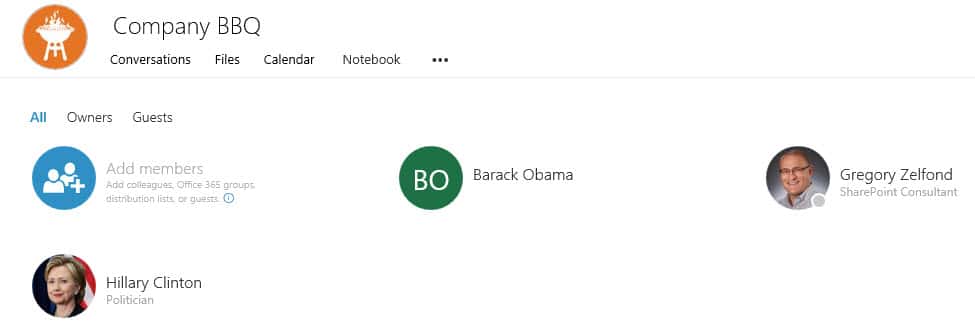
Planner
Ability to hold conversations for each task in Planner is amazing! That means that it is not just a project manager that quietly creates a schedule in Microsoft project. All the feedback is visible to everyone and can be taken into account when tasks and schedules are put together.
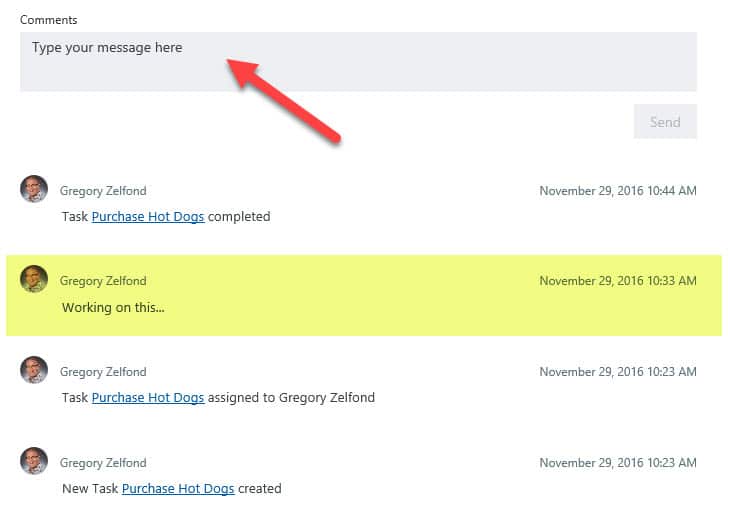
Teams
Teams are synonymous with transparency and collaboration. The ability to hold live conversations in a natural, chat-based, continuous mode is pure genius. By default, Teams are open in terms of security – its various channels are just means of organizing conversations, not creating unnecessary borders. You can read about its other wonderful features here.
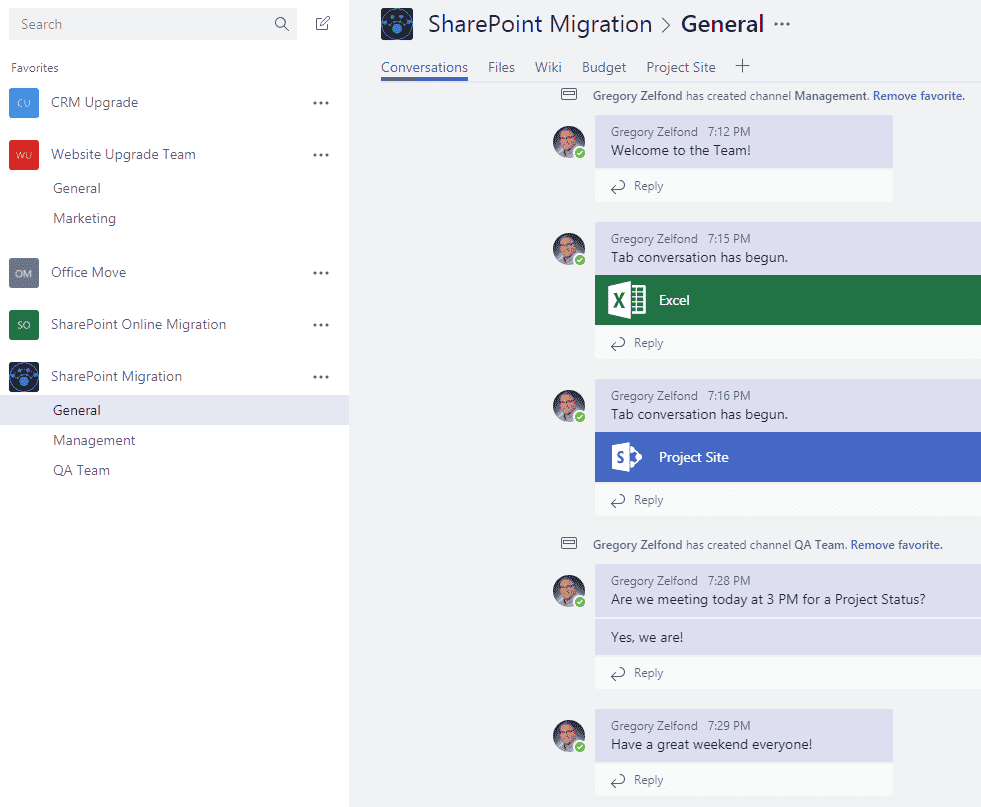
Delve
Delve, by itself, is not the tool you will use to manage projects. But its ability to know the docs your colleagues are working on, plus a built-in org chart and extensive contact/user profile info, make it an amazing and interactive employee directory to search for proper contacts and skill set.
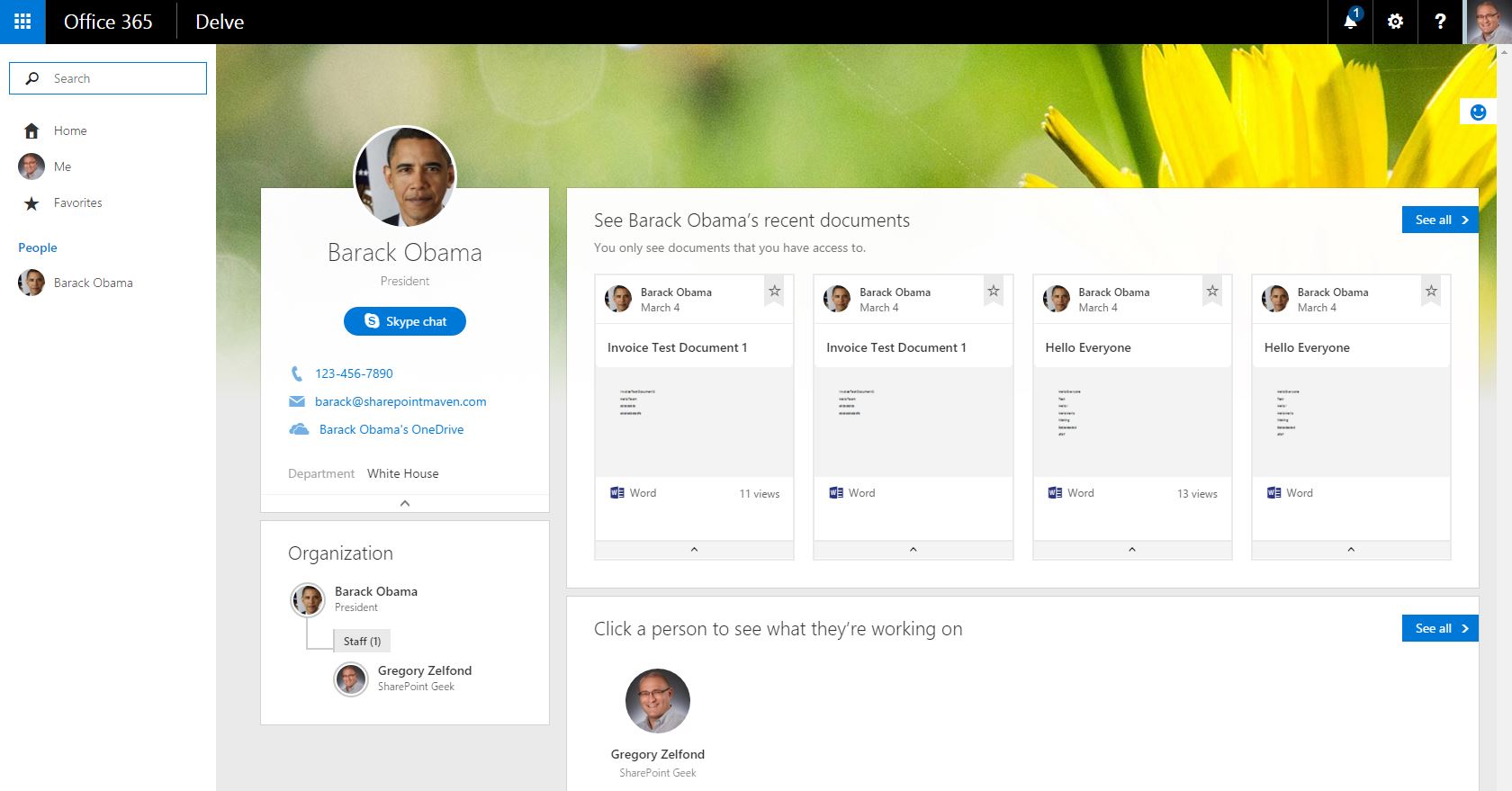
As great Christian Buckley said in his post, “The future of project management will not be a wrestling-match with Project Server” or any other PM tools for that matter. With modern SharePoint Online and Office 365, the future is here.
