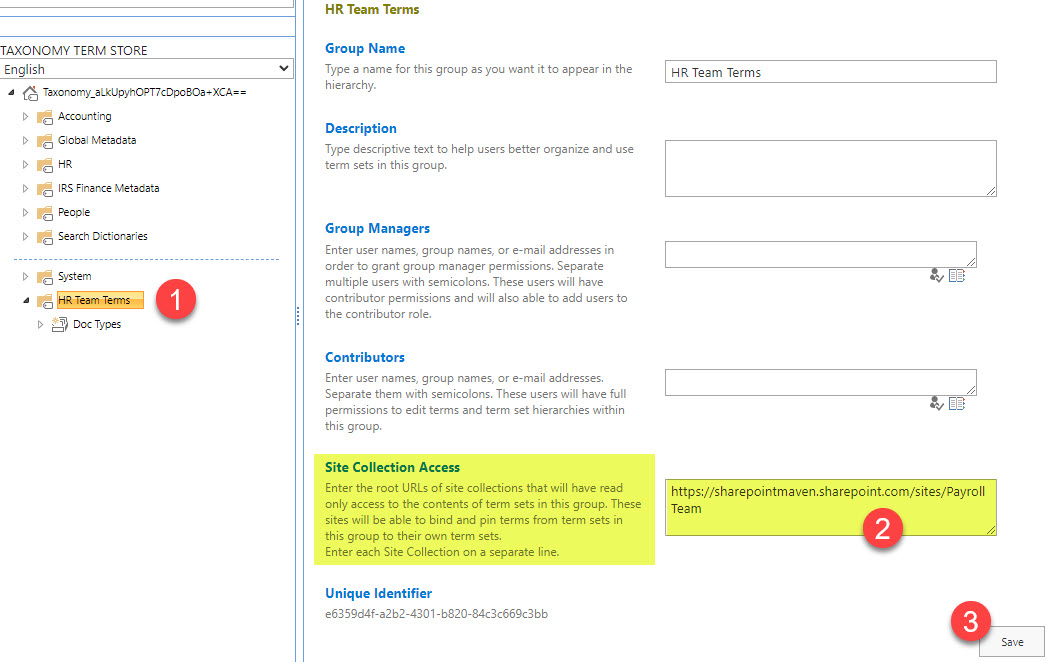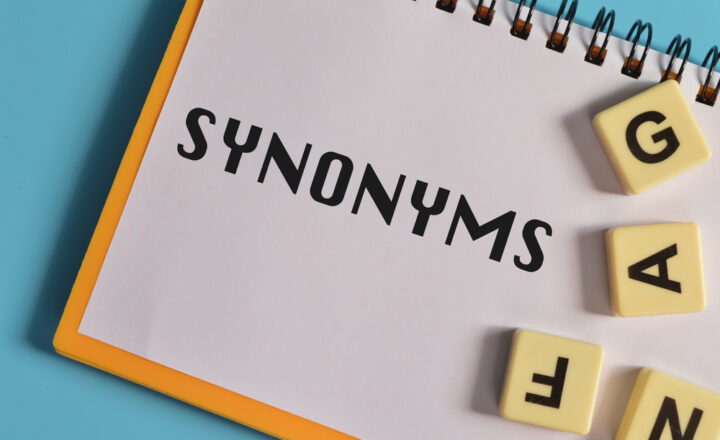Site-Level vs. Tenant-level Term Sets
When you create a Managed Metadata column, you have to point the column to a term set within a Term Store. As I documented in one of my previous posts, you can either create term sets globally, within the tenant-wide term store or locally at the site level. Each option has its pros and cons, so today, I want to compare the two.
Tenant-Level Term Sets
Tenant-Level Term Sets are created within the Term Store that is accessible via the SharePoint Admin Center. It can also be accessed by the site owners as we; however, for site owners to be able to adjust the values within the terms sets or create new terms sets, they need to be granted Manager or Contributor roles within the Term Store. Below I would like to list the advantages and disadvantages of this option.
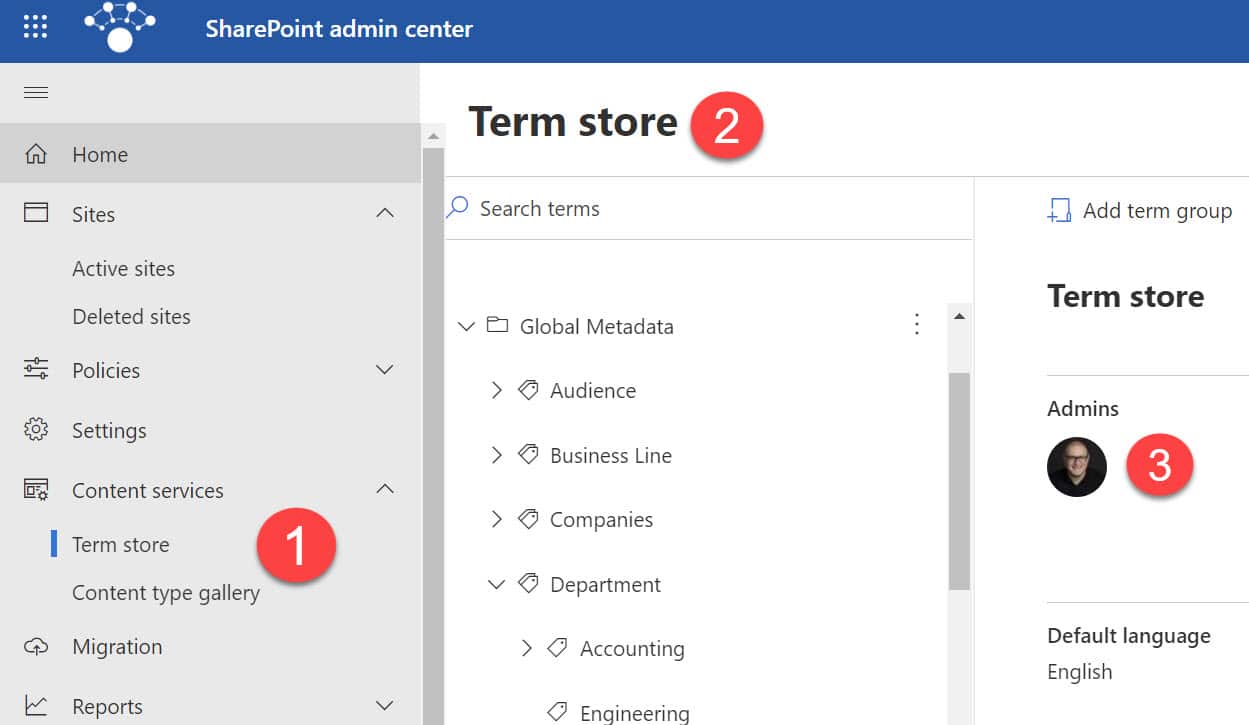
Advantages
- By design can be accessed and seen by all the SharePoint sites within a tenant
Disadvantages
- For the site owners to create new terms sets, they need to be set up as group managers or contributors (by the SharePoint Administrator or other Group Managers of the term group)
- Requires SharePoint Admin Role to be set up/configured
Site-Levet Term Sets
As described in a previous post of mine, site owners can also create site-level terms sets as well. This though, becomes the only option if they can’t get access to the SharePoint Admin Center (which is a headache in larger organizations).
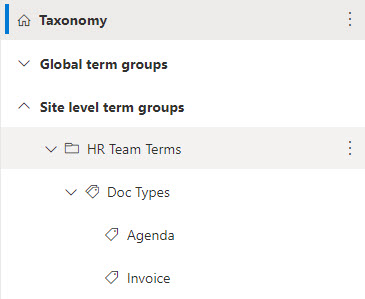
Advantages
- The only option for site owners to use when they can’t access their company’s SharePoint Admin Center
- Pretty straightforward to use
Disadvantages
- By design, term sets created at the site level are not visible to other sites within a tenant. For other sites to see the term sets, they need to be shared with other sites (manually). I described the mechanism here.