How not to copy files in SharePoint
I usually advocate for many wonderful features of SharePoint to be used as much as possible, but today I would like to explain the feature which I would not want you to use. I had few clients inquire about best ways to copy files in SharePoint between sites and libraries. In particular, about the feature called “Send To” or “Copy”.
Copy files in SharePoint using “Send To” command
There is a feature accessible via SharePoint File ribbon and it is called “Send To” or “Copy”.
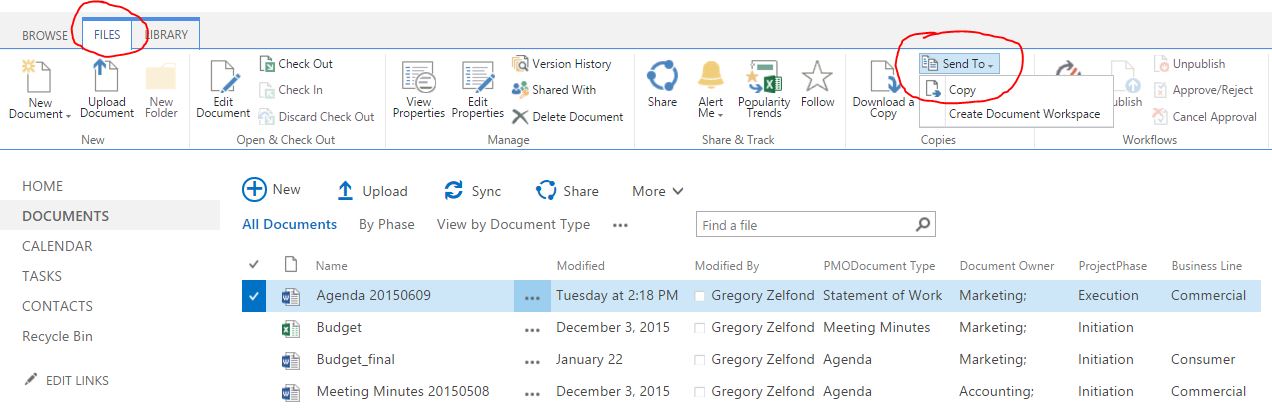
In theory, the intent is great. The functionality allows you to copy file from one library to another and establish a link, so an update in source document library will update the file in the destination document library. I am sure you can see a number of business scenarios where this could be required. For example, HR could develop a number of company policies on the internal HR site, work through multiple changes and revisions, but only publish the official version to HR Employee site.
Sounds great in theory, but not as useful in practice. Let me explain…
- Feature is not user-friendly at all. You have to insert the path of the destination library. You can’t browse and your URL has to be a root of the library, not a particular view – otherwise it will error out
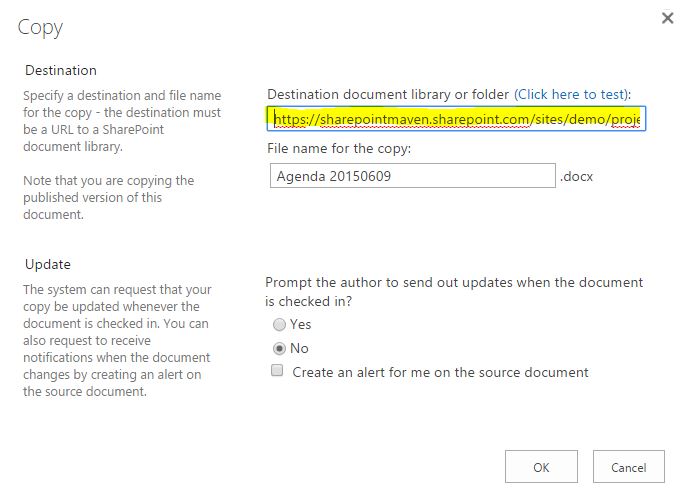
- The file update does not occur automatically. Should you change the file in source library, users have to manually force the updates to destination library. This means extra things and steps for user they won’t remember
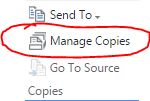
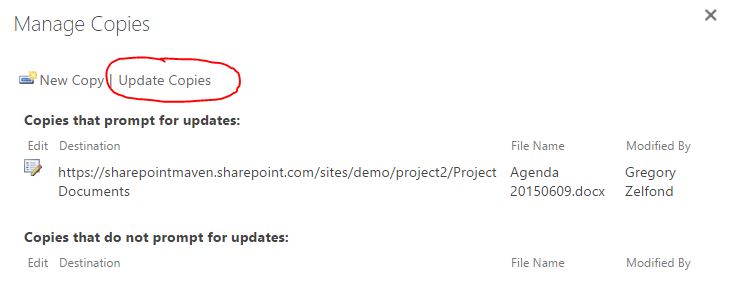
- Only works on 1 file at a time. You can only copy 1 file at a time, which is waste of time if you need to copy/send a few.
- Feature is useless if destination library has custom metadata. In case if you use custom metadata in destination library to tag the file, you cannot assign it from the same menu when you send/copy the file over. That means you have to go to destination library anyway to assign metadata after file ends up there.
- Can’t send/copy folders – just individual files
Based on the above, I do not recommend that you use the Send To/Copy functionality. While great in theory, in practice it is not user-friendly and really does not add much value. You will be much better off educating your users on the manual process of uploading files in both libraries/sites. If you do decide to implement this for whatever reason, it is a sure way to kill SharePoint User Adoption.



