Naming convention for Managed Properties in SharePoint Online
Some time ago, I published an article on the syntax of crawled properties. Depending on the type of column you create in SharePoint, you get a different naming convention on the crawled property. Managed Property, also has its own syntax as well. So today, I would like to summarize for you the naming convention for managed properties in SharePoint Online.
Crawled vs. Managed Properties in SharePoint
Before proceeding with this article’s subject, it is important to understand the difference between crawled and managed properties. For that, I recommend that you read this post, where I explain and compare the two.
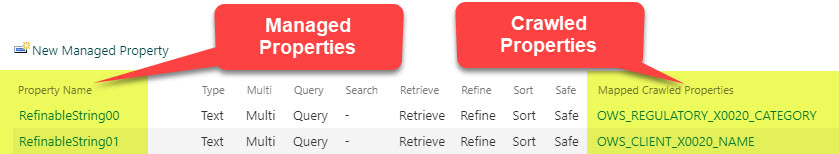
Example of Crawled and Managed Properties from SharePoint Search Schema
The naming convention for Managed Properties
When it comes to the syntax for managed properties, it varies depending on the type of the managed property. Per one of my earlier articles, there are 4 types of managed properties that exist in SharePoint Online:
- System-created managed properties
- Auto-created managed properties
- Manually-created managed properties
- Refinable Managed Properties
So below, I would like to clarify the naming convention for each of the managed property types listed above.
Naming convention for System-created Managed Properties
Most of the System-created managed properties do not really have a naming convention. Most just reflect the actual name of the list/library column or the actual “object”.
For example:
- ModifiedBy
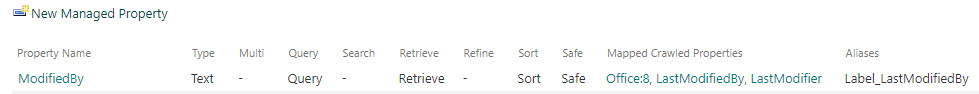
- SiteTitle
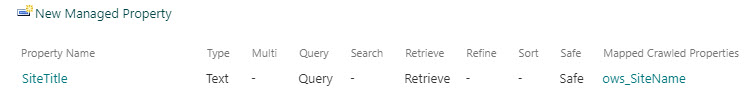
- FileType
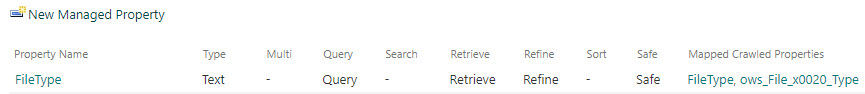
Naming convention for Refinable Managed Properties
Refinable managed properties have a pretty standard naming convention that depends on the type of data indexed (text, date, etc.). Here are a few examples:
- RefinableString
- RefinableDate
- RefinableInt
The naming convention includes the property and the numbering sequence, which starts with 00 and then continues sequentially. For example: RefinableString00, RefinableString01, RefinableString02, and so on.
Example of Refinable Managed Properties
Naming convention for Manually-created Managed Properties
Manually-created managed properties obviously do not have any naming convention. It is whatever you name it in the New managed Property form.
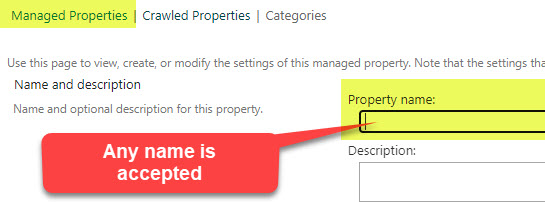
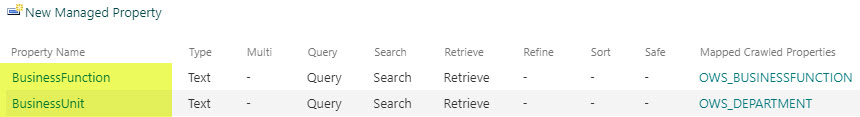
Example of manually-created managed properties
Naming convention for Auto-created Managed Properties
The only actual naming convention we need to care about is that of auto-created managed properties.
What are auto-created managed properties?
Just to refresh your memory, auto-created managed properties are properties that are created for you automatically within the Search Schema and can be a result of any of the following two conditions:
- Managed properties created for Site Columns
- Managed properties created for Managed Metadata columns (metadata stored inside of the Term Store).
I suggest you read this article to familiarize yourself with the 2 scenarios above. That said, below, I would like to clarify the syntax/naming convention for both of these conditions (site columns and managed metadata).
Site Columns
The naming convention for managed properties automatically created from Site Columns depends on the following 2 pieces of information:
- Site Column Name
- Site Column Type (Text, Choice, Date, etc.)
The first part of the managed property name is the Site Column Name with spaces removed, followed by a code that represents the column type:
- OWSTEXT – Single Line of Text
- OWSCHCS – Choice
- OWSDATE – Date
- OWSUSER – Person or Group
- OWSNMBR – Number
For example, if you created a Site Column Name called Document Type and it is a Choice type column, then the resulting Managed Property will be DocumentTypeOWSCHCS.

Managed Metadata Columns
For the Managed Metadata columns (those that were created based on the Term Store term sets), the naming convention for the resulting automatically created managed properties contains the following prefix: owstaxId, followed by the Column Name without spaces. For example, if you created a managed metadata column called Department, then the resulting managed property will be owstaxIdDepartment. In case column names contain spaces, instead of spaces, it inserts 0020. For example, my Division Line of Business column creates the following managed property: owstaxIdDivisionx0020Linex0020ofx0020Business.
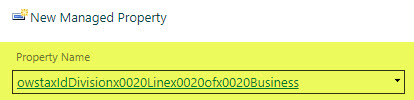
It does not matter whether the Managed Metadata Column is created at the list/library or site level – the naming contention for the resulting managed property is the same.




