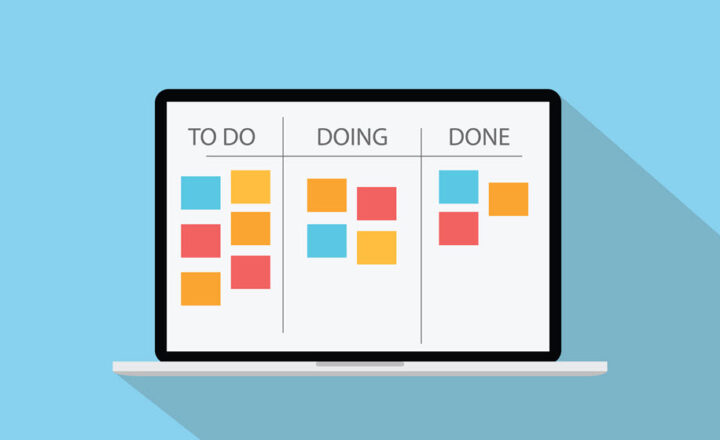Microsoft Planner vs. Tasks Web Part
I will admit that when Microsoft Planner first came out, I was recommending my clients to wait a while before jumping on board. Being very conservative when it comes down to implementation, I usually wait for Microsoft products to work out the bugs, become stable and mature enough to be rolled out to the whole organization. Moreover, coming from formal project management background, I am a diehard fan of MS Project and SharePoint Tasks web part. With Microsoft Planner, though – it is different. While there are still few kinks and issues to be worked out – I feel like many companies out there could benefit from the Microsoft Planner in its current shape and form.
What is Microsoft Planner?
Microsoft Planner is a lightweight web-based task management software. Planner is an integral part of the Office 365 ecosystem and is integrated with Office 365 Groups and other Office 365 assets like Outlook email, SharePoint, and OneDrive.
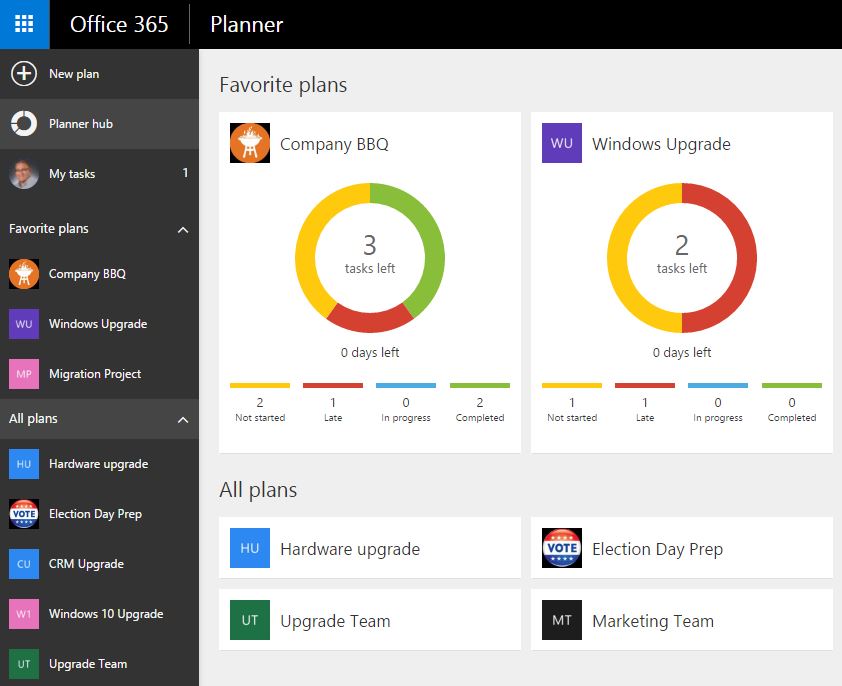
How is it different from Tasks Web Part?
Tasks Web Part has been the go-to task management application for those looking to manage tasks in the world of SharePoint. That said, Tasks web part was always geared towards formal project management approach of task management. Ability to set task dependencies, integration with MS Project and availability to visualize GANTT chart inside of SharePoint all demanded organizational maturity in project management.
Moreover, the prep work, set up and configuration of the Tasks web parts all took time. You had to create your SharePoint team site first, figure out security, site web parts, page layout and only then get to manage your project plan.
Microsoft Planner has none of those complexities. While integrated with, it is independent of SharePoint sites. It is a standalone task management software. If you want to manage a quick project and assign tasks to users, you can do so in a matter of minutes, without much prep or upfront setup.
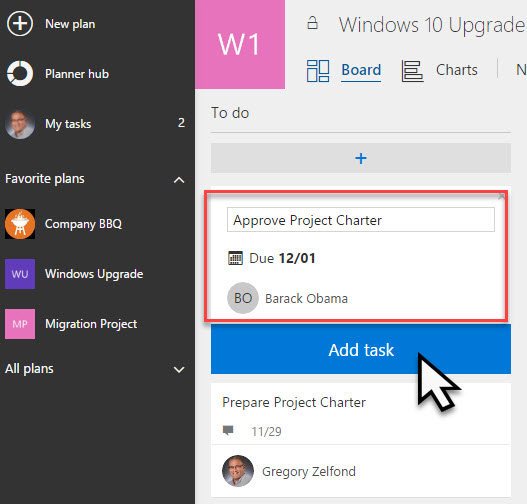
Creating a Task in Planner
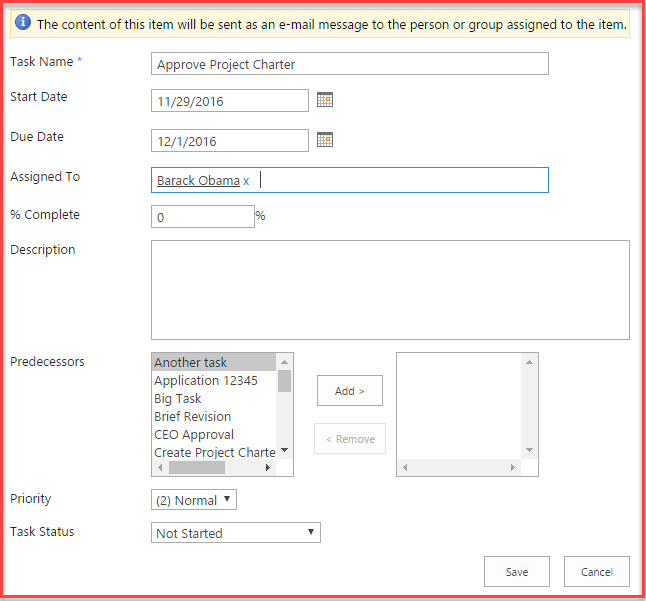
Creating a task in SharePoint Tasks Web Part
What are the major components of Microsoft Planner?
Microsoft Planner consists of the following major elements: Tasks, Buckets, Boards.
Tasks
Let’s start with Tasks. Tasks are assignments of certain activities to an individual, just like with Tasks Web Part or MS Project. Unlike Tasks Web Part – the entry screen is meant to be simple and is limited to just a few choices like Start and Due dates, Progress Status. There is also a functionality called Checklist, which allows users to create mini-tasks (subtasks) under the main task. Users can also insert a file from SharePoint or OneDrive or just link to it directly. Lastly, the bottom section is reserved for history of the task (almost like a Version History in the Tasks Web Part, just more visual)
NOTE: As of writing of this post, you can only assign a task to one (1) user at a time. Ability to assign multiple users to same task is not yet available.
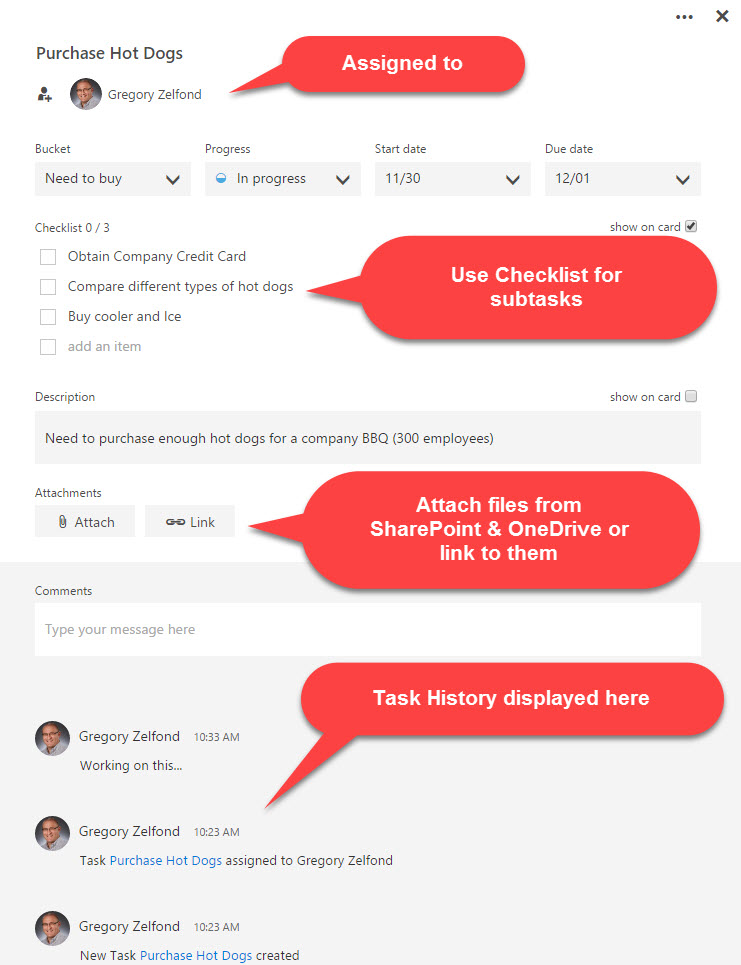
Buckets
Buckets are used to organize tasks into separate categories. You can create your own buckets (categories) and name them whatever you want. Since Planner is not like MS Project, where you can create subtasks and group accordingly, Buckets are used as means to separate tasks into logical groupings (i.e. Compliance Tasks, Admin Tasks, etc.).

Plans
Lastly, Buckets belong to a Plan. A plan is essentially a separate project. Each project will have its own plan, with its own buckets and tasks. All plans can be accessed via a Planner Hub, which shows all available plans + favorite (most frequently used) ones.
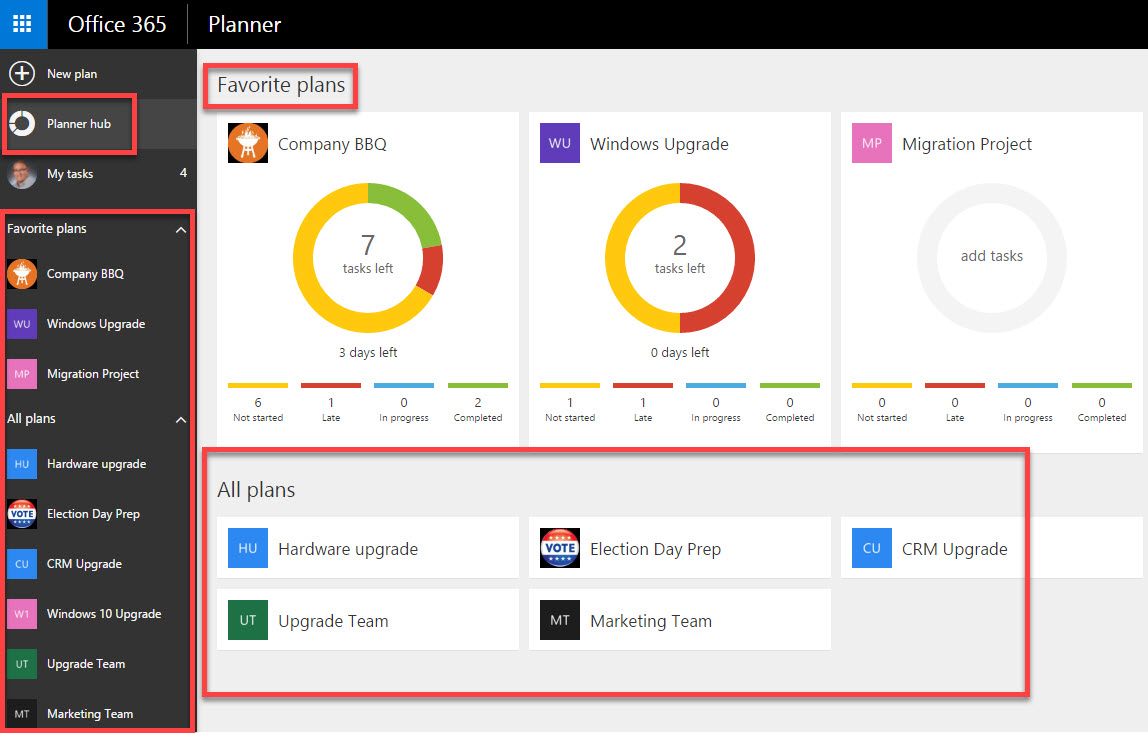
Views
There are many ways for users to view tasks. Board View allows viewing of all tasks on the project (plan), organized into Buckets.
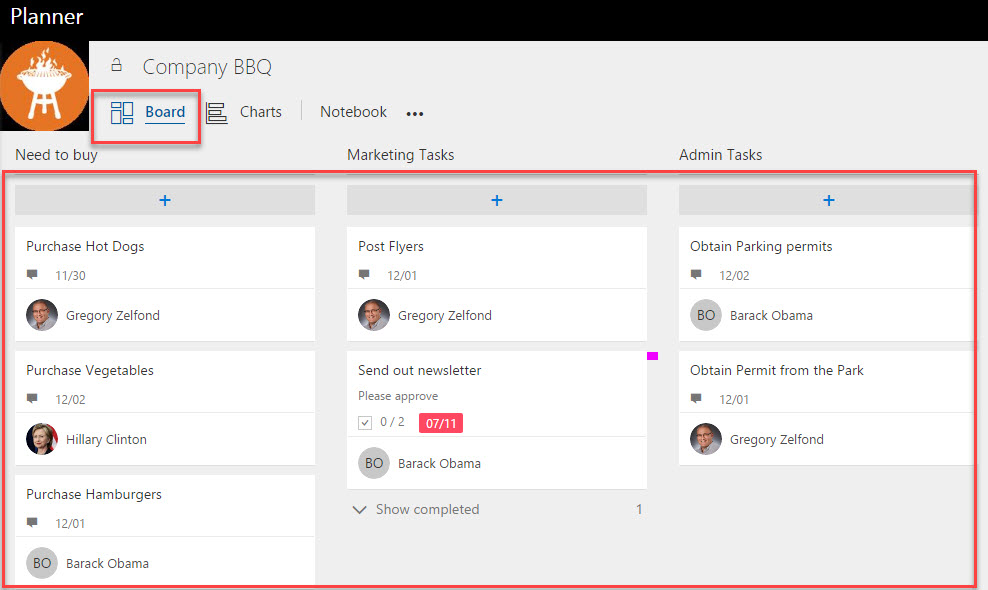
Chart View shows a visual chart of tasks and their progress.
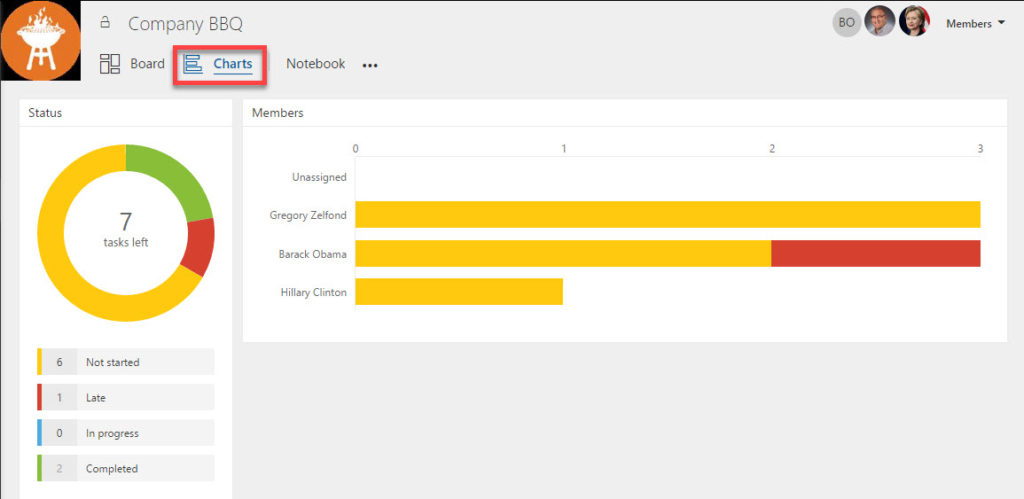
My Tasks View shows the tasks assigned to the user who is logged in to the Microsoft Planner.
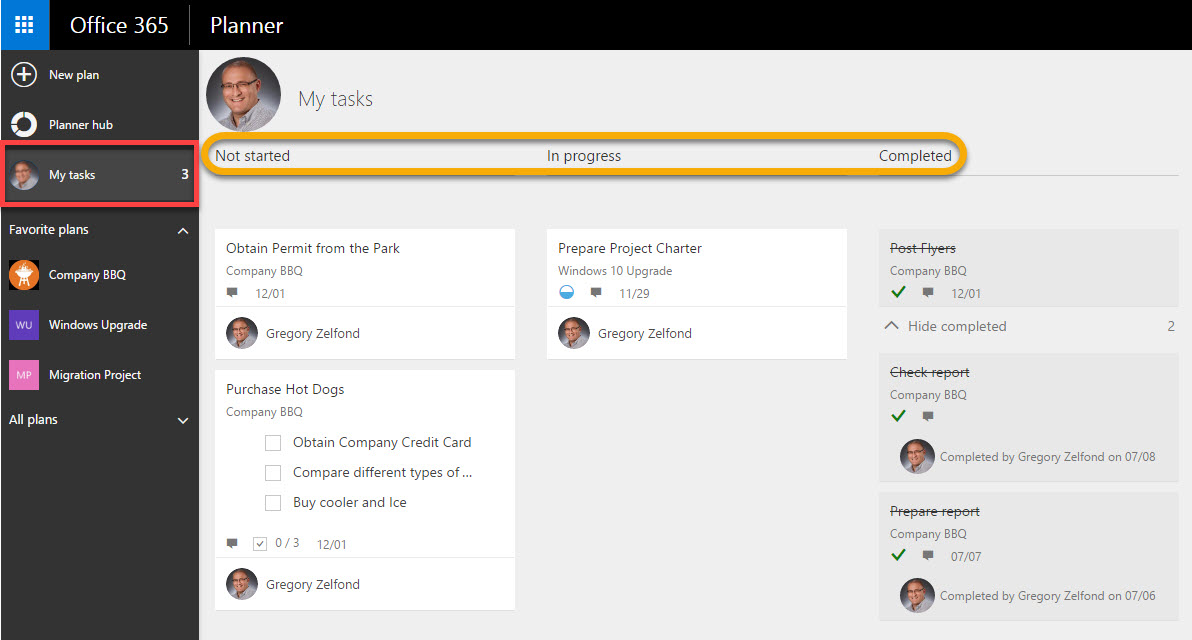
So, should I use Microsoft Planner or Tasks Web Part?
Use Microsoft Planner
- To manage small projects
- When you do not need to manage resources/capacity
- When you do not need an integration with MS Project
- When you do not need integration/sync with Outlook
- When you do not require setting up task dependencies
- For projects where social collaboration is more important than formal project management methodology
- For Agile/Scrum Projects
Use Tasks Web Part
- To manage large projects
- When you need to manage resources, capacity, costs, baseline schedule
- When you need to setup task dependencies
- When you need to integrate with MS Project
- When you need to sync tasks with Outlook
- If your organization/PMO follows Waterfall rather than Agile methodology
Image Credit: Microsoft Planner, Office 365 and the Planner logo are the registered trademarks of Microsoft