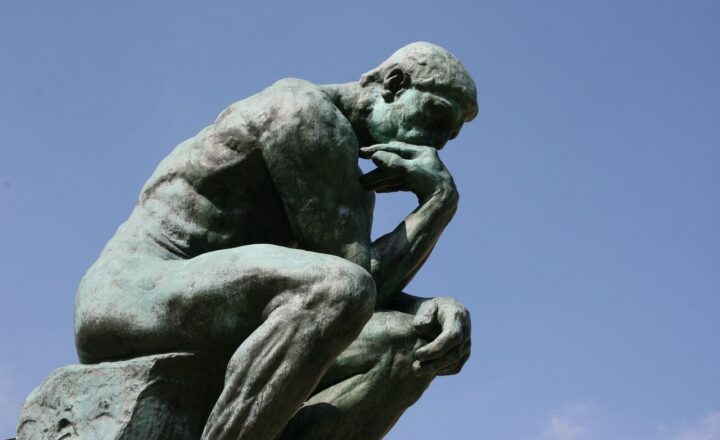IT or Business – who owns SharePoint?
Some time ago I got an email from one of my loyal blog followers asking me for an opinion on this subject. The individual who emailed me was part of company IT department and wanted to know where I stand on SharePoint ownership. His point was that IT is a facilitator of the technology, but really it is the business who owns data and governance aspects. I could not agree more with this assessment, so let me share my thoughts here. I hope this will help you back up your position within the company.
You see, in the past, SharePoint was always considered an IT thing/project. And there was a reason behind it. In the old days, if you wanted SharePoint, your company had to purchase hardware, servers, and hire an army of SharePoint admins and support staff. You really could not get far without IT.
Fast-forward to today. If you want to have SharePoint, all you need to do is just go to Microsoft site, get the credit card out of the pocket, and start using it in 10 minutes. You don’t need to be an IT person or even contact IT for that step. Yes, you might need IT with the migration from on-premises Exchange and file shares to the cloud (Office 365) and it might get a bit more involved if you need to sync up onsite Active Directory, but these steps are well documented and are pretty straightforward. The upkeep and maintenance of the servers is now Microsoft’s job.
So once is all set and migrated, who is in charge? IT or Business? Let me be clear about this:
Business owns the data and governance. IT is just a facilitator
— Colin Coddington (my blog follower who was an inspiration for this post and is an author of the quote)
The only reason you need to contact IT if you truly have a technical request, like initial user up or device management query, all of which require technical know-how and access to Azure AD. Or maybe you want to hear an awkward dirty joke. Otherwise, don’t bother your IT guy, please.
Let’s compare this to a real-life example. When you rent a car from a rental company, it is a responsibility of a rental company to deliver you a good, reliable car. Everything else is your responsibility. It is your responsibility to have a valid car insurance. It is your responsibility to get familiar with all the features of a car. It is your responsibility to make sure all the passengers are safe and are buckled up and follow the rules. It is your responsibility to lock the car so that thieves cannot get inside. It is your responsibility to choose the routes, drive carefully and steer clear of accidents.
Well, modern SharePoint is no different, my friend. Your Office 365/SharePoint Online is your rental car (courtesy of Microsoft rental company :-) ). Your governance plan and policies are your “car insurance”. All the Office 365 apps like Flow, Teams, Planner and SharePoint functionality like metadata are your “car features”. Your employees are your “car passengers”. Your security settings for internal/external sharing are your “car’s locked doors”.
Enjoy the ride and “drive” safely. But next time you get into an “accident”, don’t blame the IT. :-)