How to implement SharePoint in your organization – Best Practices
I first wrote this article back in 2015. However, at the time, we still had classic SharePoint. SharePoint was the only thing we pretty much had—no Teams, Planner, or Microsoft 365 Groups. So, while many of the concepts I spoke about back then are still valid, I thought I would refresh that article and share some new and additional best practices when it comes to SharePoint implementation.
Best Practice # 1: Implement in phases
Rome was not built in one day. Your SharePoint should not be either. The biggest mistake I see organizations make is trying to implement everything at once. Transition to SharePoint might mean several disjoint stages. Document Management, Intranet build-out, Workflow/Process automation, Regulatory Compliance. It does not have to be done all at once. You can start with document management and migrate file shares to SharePoint first. This will allow you to create proper information architecture, get everyone trained, and establish governance. Once the initial phase is completed, you can start building on top of that with the next one (i.e., process automation).
Best Practice # 2: Pick an easy target/win
First impressions count. So, it is very important to get the first phase right. It will set the mood for the rest of the implementation. I always suggest picking a quick win. For different organizations, it could be different things. For example, for most of my clients, I recommend an Intranet build-out for the first phase of the SharePoint implementation. It is relatively simple from the IA standing and is a great way to demonstrate the capabilities of SharePoint.
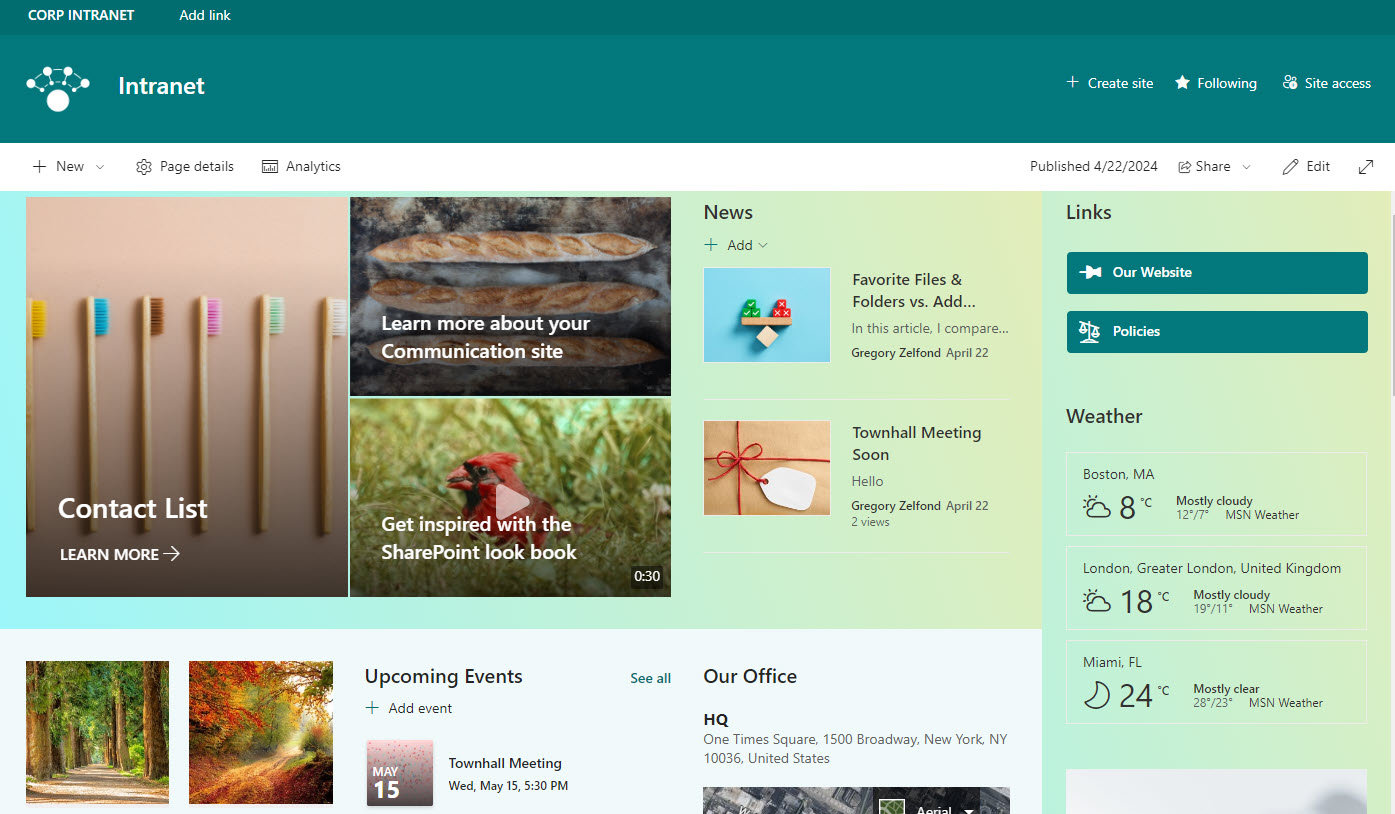
Best Practice # 3: Introduce other applications gradually
This is definitely a new piece of advice now that we have a whole ecosystem of applications, SharePoint included, within Microsoft 365. It is not just SharePoint that users need to familiarize themselves with, but also Teams, Planner, Lists, and so on. There is no reason to implement them all at once. As a matter of fact, to my clients migrating from file shares to SharePoint, I recommend just rolling out several Team Sites without a Group to address the document management requirement first. Once users grasp the idea of SharePoint and Sync, those sites can be connected to Microsoft 365 Groups and Teams, and you can start introducing the other applications.
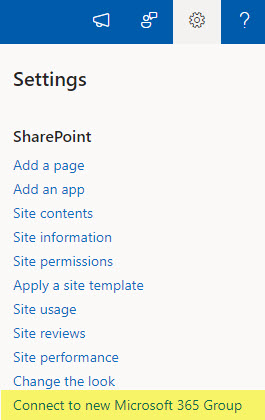
Best Practice # 4: Give Users options/different ways to access documents
One benefit of modern SharePoint is the fact that users now have different ways of interacting with it. Back in 2016, we just had a SharePoint interface. To access documents, you had to log in to a SharePoint site, navigate to the given document library, and collaborate on documents via the browser.
Not anymore! With the modern and current version of SharePoint, we now have five options: SharePoint, Teams, OneDrive, Windows Explorer, and Mobile.
Teams is obviously a very popular option due to the sheer popularity of the Teams App. So is the Windows Explorer method via OneDrive Sync. No matter which option you choose, at the end of the day, the files reside in SharePoint.
What I am trying to say is that to ensure a successful implementation, users should be given the option of interacting with SharePoint using the method they like.
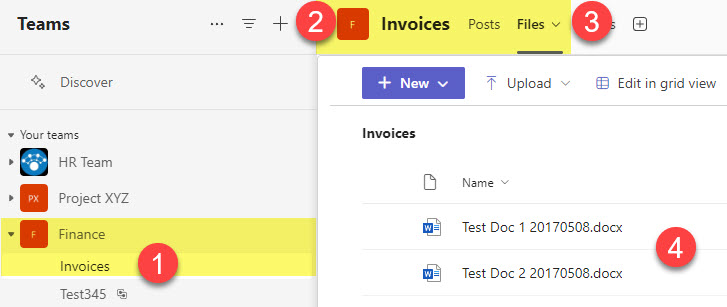
Accessing Documents via the Teams Interface
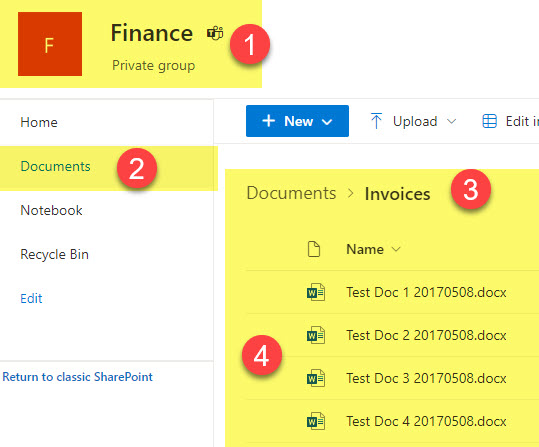
Accessing the same Documents via the SharePoint Interface
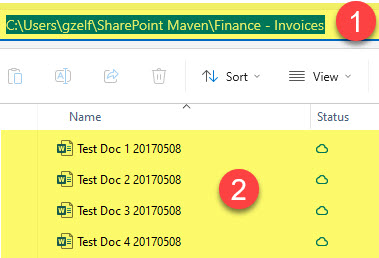
Accessing the same Documents via the Windows Explorer Interface
Best Practice # 5: Conduct Training
Yes, I know. This advice is not unique. No matter what your boss says, you do need training in SharePoint and no, SharePoint “is not like Dropbox”. You can do all the other steps above and follow all the processes and recommendations, but your SharePoint implementation will fail unless you conduct training. SharePoint training, especially live training, is the best Return on Investment for your SharePoint implementation.



