How to hide folders from a document library
Did you know you could hide folders from the document library? Let’s say you have a library with a pretty complicated folder structure. Maybe you added some metadata columns to it to help you organize it better, or maybe you are just so sick of folders, you want to hide them all and essentially flatten the structure and view just the files. Whatever the reason is, below is a quick way to hide folders from the library.
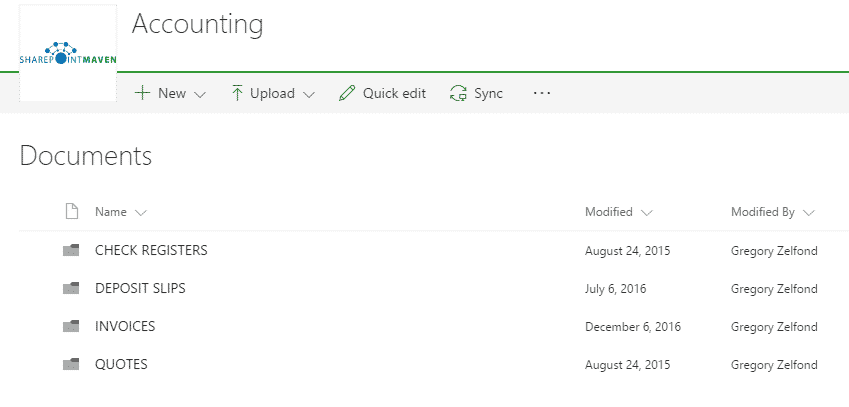
Hide folders using “Folders view” feature
- Go ahead and create a new view called “No Folders View“
- Scroll down all the way to Folders section and choose “Show all items without folders” radio button
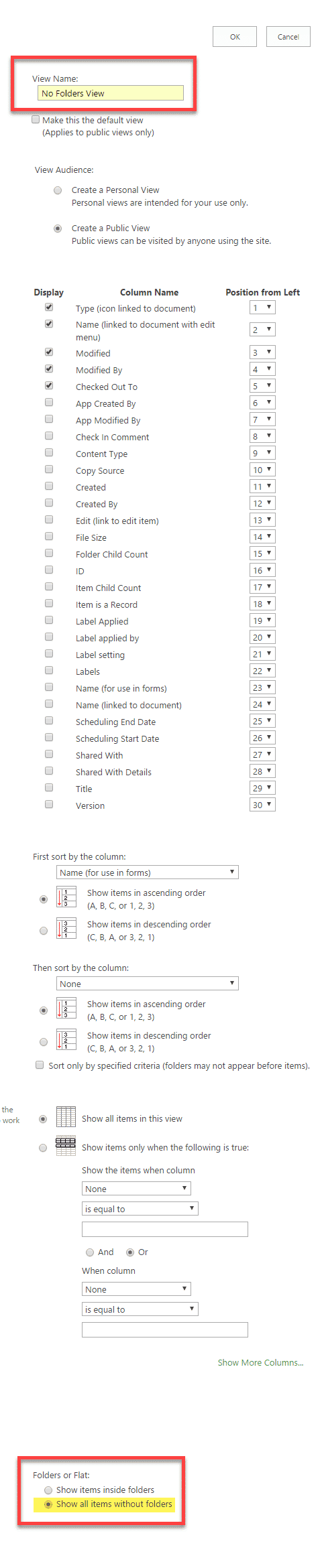

- Click OK
The library will now display all the documents without the folders (folders suppressed)
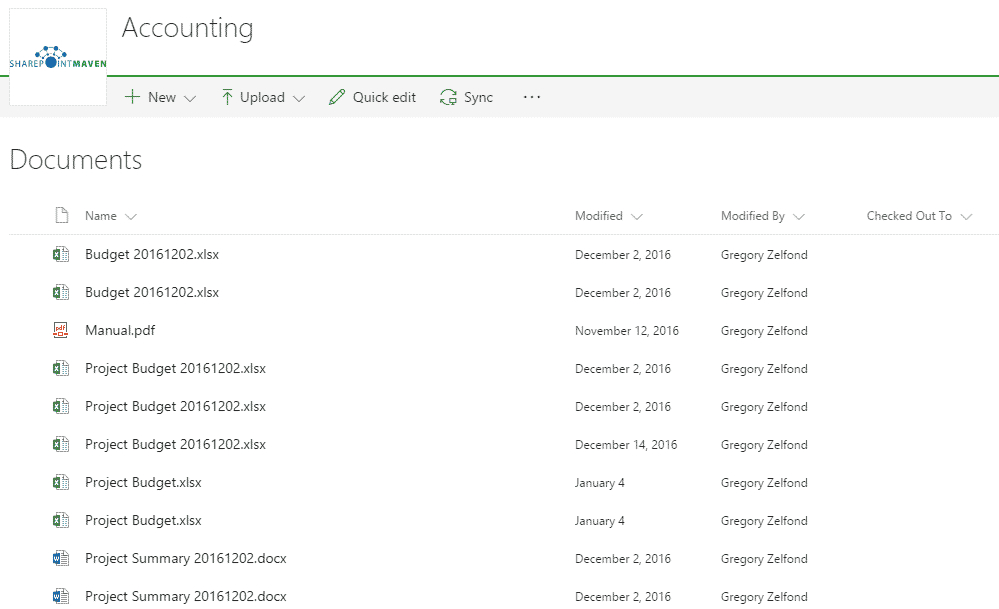
Recommendation
This might be a great trick to use if you have your folder library that you migrated over to SharePoint and now converted it to metadata. By hiding the folders, you will now benefit from metadata views and filtering, just like a normal metadata document library.



