Flexible Sections in SharePoint
One significant development that has occurred recently in the SharePoint world is the release of a new type of section within SharePoint pages. We usually get excited about the release of new web parts or updates to existing functionality within a document library. However, page sections for the most part remained the same for many years. So when Microsoft made flexible sections available, it was a pretty exciting release, not just because it was new, but also because the change itself is somewhat revolutionary. Let me explain.
What are SharePoint sections
SharePoint section is an area of the page where you can add web parts. I blogged about it a while ago.
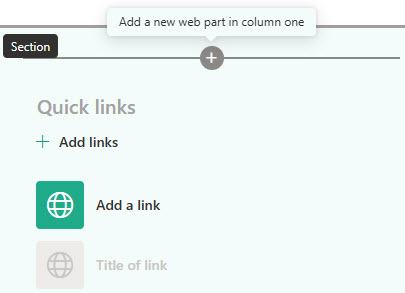
Regular SharePoint section
Ever since modern SharePoint pages made their debut around 2017, we have had a pretty fixed set of sections available. If you wanted to give your page a unique layout, you had to choose from one of the existing layouts. Of course, you could have multiple sections, each with its own layout, but you only had the ones below to choose from. The web parts had to follow a pretty fixed layout and alignment.
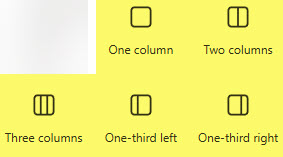
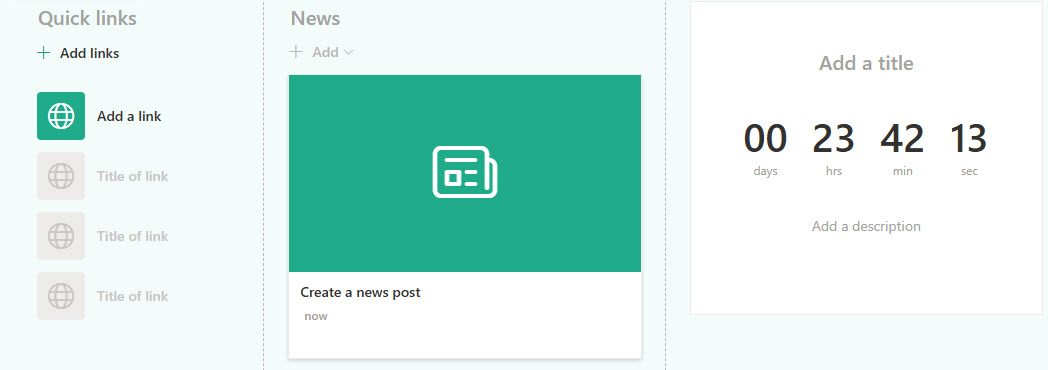
Meet Flexible Sections
The idea behind flexible sections is that you can place the web parts anywhere on the page. You can even put one web part on top of another. Here are the instructions:
- Edit the SharePoint Page
- Add a Section to the Page and choose Flexible
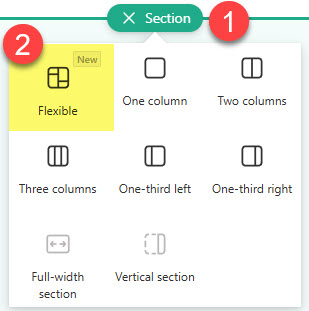
- You won’t be able to add web parts directly within the Flexible Section, so drag web parts from regular sections to the Flexible Section area.
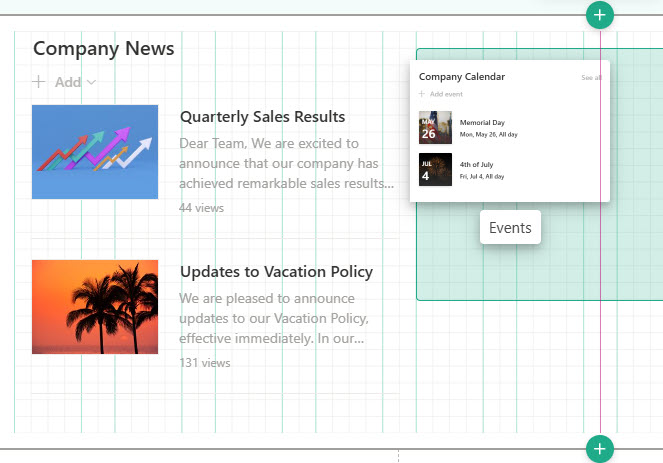
- Once you move the web parts, you will see the grid appearing in the background, which might help you align web parts on a page.
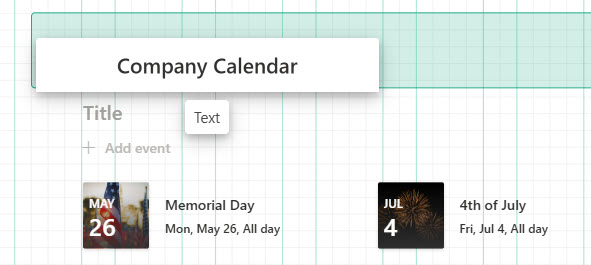
- Here is a simple example of putting the Text Web Part and Events Web Part close to each other using the Flexible Sections. This is not something that was really possible with the regular sections (not without a lot of white space in between).
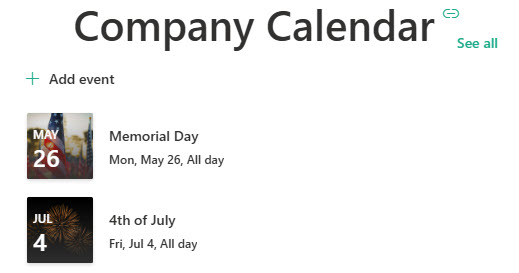
Flexible Section Nuances and Limitations
- Unlike with regular sections, you can’t add web parts directly inside the flexible section. You first need to create/add them within the regular section, and then drag and drop them to the flexible section area
- Flexible Sections are available with both regular pages and news post pages.
- Some Web Parts might be restricted to certain layouts within the Flexible Sections (i.e., Quick Links)
- Flexible Sections can also be made collapsible, just like the regular sections
- Flexible Sections can also have custom backgrounds, just like the regular sections
- While Flexible Sections offer a new way to design pages, I highly recommend that you do not venture into them unless you have a minimal background and understanding of the Graphic Design principles
In future posts, I plan to share some additional capabilities related to the Flexible Sections. Stay tuned, as this feature is still evolving. By the way, if you would like to see some cool Intranet designs now possible thanks to Flexible Sections, please check out my portfolio page here.



