Client Sites – Separate SharePoint sites or Shared Channels?
As we get more choices to collaborate in SharePoint and Teams, it is inevitable that, at some point, you have to make a decision on which option to pick for a certain use case. One such use case – collaboration with clients. I heard this question from a few clients of mine already. They wondered whether to create a separate SharePoint site when exchanging information with a client or rely on a Shared channel in Teams. In this article, I would like to list the pros and cons of each option and make some recommendations.
Option 1: A separate SharePoint site for client information sharing
The first option that we kind had forever is the creation of a separate SharePoint site. The idea is that you would have an existing SharePoint site for a project or perhaps even a Microsoft Team, and any time you would need to exchange information with the client in a secure fashion – you would just create a separate SharePoint site for external sharing and collaboration.
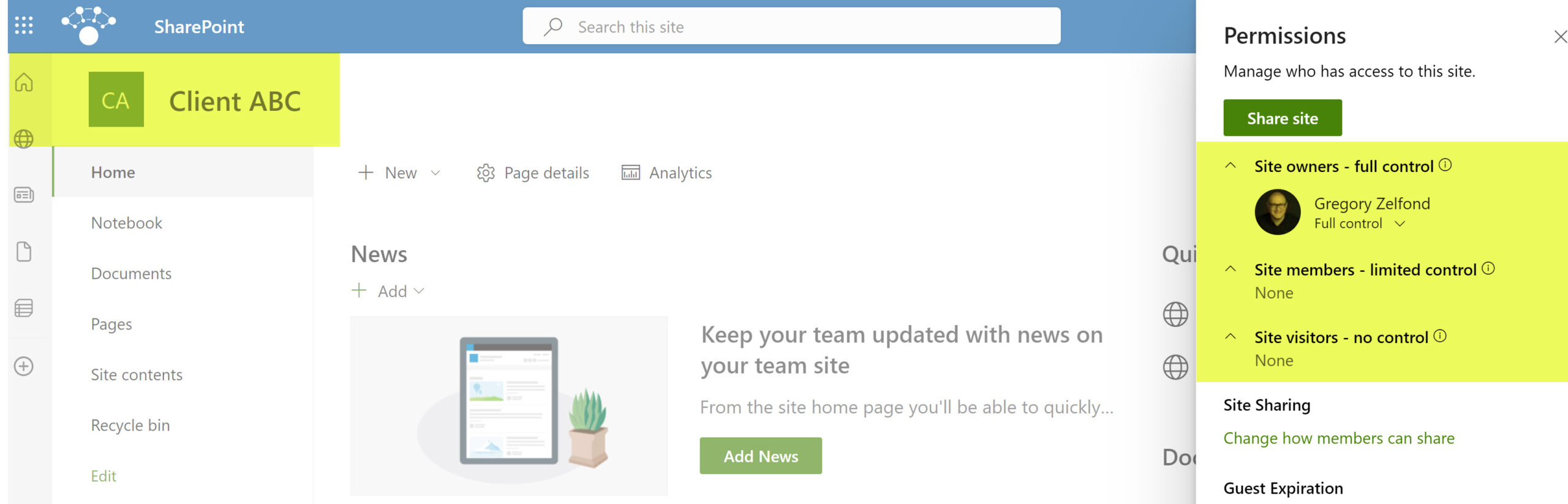
Pros
- Good option if you do not work within the Teams eco-system and just have a SharePoint Site for internal collaboration
- Good option if you are looking to customize the look and feel of a Client site (logo, design, layout)
- Good option if you would like to have custom permissions or have client access on a read-only basis
Cons
- A site is disconnected and is completely independent from the internal site
Option 2: A shared channel within the existing Team
Most of the collaboration these days occurs in Microsoft Teams, so another option for collaboration with the client would be to create a Shared Channel in an existing Team. What’s interesting bout this option is that, technically, it is very similar to Option 1 – when you create a Shared channel – it does create a separate SharePoint site, independent of a site created by the main Team (Microsoft 365 Group).
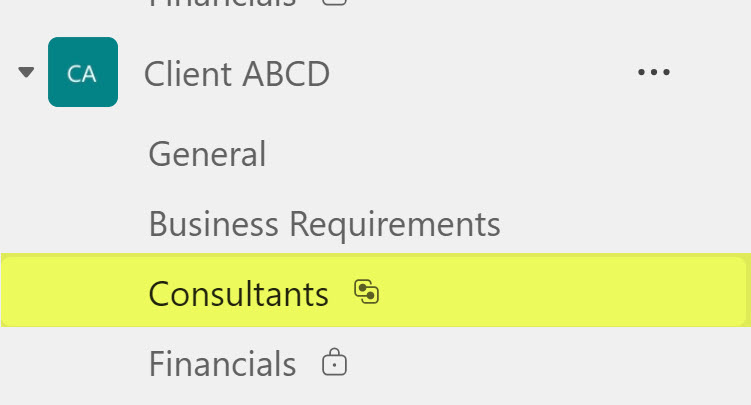
Pros
- A better option if you already heavily use Teams eco-system
- Seamless interaction between internal channels and shared channels
- A better option if you also would like to chat with the client in addition to file collaboration
Cons
- External sharing for the Shared channels requires a bit of a technical setup in the backend
- Not a good option if you want to customize the SharePoint side of things or have custom permissions for a SharePoint site, as the site created by a Shared channel has limited capabilities (compared to a regular SharePoint site)



