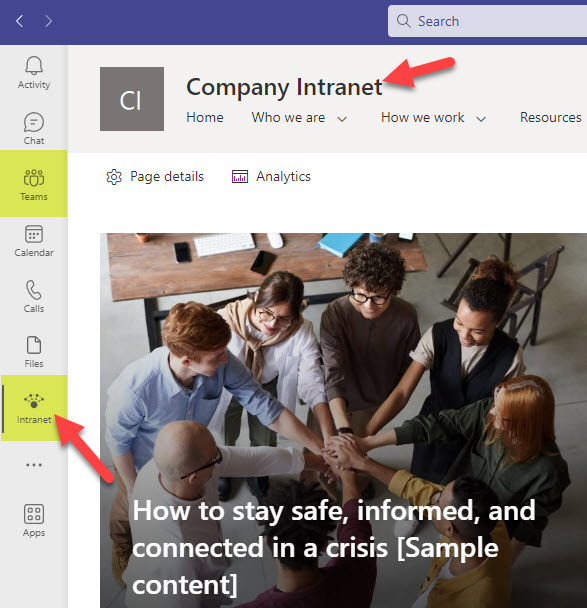SharePoint Hubs or Teams with Private and Shared Channels?
My clients and loyal blog followers serve as a great inspiration for me when it comes to interesting and unusual questions. I got one such question recently. A client of mine (who is a small business) migrated from the file shares to SharePoint and Microsoft Teams. As they ended up with a few Teams and SharePoint Sites, they wondered whether they should rely on the Hub Architecture to organize all the SharePoint sites, stay in the Teams eco-system, and possibly utilize Private Channels for restricted access and Shared Channels for cross-functional collaboration. So below, I would like to list the pros and cons of each option.
The Hub Approach
The idea behind the Hub Approach is to organize the various sites into Hub. This allows you to create unique “islands” of sites that can have their own branding, navigation, and search experience. I explained the concept of Hubs in this article.
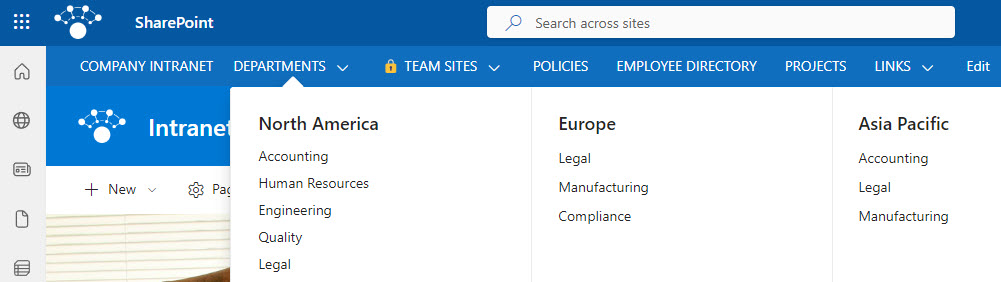
SharePoint Hubs Advantages
- Website-like look and feel
- Ability to create unique Navigation based on the Org Chart
- Ability to customize SharePoint Pages
- Ability to brand SharePoint Sites and Pages
- Ability to create “search islands” by creating a Hub
- Ability to create a custom search experience (via Verticals, for example)
- Ability to have more custom permissions model
SharePoint Hubs Disadvantages
- Lack of all the Teams features (ability to chat, etc.)
- Need to setup, configure
The Teams Approach
The idea behind the Teams Approach is that you rely on access to files and chats from within Microsoft Teams. Moreover, since we now have both Private and Shared Channels (which in turn create separate SharePoint sites), and we can create up to 1,000 channels, you can literally get away with a handful of Teams and just have a combination of Private and Shared Channels under a Team. Private Channels allow you to have “restricted” access to a site/chat, and the Shared Channel would be used for cross-functional collaboration as it will enable you to invite anyone you want. To learn more about how Teams channels work, check out this post.
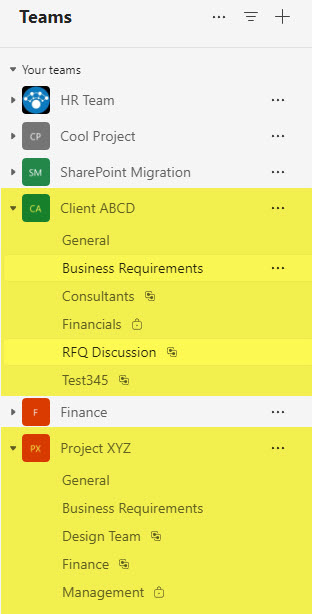
Teams Advantages
- Ability to chat within Channels, in addition to file management
- Easy Permissions Management (via Microsoft 365 Groups)
- Ability to easily add other Apps (including 3rd party)
- Unlike SharePoint Hubs, no additional configuration is required after the Teams/Channels are created
Teams Disadvantages
- No way to organize Teams and Channels in some logical hierarchy
- No ability to customize the look and feel
- With too many Teams and Channels – it might be overwhelming to access and view
SharePoint Hubs or Teams with Channels?
This is not a debate about SharePoint vs. Teams, which I spoke about some time ago. When you use Teams, you do use SharePoint. This is more about the pros and cons of 2 unique ways to organize and access information. At the end of the day, it all comes down to personal preference and what’s important to the end user. Obviously, Teams and Channels is a popular choice due to its easy setup and look and feel. Things are more obvious and easy to understand for users in Teams than on a SharePoint Site with its nuances. With that said, I also have clients who prefer more of an old-fashioned and structured way to organize their sites via Hubs and Website navigation.
Use Hubs and Teams together
What is great about the above two options is that you can use both models simultaneously in parallel.
- For the users who prefer to live in Teams, you let them access everything via Teams.
- For users born before the 1980 Olympic Games, you can create Hubs and connect all those Team Sites to it. (and before I get emails that I offended someone with my politically incorrect statement, this does include me as well 😊)
What is also cool about that second option is that when you connect a Team Site created as part of Teams to the Hub, it automatically connects/associates all the sites created from Private and Shared Channels to the Hub as well, making them all searchable from the Hub!
Consider Viva Connections
To improve User experience for both Groups of users, you can also consider implementing Viva Connections. This is where you integrate your Intranet Hub inside of the Microsoft Teams application. This will allow Hub Navigation to be available inside of Microsoft Teams. I explained Viva Connections in this article.