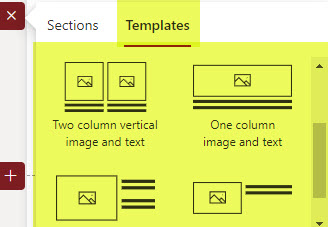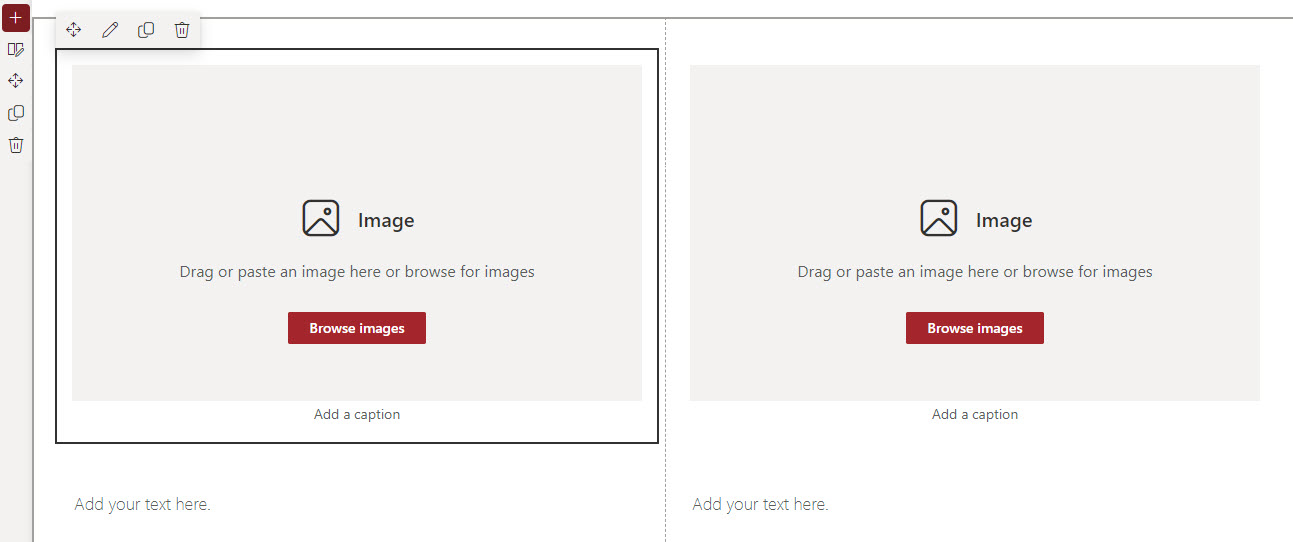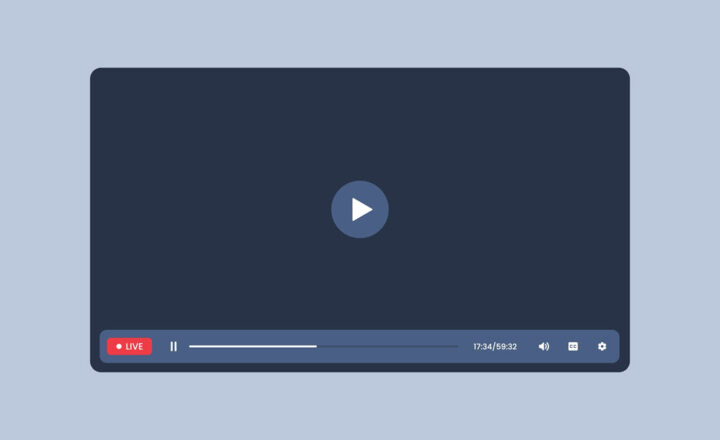SharePoint Page Section Templates explained
If you are a Site Owner and edit the pages, I am sure you noticed a new tab appearing within the page editing screen called Section Templates. In this post, I would like to explain to you what these are and how you can use them to help build and expedite the buildout of your SharePoint pages.
What are Pages?
Let’s start with the basics. If you are wondering what SharePoint pages are, here is a great article to check out.
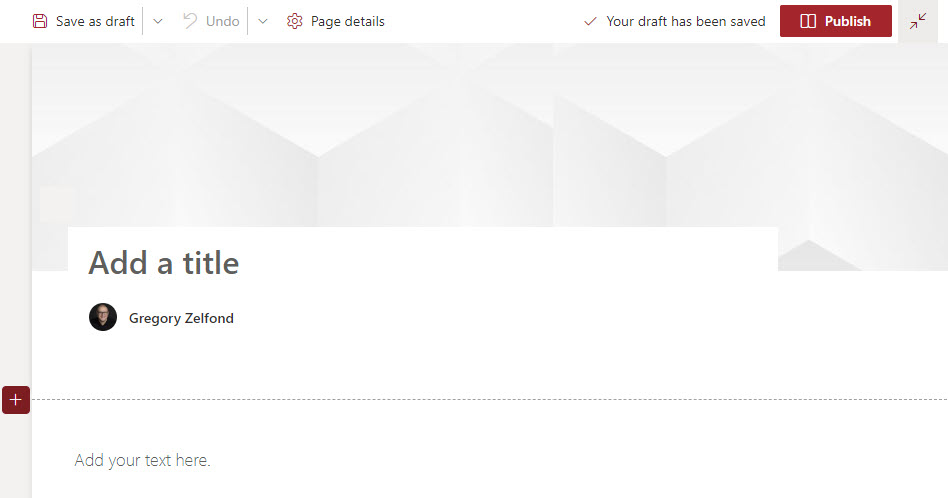
Page Sections
Let’s also understand page structure as well. The Page is broken into sections and columns. Sections are areas on a page where you can add SharePoint Web Parts to. In addition, sections allow you to apply some color to that portion of a page + make them collapsible.
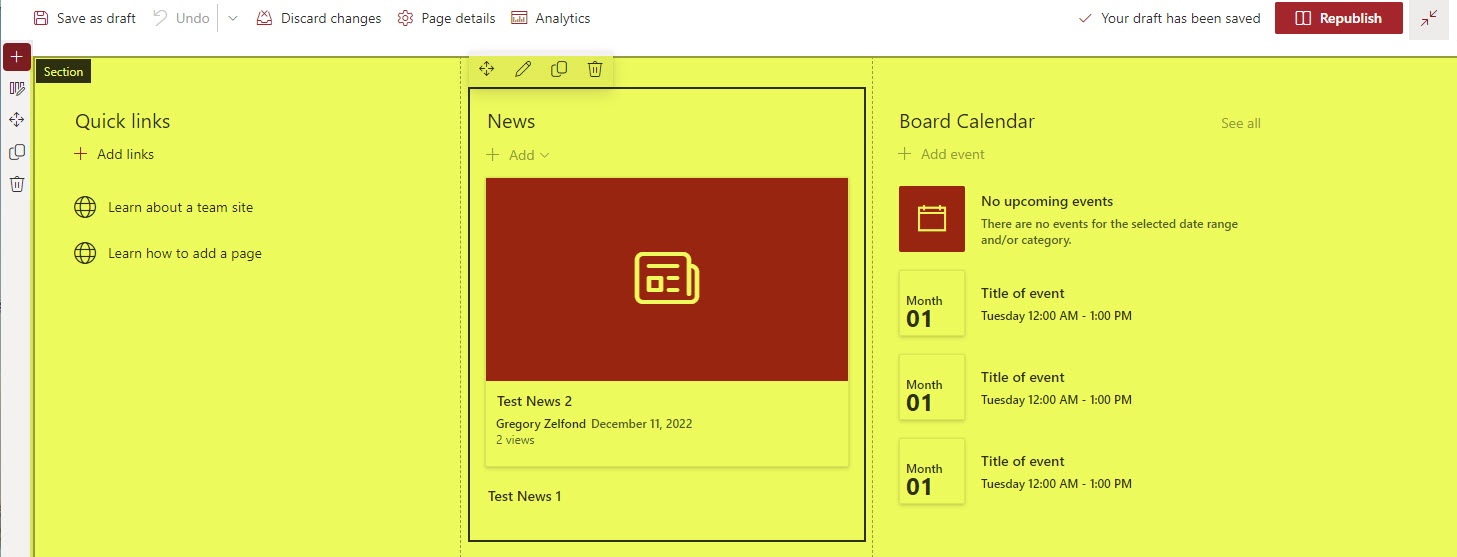
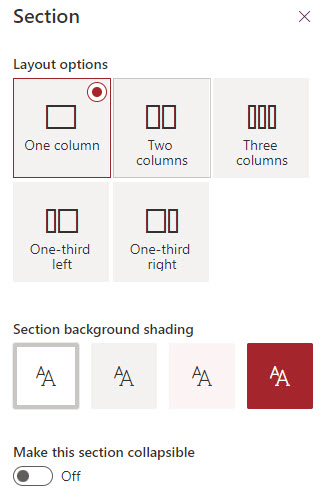
Section Columns
Sections are further broken into columns. Think of them as ways to split the screen into smaller chunks to help organize your web parts and spread or stuff as many web parts as possible. Below is a screenshot of all available section/column layouts.
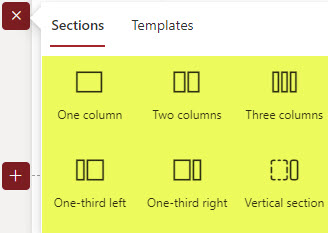
Section Templates
Page Section Templates are essentially pre-built sections that are already broken into columns for you and already contain certain web parts. Below is a screenshot of available section templates containing the Image and Text Web parts. So if you need to quickly add a few images to your pages and carefully align them, you do not need to build stuff manually and can just choose one of the available layouts and add them to a page rather quickly, saving you time. So the only thing you would need to supply are images, add some text, and viola, your Page is ready!