2 ways to manage Hub Site associations
In today’s blog post, I will explain how to keep unwanted guests from your house. No, I am not talking about ways to prevent your mother-in-law from entering your home. If you have created a Hub in your SharePoint environment, I am sure you would like to control which sites can be connected to the Hub. You probably would not want to have any site owner with their team site become part of your Hub just because they want to. Well, luckily, we have a few options to restrict the unwanted guests from your Hub and manage Hub Site associations 😊.
What is a Hub?
In case you are reading this post and wondering what the hell I am talking about, you probably need to get familiar with this post first.
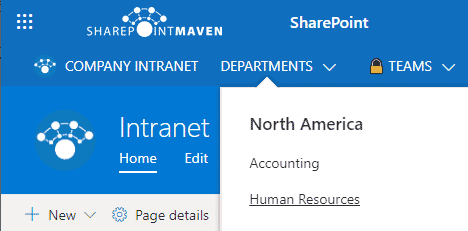
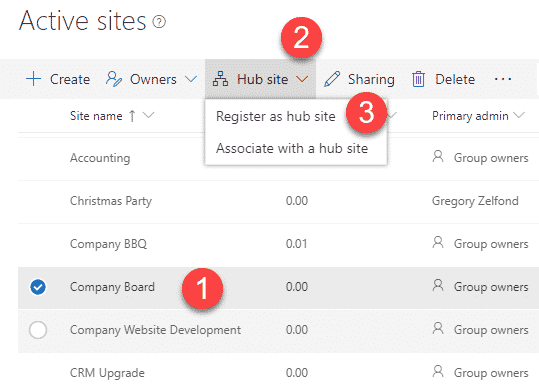
Who can connect to the Hub?
By default – literally anyone. I am not kidding. All you need to be is just the owner of your site. You don’t even need to have access to the Hub Site itself (not even read-only!). Strange, but that is how it is.
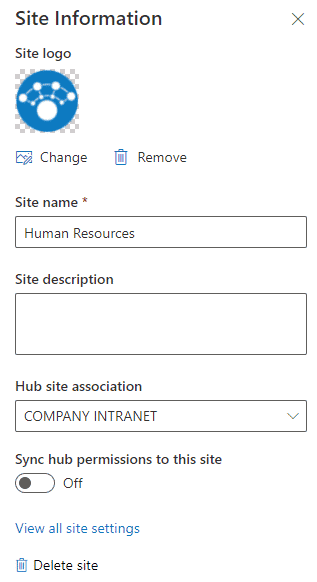
How to manage Hub Associations
Option 1: Power Automate Workflow in Hub Settings
The first option relies on the Power Automate workflow. Essentially it allows any user to choose the Hub from the list of Hub Sites; however, instead of automatically connecting to the Hub, it will send the request for approval to the Hub Owner (or whoever you specified as an approver for such a request). I documented this process step-by-step in this blog post. So check it out.
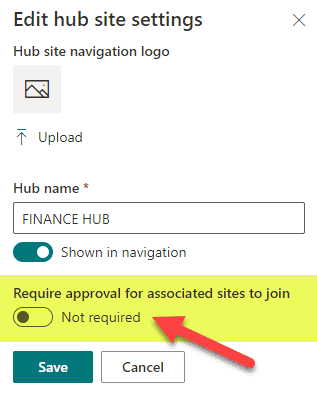
Pros
- Workflow can easily be created by any Hub Owner
Cons
- It might become tedious with approvals/rejections if you are part of a large organization
Option 2: List people who can join the Hub via the SharePoint Admin Center
If you don’t feel like approving or rejecting hub connection requests, there is another way to deal with Hub Site associations. You can specify the names of people who can associate their site to the Hub. The downside of this method is that this is something that only a SharePoint admin can do, since this requires access to the SharePoint Admin Center. If you would like to proceed with that route, here are the instructions on configuring this.
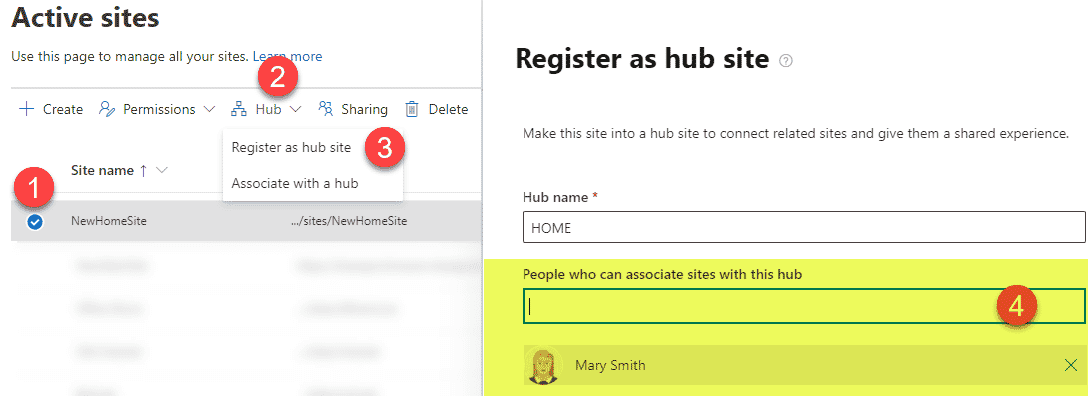
Pros
- It makes the Hub Site invisible in the list of Hub Sites, reducing unwanted emails and approval requests
Cons
- Requires access to the SharePoint Admin center



