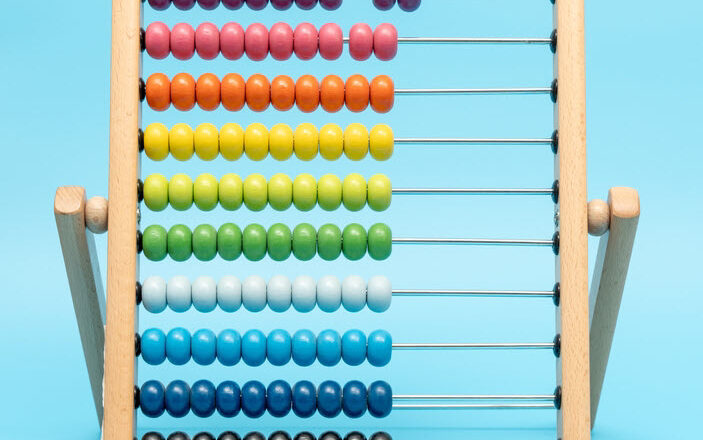5 Benefits of Version History in SharePoint
I blogged quite a bit about Version History in SharePoint. In my opinion, it is one of the most essential features in SharePoint, mainly if used in the context of document management. In this article, I would like to outline the major benefits of this wonderful feature.
What is Version History?
If you are not familiar with the Version History capability, I recommend checking out this article, which explains how it works. Version history creates revisions of the document as you make changes, and allows you to view those older versions and restore them if necessary.
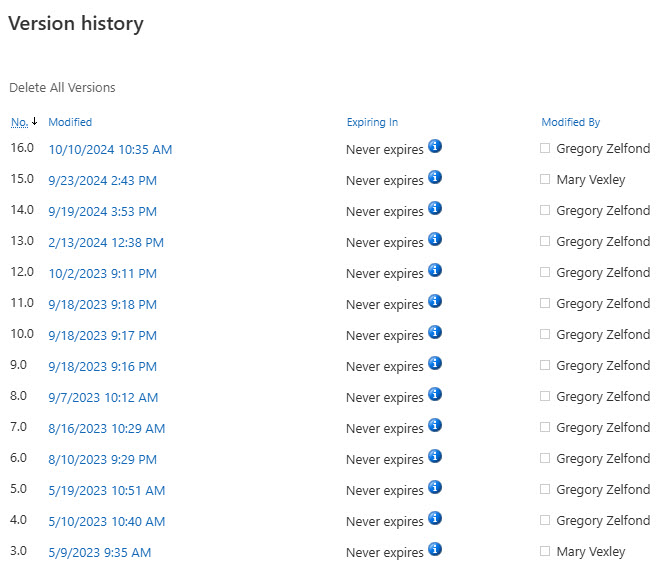
Benefit # 1: View previous versions
The first benefit of the Version History is something I mentioned above – the ability to view previous revisions. Say you have a document (in Word or Excel) that has undergone multiple revisions. Clicking on one of the previous versions allows you to view that document as it existed at that point in time.

Benefit # 2: Compare versions
Another benefit of version history is that it allows you to compare 2 different versions. This feature is only compatible with Word documents and SharePoint Pages.
Once in Word, you can compare, say, the current version of the document to one of the previous versions and highlight the changes on your screen. I explained how this works here.

Likewise, you can also compare page versions and view the changes made to web parts and page layouts. Again, I explained how to achieve it here.
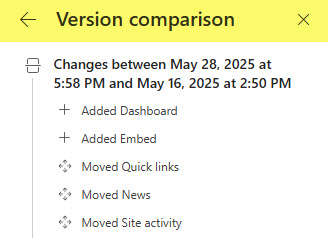
Benefit # 3: Restore the previous version
Of course, the primary reason versions exist is that you can restore them. To restore a previous version, simply click the drop-down next to the version and select ‘Restore‘. This will create another version that will become the latest one.
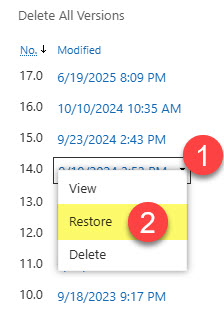
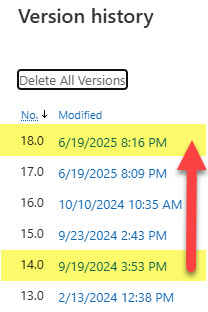
Benefit # 4: Observe Metadata changes
Version history captures not just the physical changes to the document, but also those of metadata. So, say you created a policies library with metadata columns and changed the Status from ‘Pending’ to ‘Approved’. That means another version is created. By examining the version history, you can retrace what happened to the document from an Approval standpoint, etc.
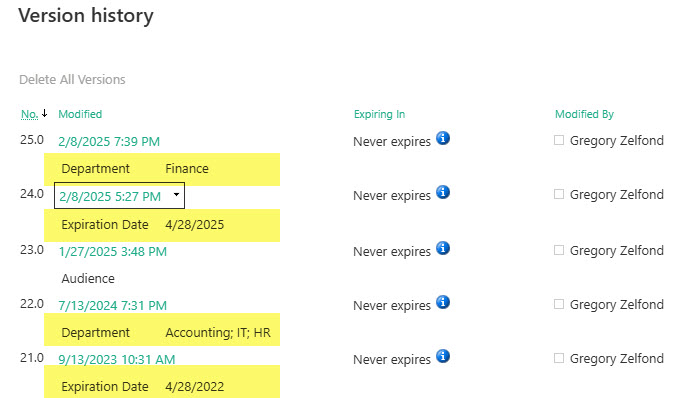
Benefit # 5: Metadata changes on a list
We tend to think of version history primarily when applied to the Document Library or the Site Pages Library. However, Lists also have version history capability. What that means is that you can retrace the history of an item by observing its version history too. Here is an article that explains this.