2 ways to connect lists and libraries in SharePoint Online
Quite a common requirement you hear from users is the ability to connect data from separate lists and libraries in SharePoint. For example, you might have two lists, one for the client name and another for contacts within that client, and you need to connect the two. Or, you have a document library containing company policies tagged with a department name, a custom list of department names, and other information about departments. You need to filter one list based on a selection of another list. So in this article, I wanted to explain two options we have when it comes to connecting multiple lists and libraries. The options I describe below are not competing with one another. They are used in different use cases and just represent different ways to connect the lists.
Option 1: Lookup column
The first option is to create a Lookup column. Lookup columns allow for an excellent way to connect data from two different lists and libraries. I described the mechanism in this article. Essentially, it creates a hyperlink from a field in one list/library to a row in another list/library, thus allowing you to obtain additional information from a related table.
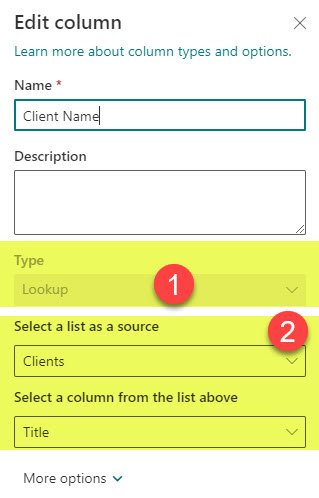
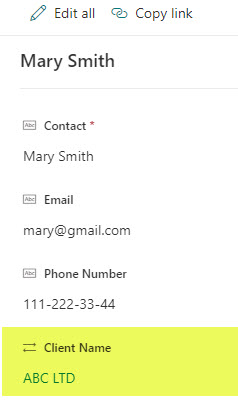
When to use the Lookup column
- When you want to connect a record in one list/library with a record in another list/library for a better user experience
Option 2: Dynamic filtering
The other option is to rely on the dynamic filtering feature. Unlike the Lookup column, this option does not link two records from two different lists/libraries. Instead, it allows filtering one list/library based on the record selection from another list/library. I shared step-by-step instructions on it in this article.
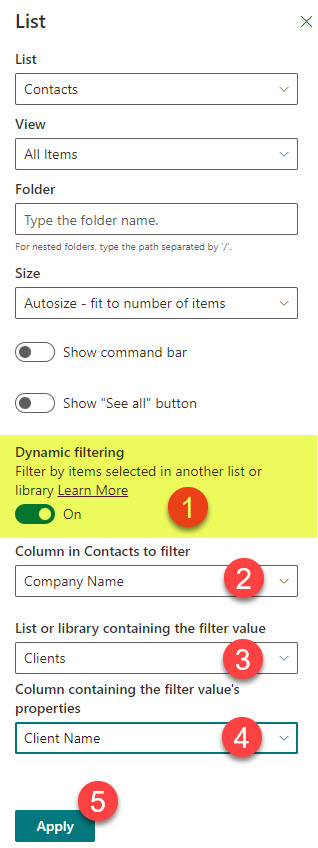
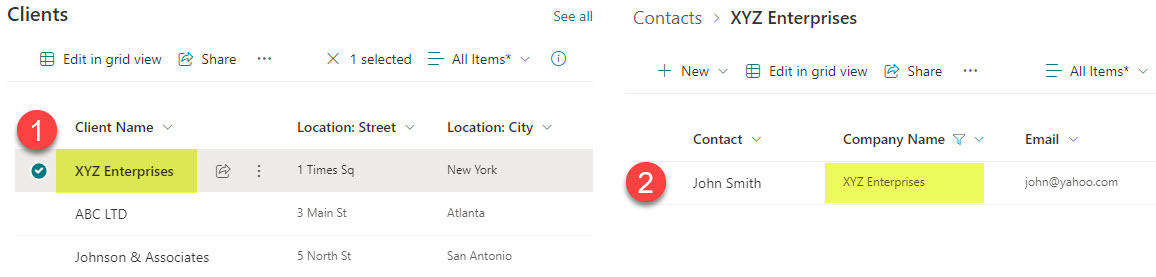
When to use Dynamic filtering
- When you want to filter two different lists/libraries based on a selection of a specific record in one of the lists/libraries
- When you do not want to go through the trouble of manually linking records between lists and want to just display them manually on the page based on filtering



