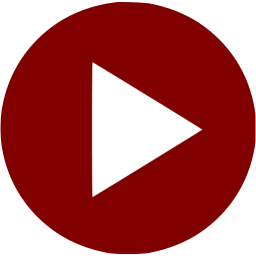Introduction to Project Online
If you are looking to manage projects in SharePoint, but finding out that you need more functionality than offered by “regular’ SharePoint Team Site, you might find an attractive and elegant solution in Project Online. Project Online is another product from Microsoft, also available “in the cloud” and delivered via Office 365 subscription, just like other services. It is Microsoft’s flagship Project and Portfolio Management system (PPM). In addition to “regular” SharePoint Team Site capabilities, it allows organizations to manage portfolios of projects, manage and allocate proper resources, aggregate information via reports and customize the application to fit particular Project Management methodology in the organization.
Below is a slide deck from my webinar on this topic. It will provide you with the background information of what Project Online is and what it consists of. Also, for pricing and to learn more about Project Online PPM, you can visit official Microsoft site by following this link.
Project Management is a topic that is dear to my heart, as, in addition to being a SharePoint geek, I spent 15 years in IT Project Management. I help configure Project Online for my clients, so I will sure share additional information, best practices and “How to” instructions on Project Online in the near future. Stay tuned.
Project Online Components:
- Project Center
- Project Types
- Project Sites
- Project Detail Pages
- Resources
- Timesheets
- Tasks
- Issues and Risks
- Reports
- Security
- Mobile App
- PWA Settings