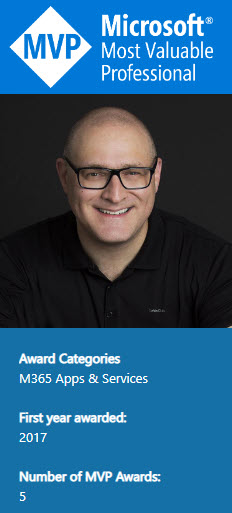Why you need to hire a SharePoint Consultant for your SharePoint project
Over the last ten years, I have consulted and trained hundreds of businesses and helped them transition smoothly to SharePoint Online. SharePoint consultants like myself do this for a living and charge for the services, which sometimes might not be within a budget or even expected by the client. Quite a frequent question by many loyal followers of mine (and I am sure it is the same experience with other SharePoint consultants) is on the cost-benefit of bringing in the outside consultant to an organization. And that is a legitimate question that I think needs to be answered. So in this article, I would like to shed some light on the value proposition a SharePoint consultant would bring to your project/organization.
Why do you need to hire a SharePoint Consultant?
Reason 1: The pace of change in SharePoint
Ever since SharePoint was made part of Office 365, it became like a roller-coaster in terms of the release of new features and constant updates. From a complete SharePoint overhaul in 2017 to ongoing new features and updates popping up all over the place, it is a continuous flood of new information and changes happening all the time. And it has been like that for the last ten years, and there is no end in sight for it to “settle down.” This requires someone constantly to monitor and be familiar with all these features and changes. And unless your full-time job is just 10 hours a week, most organizations can’t afford to have staff spend hours/days/weeks reading and interpreting all the technical information and changes. That’s where SharePoint consultants come in who live and breathe by these changes and news coming out of Microsoft.
For example, a large part of my SharePoint projects is transforming my clients from the subsite SharePoint architecture to a flat Hub site architecture. Though this change occurred four years ago, I still have many clients who are unfamiliar with this new paradigm in SharePoint Online. So often, I have to educate and train them on this new model they would not otherwise be familiar with.
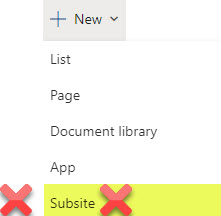
Reason 2: Future updates and SharePoint roadmap
Just like with the past changes, staying aware of the future ones is equally important. Microsoft maintains a Roadmap website where they announce and publish future changes planned for SharePoint and other Microsoft 365 applications. Making sure clients understand what is coming is absolutely critical, as it might impact the scope and cost of the project significantly. For example, I once worked with a client who contemplated making some custom development changes to their SharePoint Intranet. It was right around the time when Microsoft released the SharePoint App Bar that could come in conflict with their custom changes. It still remains the feature many still would like to disable in their tenants. Another time I assisted my client with the transition from file shares to Teams, we were brainstorming the best architecture and the number of Teams to create in their Teams. Luckily, this was just before Microsoft released Shared Channels, which impacted our decision to scale down on the number of new teams to create.
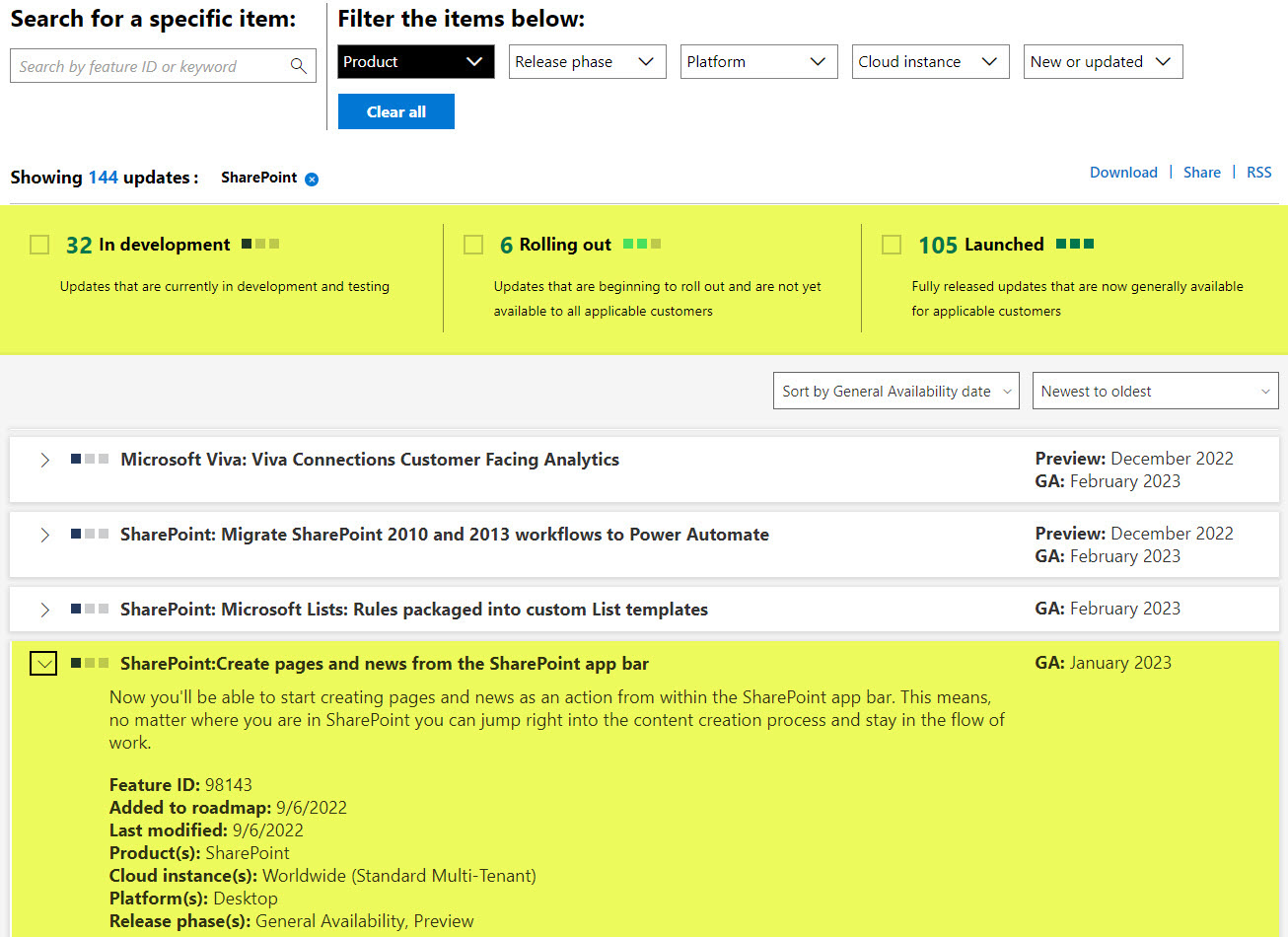
Microsoft 365 Roadmap Website
Reason 3: Integration with Microsoft 365 ecosystem
Being a SharePoint consultant in the old days was “a bit easier”, since SharePoint was all we had. And while that old, classic SharePoint was a “monster” in terms of its structure and capabilities, we did not have any other applications to worry about. Back then, we did not have OneDrive; we did not have Microsoft Teams, we did not have a Power Platform to create business workflow automation and custom applications. So the focus back then was much narrower and “easier” to grasp.
Not anymore! Modern SharePoint Online is now just a tiny piece of a puzzle called Microsoft 365. You can’t just make decisions locally at a SharePoint level without understanding the big picture and interaction between SharePoint and other Microsoft 365 applications.
It does not mean that you or the SharePoint consultant need to be experts in all applications. But it is crucial to understand the impact of making decisions in SharePoint on other Microsoft 365 applications.
For example, suppose you are creating a Document Management System in SharePoint. In that case, you need to understand the impact of Microsoft Teams and Power Automate workflow automation if those are desired requirements as well.
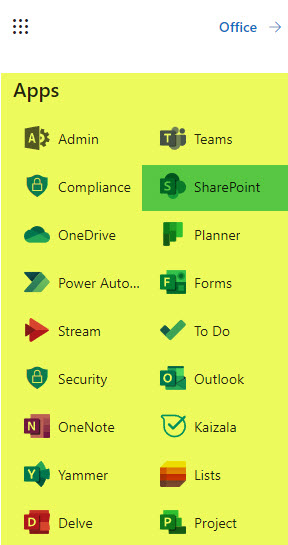
SharePoint is now just a small piece in a puzzle (Microsoft 365 ecosystem)
Reason 3: Speed of project implementation
The reason we sometimes order food delivery is that we do not necessarily have time to cook. The same applies to SharePoint projects. Yes, you can probably create that Intranet portal for your organization over the next six months, but if an experienced SharePoint consultant can do the same in a few weeks – there is a value proposition in there.
For example, most of my SharePoint projects only last 4-5 weeks at most, including training.
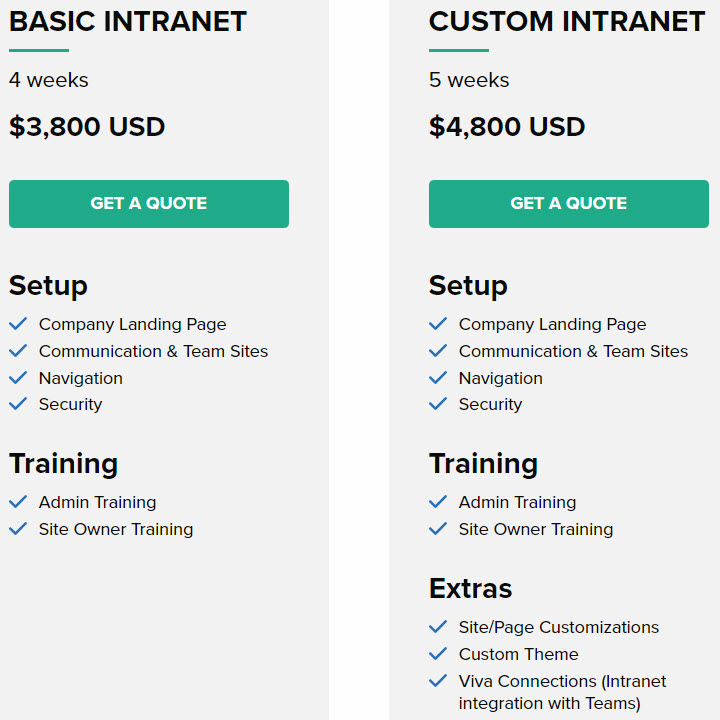
Reason 4: Training aspect
Speaking of Training… Whether you are moving away from file shares to SharePoint Online document management or establishing a SharePoint Intranet portal, the biggest obstacle you will face is the project’s training aspect. You need to ensure your users understand how and why certain SharePoint features work the way they work.
For example, it is not enough to just migrate everyone from file shares to SharePoint sites and libraries. The users need to understand the impact of OneDrive sync, the limits of sync, how Recycle bin works, and so on. Likewise, suppose you are creating a SharePoint Intranet. In that case, it is vital that SharePoint Department Site Owners know how to maintain and make changes to the sites, make security and permissions changes and keep them secure.
All my SharePoint configuration projects, for example, include staff training as part of the scope of work and project deliverables. It is the most critical aspect of implementation that will make a difference between the SharePoint project’s failure and success.
Reason 5: Other initiatives within the organization
The chances are – your company’s primary line of work does not involve SharePoint consulting, and your business model is focused on something other than SharePoint. Moreover, I am sure you have other projects in parallel within your organization. So the only way to expedite SharePoint projects would be to outsource them to specialists and experts who focus on SharePoint for a living.
Things to look for when hiring a SharePoint consultant
There are plenty of opportunities out there when it comes to hiring SharePoint resources. The choices are plentiful, from independent SharePoint consultants like me to larger firms and consulting companies. But how do you pick the right one? Below, I would like to summarize the key characteristics of hiring a SharePoint Consulting Expert.
Years of SharePoint experience
Personally, when I need to undergo surgery or need medical advice, I am looking for the most experienced doctor out there – the one who “has seen it all.” Likewise, when I fly on an airplane, I prefer an experienced pilot who did not sit in the cockpit for the first time last Thursday. SharePoint Consultants should be vetted using the same logic. You want to have a “been there, done that” kind of expert in your hands, who has seen it all, used SharePoint since early versions, and understands its history, architecture, and future direction.
For example, I have used SharePoint since 2007 and was intimate with it throughout its many iterations and final transition to SharePoint Online and Office 365. I was also present through its transformation from classic subsite architecture to modern flat architecture.
Focused expertise or jack of all trades?
Another decision you would need to make is whether or not your consultant is focused on a specific area of SharePoint or is also specializing in other Microsoft 365 Applications. In some cases, if you are looking to create a SharePoint Intranet, you might need a specialist who is just an expert in this area. However, suppose your project involves a more extensive scope and you also want to create workflows and automation or do a bit of custom development. In that case, you might be looking for an expert or a consulting company that offers a greater array of services.
I personally focus on just SharePoint/OneDrive and Teams, and my core expertise is SharePoint Intranet and SharePoint Document Management. While I am familiar with Power Automate and Power Apps, this is not my core expertise, so I often refer my clients to colleagues and partners.
Microsoft MVP Status
This, in my opinion, is super-important. A long time ago, Microsoft established Microsoft Most Valuable Professional (MVP) award. The award is meant to reward professionals in various Microsoft 365 areas for contributing to the community through educational videos, articles, content, training, and participation in the community. The lack of MPV Status does not mean that you should not hire the SharePoint expert, but having one scores extra points since the consultant already underwent a rigorous vetting process by Microsoft.
I have been a Microsoft MVP since 2017, and maintaining this award and being in the same club with like-minded members has been vital to me personally and professionally.
Out of the box or custom development?
This is another big decision you would need to make when choosing the best-fit SharePoint consultant. Do you just want to keep things simple and stay out of the box, or do you want to allow custom development and additional 3rd party software added to the mix? When you look to establish a SharePoint Intranet, companies would often try to sell you other themes, software, and licenses that would sit on top of SharePoint and Office 365. Honestly, that probably had a great value proposition when we had SharePoint on-premises and during its classic days when many organizations asked to help make SharePoint not look like SharePoint. But the reality is that modern SharePoint is much more attractive, intuitive, and user-friendly and is now packed with so much functionality out of the box that adding the 3rd party components on top of what is already a great package to begin with, just does not make much financial sense.
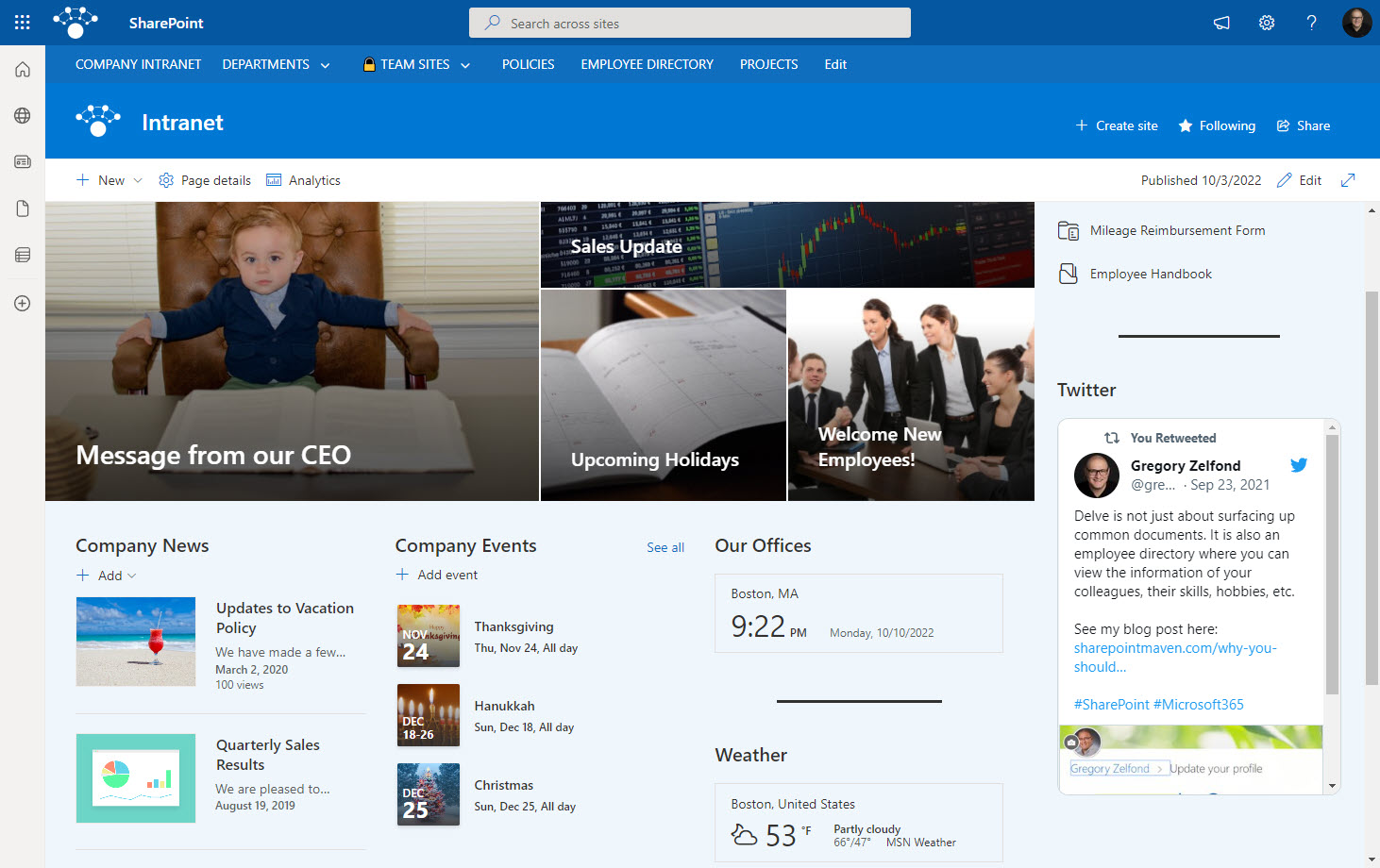
Example of a corporate Intranet built out of the box
In my case, I solely focus on SharePoint out-of-the-box configuration. When I work with my clients, I only help configure the functionality they already have. I never utilize 3rd party tools or sell custom software or licenses. This has been my business model since day one.
Experience with similar types of organizations
Organizations come in all different shapes and sizes, and it is essential to choose a consultant or a consulting company that focuses on the specific size of the organization (similar to yours) or even an industry. Implementing SharePoint in a small-medium business differs from implementing it in a large organization. There must be a different strategy, approach, resource availability, etc.
In my case, I prefer to work with small to medium size organizations (anywhere from 1 to 1,000 users). While I have worked with some large organizations in the past, I always love working with smaller size businesses. Besides, larger organizations prefer to work with larger consulting companies anyway. In terms of industries – it does not matter much for me – I worked with companies from the whole industry spectrum.
Reviews from past clients
Making sure the consultant is in good standing is a good indication of how successful your SharePoint project will be. Understanding what past clients think about the consultant and his/her capabilities is always worthwhile. Not to mention that feedback and reviews from a client are also excellent barometer for the consultants to gauge what worked, what did not, and what needs to be changed for future projects.
Every time I complete a project, I send out a quick survey asking for a client’s opinion that I then post on my website.
Training capabilities
I have been telling this in the past on my blog, and I will do so again – conducting SharePoint Training is perhaps your project’s most crucial step/task. You can build the best possible Intranet or a document management solution, but if your users do not know how to use it or maintain it – it is useless and just becomes a waste of money. So when you choose a vendor to help with SharePoint implementation, make sure they have the capabilities to conduct proper staff training. As mentioned earlier in the article, I have training automatically included in all of my SharePoint implementation projects. I always conduct proper Admin, Site Owner, and End User Training to ensure my clients are comfortable proceeding with SharePoint usage and maintenance after I finish a project.
Availability for post-project support
Equally important is the support provided by the Consultant or a consulting company after the successful go-live. Due to my out-of-the-box approach, I always joke with my clients that they do not need any post-project support or assistance since there is no proprietary code or custom development for users to learn, and they can just tweak OOTB functionality by reviewing my recorded training sessions or doing a quick google search for a solution. However, the client might also prefer to outsource the ongoing SharePoint support and maintenance. In such cases, you want to ensure that such a service is available, ideally from the same firm that did an initial implementation, since they will already be familiar with the setup and previous work completed. I usually tackle such engagement on an hourly basis, which allows me to quickly make changes and improvements to customers’ SharePoint.
In Conclusion
Whether or not you decide to hire a SharePoint consultant depends on the number of factors I listed in this article. Of course, the decision also depends on the available budget and your company culture. I hope you find the above advice and arguments helpful in your procurement decision-making process.