Why you can’t use SharePoint as a public website
A common misconception about SharePoint is that it can be used as a public website, meaning it can be shared with anyone without requiring the users to authenticate. This is not true, and I would like to explain this further in this article.
Definition of a Public Site
First, it probably makes sense to define a Public Website. Public websites do not require users to authenticate (enter any credentials to access the site).
SharePoint Public Sites in the early age of Office 365
We have this question in the first place because, in the early days of Office 365, Microsoft allowed the creation of a public website. By default, SharePoint sites require users to authenticate (enter the user ID and password), which is the case with all the sites (or site collections as we used to call them in the old days).
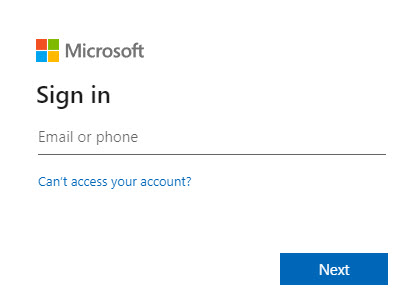
However, one site was provisioned that allowed for public (completely anonymous) access. It had the following address: https://DomainName-public.sharepoint.com, where DomainName was your company’s Office 365 domain. For example, in my case, it was https://sharepointmaven-public.sharepoint.com.
This 2012 article from Microsoft provides some history and screenshots of how this whole thing worked. The idea was that regular SharePoint Sites would be used for internal consumption/collaborations, while the public site would be used for the company website, which would be accessible to the whole world.
However, Microsoft discontinued this functionality in 2015. You can read about that announcement here.
Alternatives to SharePoint Public Websites
While Microsoft no longer allows for anonymous sharing of the SharePoint Site(s), there are a few alternatives for you to consider:
- You can still share individual files and folders anonymously
- You can use third-party websites like WordPress
- If you want only a small subset of users to access the SharePoint “public” site, you can consider various options for setting them up in your tenant.



