What is Microsoft Whiteboard?
If you clicked on a Microsoft 365 App Launcher, I am sure you saw an application that probably does not get as much attention as it should—something called Whiteboard. In this article, I would like to explain what this application is about and its use cases.
What is Microsoft Whiteboard?
I remember when I worked in the corporate world back in the early 2000s, the company I worked for in a conference room had an electronic whiteboard where you could draw stuff during the meetings with markers (just like a regular school blackboard) and then capture an image of the whole board and have it printed on a piece of paper for future records. It was a weird piece of technology that took up much of the space in the conference room. Well, Microsoft Whiteboard is essentially a virtual blackboard where you visually represent your ideas via text, diagrams, and images. And instead of markers and chalk, you draw things with your mouse and keyboard.
How to access Microsoft Whiteboard
- Click on Microsoft 365 App Launcher > Whiteboard
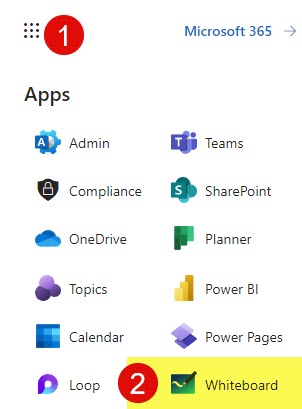
- To create a new Whiteboard, click New Whiteboard
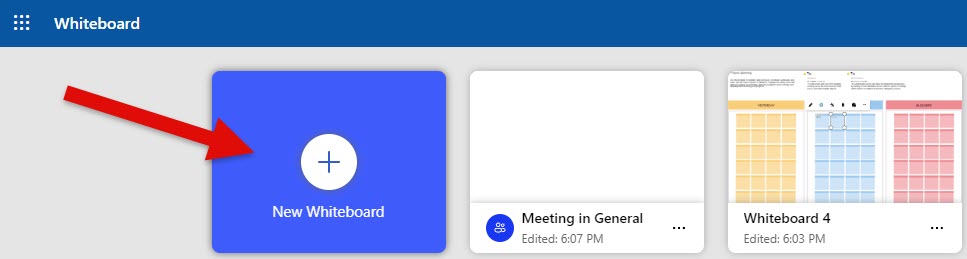
- You can either start with a blank Whiteboard (canvas) or one from the template.
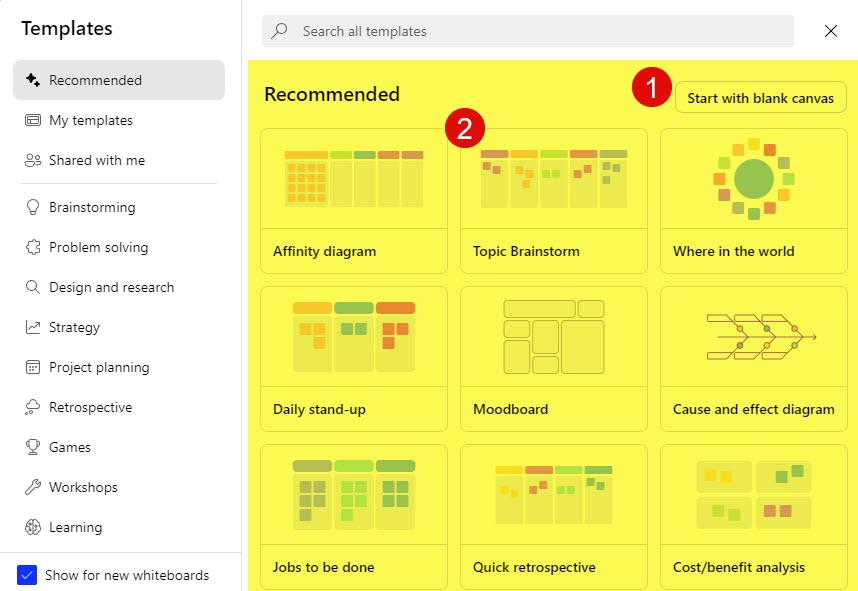
- If you start with a blank canvas, you can draw anything you want (text, images, shapes, emojis)
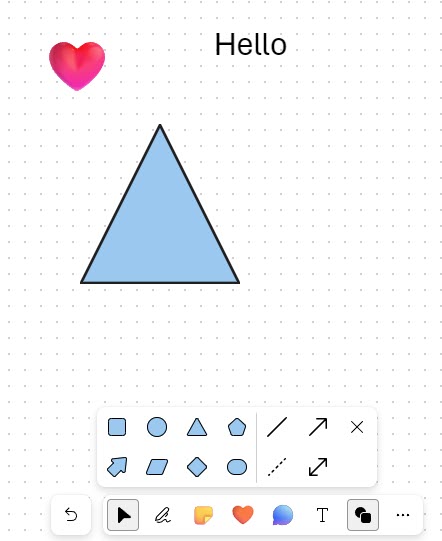
- If you create a Whiteboard from templates, you have many templates to choose form, all organized by various categories.
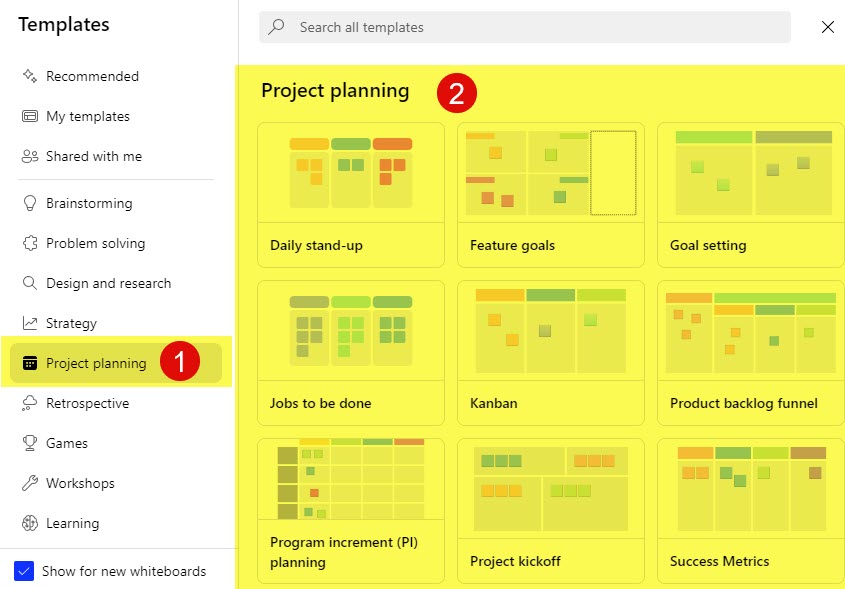
- This is an example of one such template – Product Backlog.
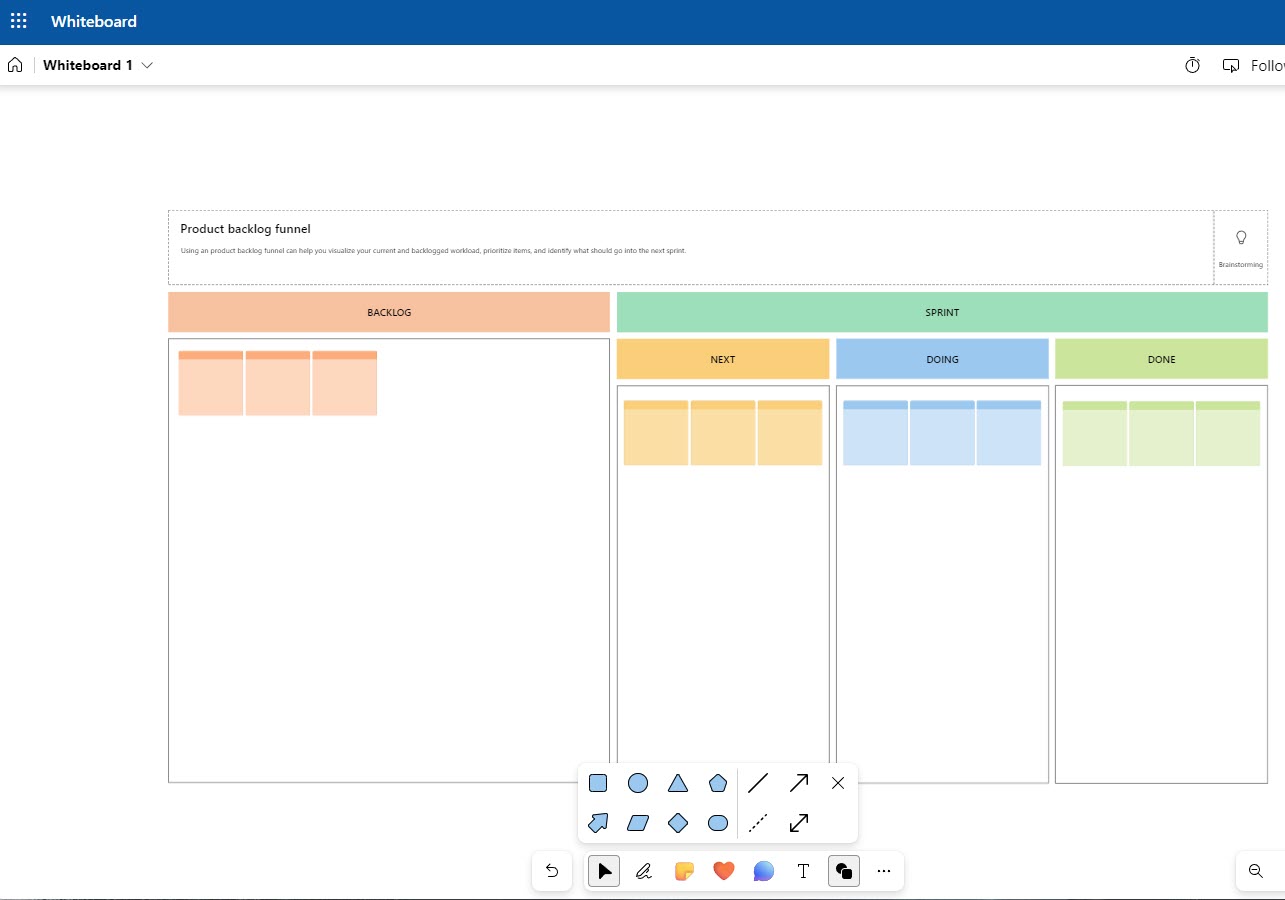
Whiteboard and Microsoft Teams
While you can start a Whiteboard on your own, the biggest appeal of Whiteboards is during Teams meetings. You can actually start one right during the Teams Call, allowing users to collaborate during the meeting.
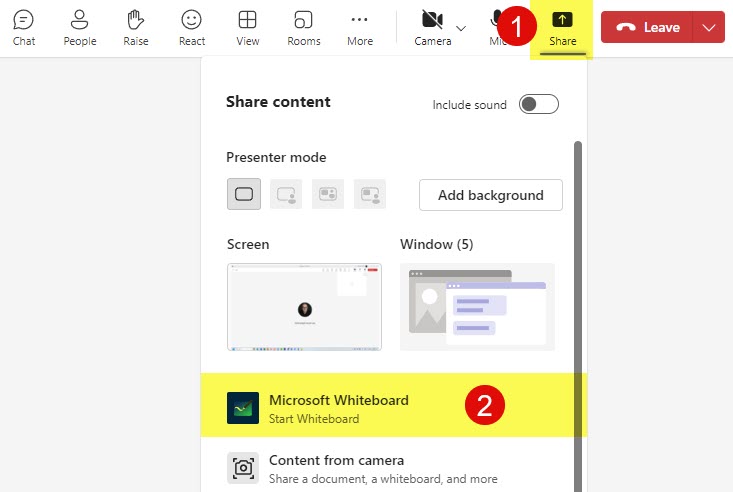
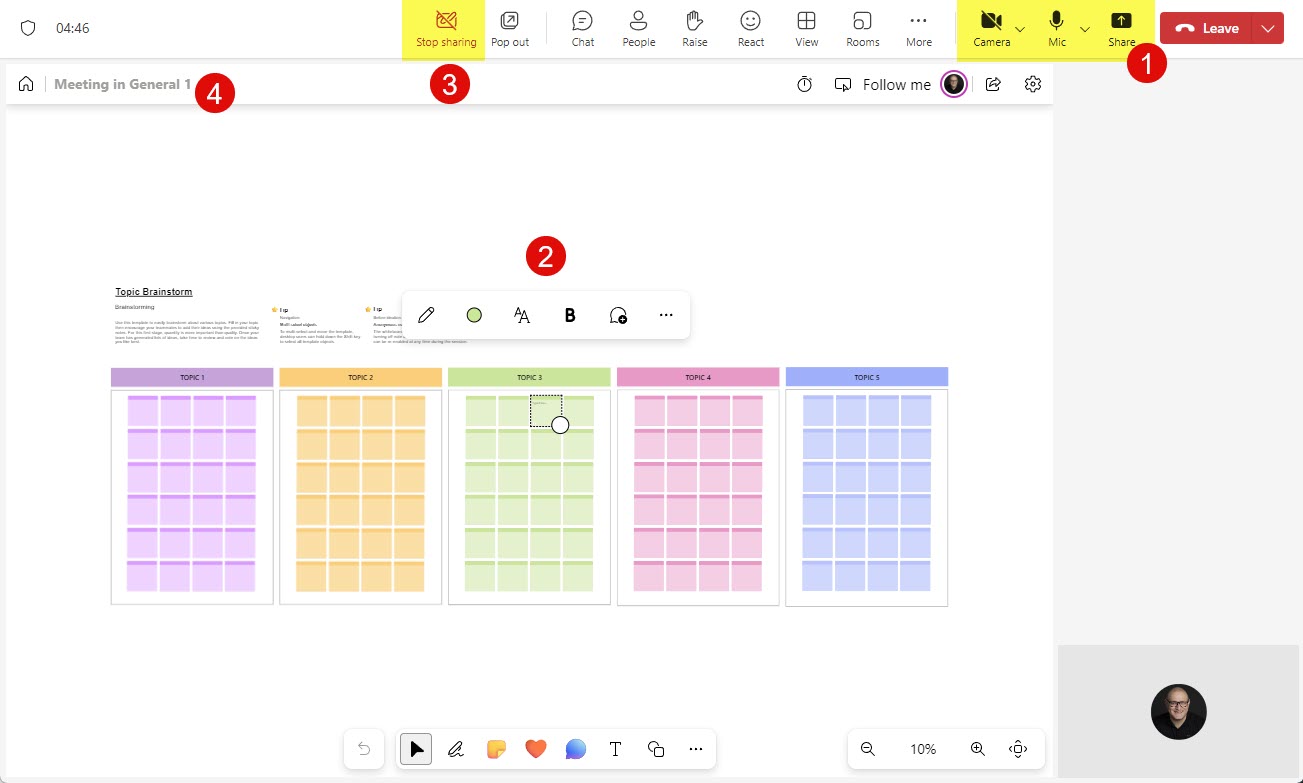
Where the Whiteboards are stored?
Whether you create Whiteboards from the Application itself or during the Teams meeting, they are all stored in the Author’s OneDrive for Business inside the Whiteboards folder, which is automatically created when you create your first Whiteboard. So, whoever creates the Whiteboard owns it by having it stored in their OneDrive.
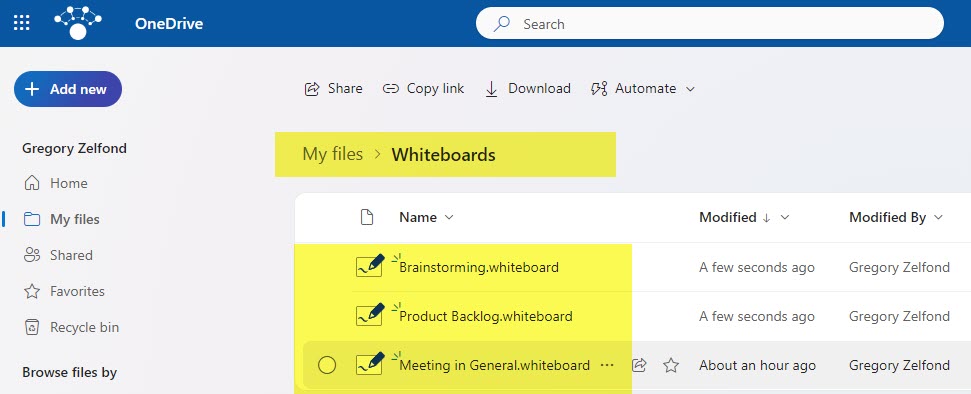
Use Cases for Microsoft Whiteboard
I am sure you can find plenty of use cases for Microsoft Whiteboards; here are a few that come to my mind:
- Team Brainstorming
- Team Project Planning
- Agile Project Development/Planning
- Team/Company Strategy
- Gap Analysis
