SharePoint Training Courses and Resources
As your organization might be contemplating switching over to SharePoint, one of the important things to consider in terms of the implementation plan and schedule is the delivery of SharePoint training. There are plenty of choices that exist out there. So in this article, I thought I would compare the two most common approaches and methods and share with you the pros and cons of each training model.
Is SharePoint Training necessary?
Yes, it is. Did you expect to hear a different answer from a SharePoint consultant who does SharePoint training for a living? 😊. Seriously though, I am quite amazed to still hear arguments that SharePoint Training is not necessary or required. Yes, you might be right if you migrate everyone to SharePoint, let everyone sync files locally with OneDrive Sync, and let them work in Windows Explorer like they did 20 years ago. However, if you want users to benefit from modern collaboration features available in SharePoint, like Version History, Check In/Check Out, and metadata – you kind of have to do some training. Moreover, as your users graduate to SharePoint sites themselves, and start using Teams, they do need to understand the security and information architecture implications happening behind the scenes.

Don’t waste time with full-day SharePoint training
If your first concern is that taking training means that employees will need to be absent for a full day or even several days to attend the training, then I can calm you down – this is an old-school method that just does not apply to the modern world and pace. I myself had to attend full-day training sessions on various software applications in the past, and my attention span usually disappeared by the 3rd hour, especially after I would eat lunch and fall asleep while the instructor would give me a lecture about a single SharePoint feature for 45 minutes.
In my opinion and from my experience, full-day training sessions are a huge waste of time and money. Instead, there are other options that exist that I outline below.
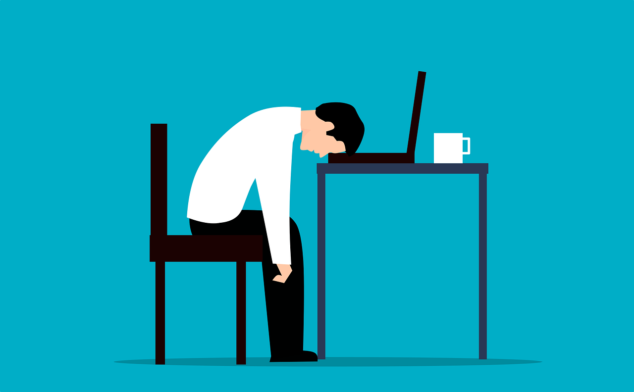
Live Online SharePoint Training
The first option to consider is Live Instructor-led Training. Now, by saying “Live,” I do not mean that instructor needs to come to your office location. This is old school and not necessary. Not to mention that post-COVID, many teams are remote or hybrid anyway, so it would physically be impossible to gather everyone in the same location anyway. Besides, you would need to furnish equipment, and buy food and coffee – who has time for all this in today’s world?
Instead, by Live Training, I mean training led in real-time by the instructor and delivered via a web conference call like Zoom or Teams. The training could be just 1-2 hours in duration and focus on a specific role of users (i.e., Beginner or Site Owner Training or focus on a specific topic/set of features in SharePoint (i.e., Metadata). I myself am a strong believer in live, instructor-led training and found those sessions to be super helpful to my clients over the years. By the way, as I mentioned earlier, I conduct Live Training for a living, so if you want to consider those – check out my SharePoint/Microsoft 365 Live Training page.
Pros
- A quick and cost-effective way to train many employees at once
- Since it is a live training – the ability to ask questions during the session
- Ability to customize agenda and topics covered
- Always covering the latest and greatest features due to very frequent updates happening in SharePoint Online and other applications.
Cons
- It might be a bit challenging to gather everyone at once on the same date/time
- It might not be the best method if there are different levels of users present in the session (course presented might be boring or too advanced for some)
On-Demand SharePoint Training
The other option that has become really popular lately and absolutely took off during and after the COVID pandemic is the Recorded or On-Demand Training option. With this option, the users take a given course on-demand at any date/time and from the convenience of their computer. The courses can follow the same topics and agenda as those covered during the live training; however, unlike live training, the courses are pre-recorded and are made available to the users via in-house or vendor’s learning management system.
By the way, I also provide on-demand training as well, and you can check out my courses and offerings here.
Pros
- The ability for users to take courses as their schedule allows
- The ability for users to skip or focus on certain lessons
- It might be a better option if you have users at different levels of SharePoint know-how
- It might be a less expensive option (compared to live training), depending on how many users you have to train
Cons
- No way to ask questions during the recorded sessions
- No ability to customize a course
- Since courses are recorded, they might not cover the latest SharePoint features or updates
Things to consider when choosing the proper type of SharePoint training
So above, I meant to share the two options usually available to organizations regarding SharePoint Training. There is no one-size-fits-all. As a professional SharePoint trainer, I myself have been training hundreds of organizations and thousands of users for close to 10 years now. Some prefer live training, some prefer on-demand training, and some go for a mix of both options. I also suggest that you perhaps do a quick poll/survey of your employees and find out what their preferences are. There are plenty of vendors that offer SharePoint Training these days, so please choose one that fits your budget, schedule, style, and company culture best. In case you are looking for a soft-spoken and knowledgeable SharePoint instructor with a sense of humor, who will successfully deliver SharePoint training for your staff with a bit of an Eastern European accent – please feel free to consider my SharePoint training options as well.



