SharePoint Sites naming convention best practices
I am often asked about the naming convention for SharePoint sites. Does it matter what you name your sites, and should the organization have a naming convention in the first place? So, what I thought I would do today is list the best practices I accumulated over the years relating to the SharePoint Sites naming convention. And then, I will advise you on the specific reasons why you would need to create a proper naming convention for your SharePoint sites in the first place.
Best Practice # 1: Use a short name
The first advice I would like to give about site names is to use the shortest name possible. The reason behind it is that the site name becomes part of a URL for the SharePoint site and counts against the 400-character limit I explained in this post. What that means is that if you happen to have a very long name and, on top of that, happen to have a very deep folder hierarchy, you will encounter the 400-character limit.
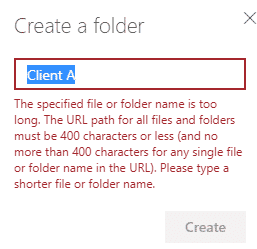
Best Practice # 2: Site name impacts the email address of the Microsoft 365 Group
If you create a Team Site – you also get an email address for the group inbox/distribution list. And that email address is derived from the site name. Unless you manually tweak it during the Team Site creation process, it will get the default site name. So, if you create a site and call it Legal Team, it will get an email address . To ensure your email address is friendly and easy to remember, keep the site name short and relevant!
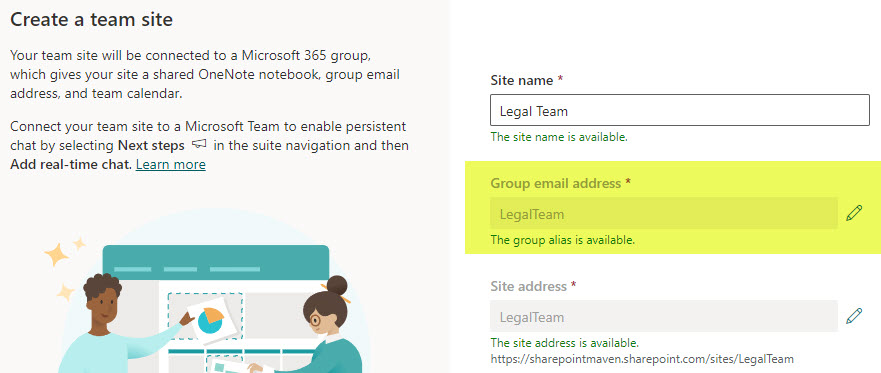
Best Practice # 3: Dashes and Apostrophes are not necessary
When your Site Name contains spaces (i.e., Legal Team), for the URL, it just eliminates the spaces (i.e., LegalTeam).
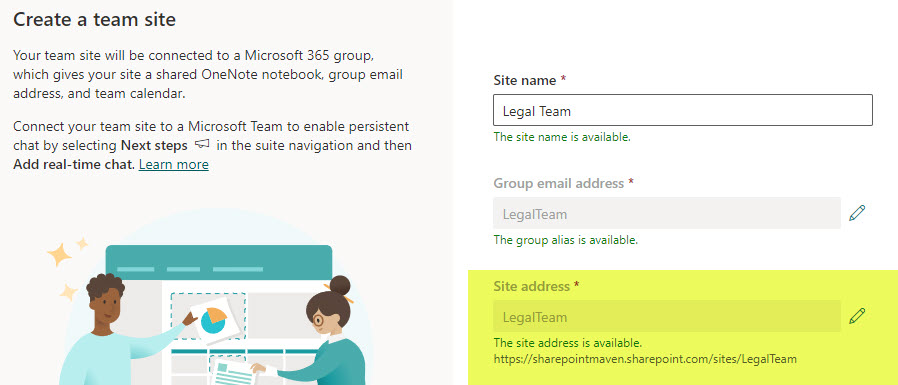
However, if you add dashes or apostrophes to the Site Name, they will become part of a URL, making it more lengthy and harder to remember. So just avoid them if possible.
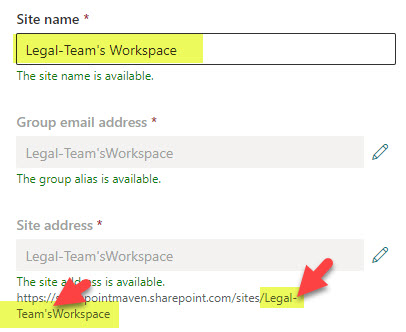
Best Practice # 4: Give unique names to Team site vs. Comm Sites to avoid URL conflicts
There are occasions when a given department of function might need a few sites created. A classic example is when the Human Resources Department needs an employee-facing site and a Private Team Site for the HR team only. So obviously, if you try to create both sites with the same name (i.e., HR), you will have a conflict. For those situations, try to create unique names for each. For example, an HR Team for a private HR Team Site and an HR Department for an employee-facing Communication site.
Best Practice # 5: Avoid adding dates
This is just generic advice from what I have seen my clients do. I often see dates as being part of the site name/URL – which is a bit weird. Not necessary as SharePoint Administrators can quickly sort and filter all SharePoint sites by site creation date, etc.
Best Practice # 6: Avoid keywords that might contain site attributes
Kind of related to the above tip, avoid adding unnecessary site attributes. For example, add the word “Internal” to the site name. (i.e., Legal Internal Site). Because what if you later decide to share some content from this site externally? The site name/URL might become misleading.
Best Practice # 7. Avoid words Visitors, Members, and Owners as part of the Site Name
There are 3 words I want you to avoid when naming your sites. These words are: Visitors, Members, and Owners. And that is because those three words correspond to official security roles we have in SharePoint. This might lead to confusion when setting Site Permissions. Let me give you an example. Say you created a Team Site called “Legal Team Members.”
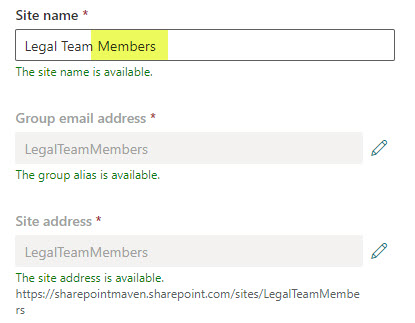
Once created, it will create a Microsoft 365 Group with the same name (Legal Team Members). When trying to adjust security on a Team Site, this is what you will see:
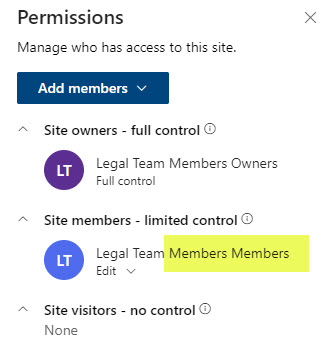
This will especially be hurtful if you try to do some Advanced permissions on a site….
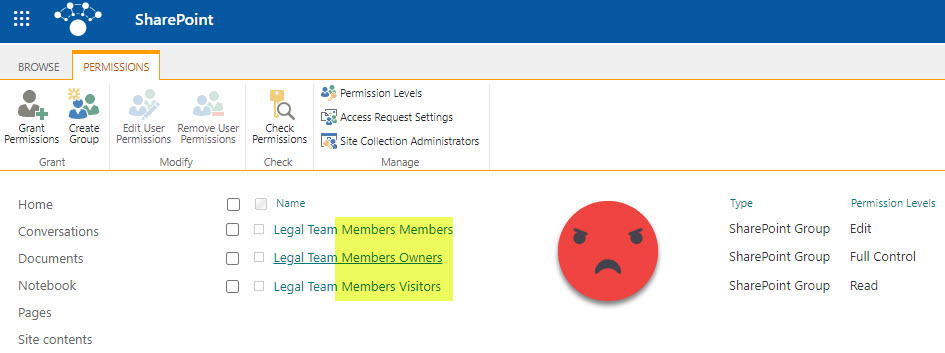
The same issue/confusion will occur when setting unique permissions for a file or folder.
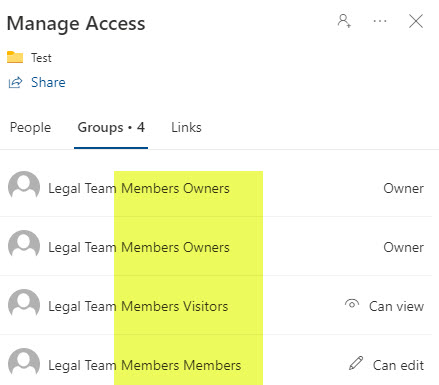
Best Practice # 8: Remember that the site URL is ALWAYS visible to external users
One important thing to remember is that when you create your site and give it a name – that name becomes part of the URL, and that URL is ALWAYS visible to external users! So, say you decided to create a vendor site called Walmart. And then add some documents in there. And then you decided to share those documents with another vendor (Target). Guess what, Target recipients will see that you are sharing documents with them from the Walmart site by looking at the URL!
Best Practice # 9: Create prefixes or suffixes that make sense
If you want to create some naming convention by adding prefixes or suffixes to the site, make sure those prefixes make sense to the users (i.e., country or region abbreviation). Prefixes might help avoid conflicting site names and URLs. For example, for a multinational corporation, you might have an HR department in every single country. So naming sites with country prefixes might be a good idea (i.e., US-HR for the HR Department based in the US, UK-HR for the HR Department based in the UK, and so on.
Best Practice # 10. You can change Site Name and Site URLs
If you created a SharePoint site and would like to change its name and URL, you can easily do so at any point.
To change the Site Name:
- You must be a Site Owner to change the Site Name
- Click Gear Icon > Site Information
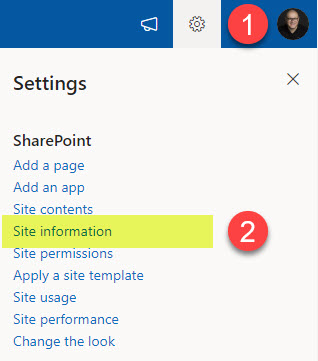
- Type the new Site Name, and description and click Save.
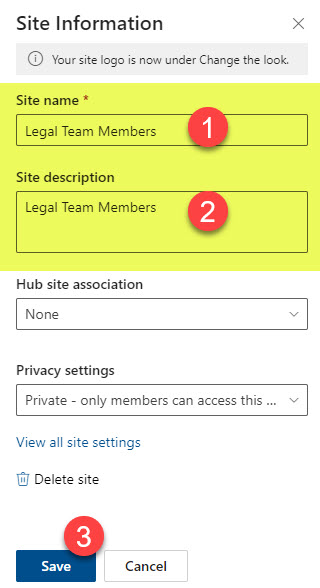
To change the Site URL
This can only be done by SharePoint administrators. I documented the steps in this article.
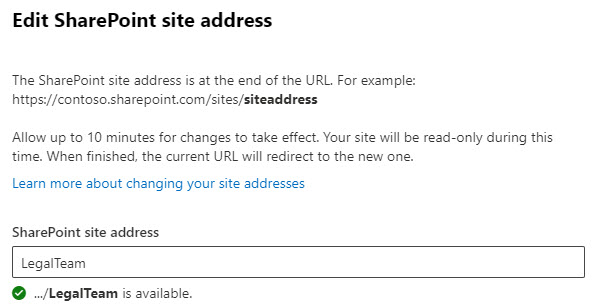
Why is the SharePoint Site naming convention important?
While most of the practices shared above relate to the technical limitations of SharePoint, the question remains on whether or not you need to adopt some sort of organization-specific naming convention. In my opinion, if you are a small business, naming convention is probably not something to worry about. Just make sure to follow the best practices outlined above. However, the naming convention might be useful and necessary for larger organizations. Here is why:
Reason # 1: Consistency
With hundreds and possibly thousands of sites, you will want to make sure you have a consistent naming convention based on country/region, etc.
Reason # 2: Filtering
Having a proper naming convention will also help SharePoint Site Admins easily filter sites based on prefix/suffix or word combinations.
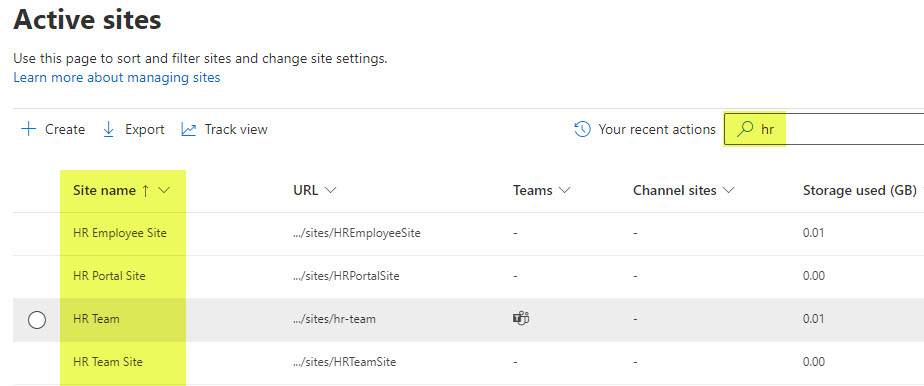
Reason # 3: Might be helpful for Adaptive Scope when setting up retention policies
Suppose you utilize retention policies within Microsoft Purview and decide to use Adaptive Scope for site definition. In that case, you can then set up retention policies on keywords contained in the site name or URL. Once again, with proper naming convention (i.e., if you used country-specific prefixes), you can apply different retention policies to different sites, depending on the region/country they are from.



