SharePoint Page Section Backgrounds
One welcome addition to the Look and Feel of the SharePoint pages was the addition of new SharePoint Page Section Backgrounds. In this article, I explain what they are and how to configure them.
How Page Section Backgrounds worked in the past
In the past, if you wanted to add some color to the Page Section, you only had 4 choices, all of which were derived from the Site Theme.
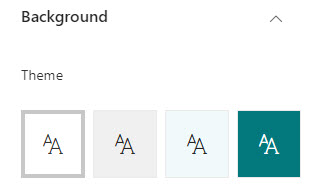
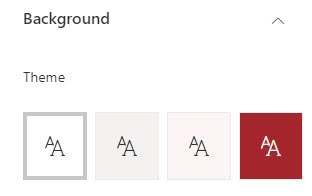
New Page Section Background options
With the recent change, we now have many more choices for making a given section stand out. The new section backgrounds are standard across all pages and are not dependent on the site theme.

Add New Page Section Backgrounds
To add the new page sections, do the following:
- Edit the page
- Edit a given Page Section
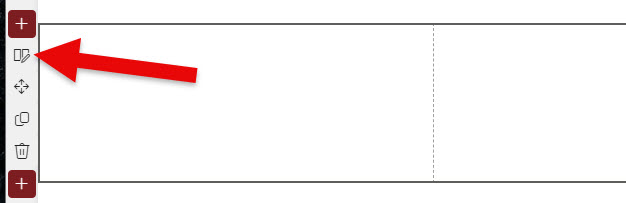
- Choose the desired section background. You can also change the opacity if you wish.
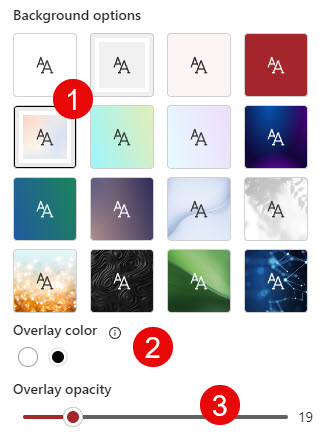
- Republish the Page
- Here is an example of what it might look like
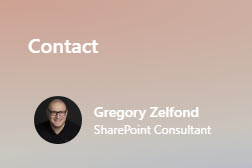
Page Section Backgrounds are available in both SharePoint Pages and News Posts.



