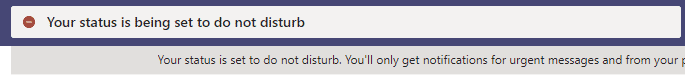How to use commands in a search bar in Teams
Did you know that you can access certain Teams features just by typing simple commands within a search bar there? In this post, I would like to explain the feature and share some of my favorite and useful Teams commands.
Search Bar in Teams
I am sure you used the Search Bar in Teams when trying to search and locate certain conversations. But it also doubles as a Command Bar of sorts, if you type in “/” in it. Let me show some examples below.
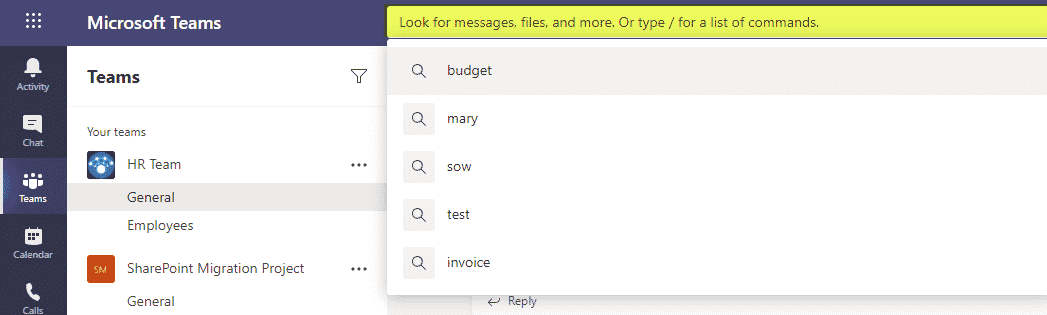
Examples of commands in Teams
/ – List all available commands
To list all the available commands, type in the forward slash “/”.
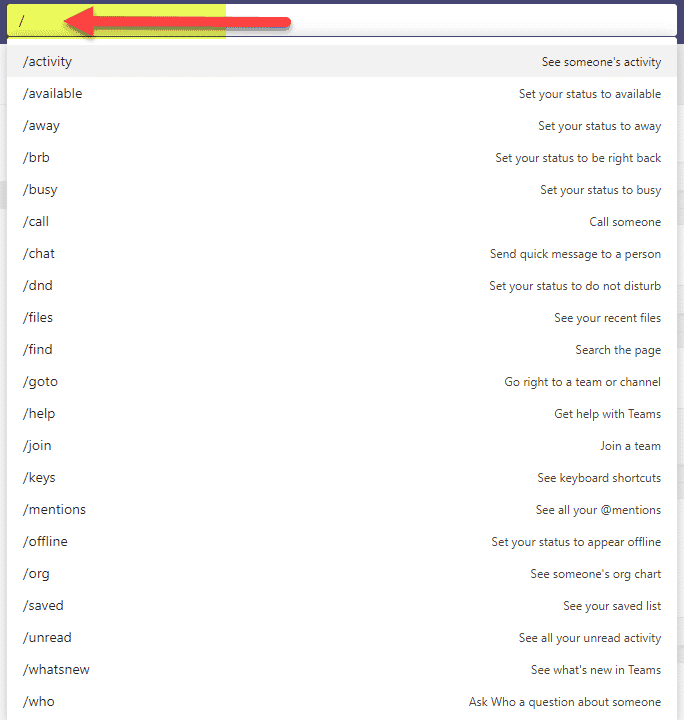
/help
Typing /help in the Teams command bar opens up a page with various Teams training, manuals, and other resources to help you get familiar with Microsoft Teams and its features.
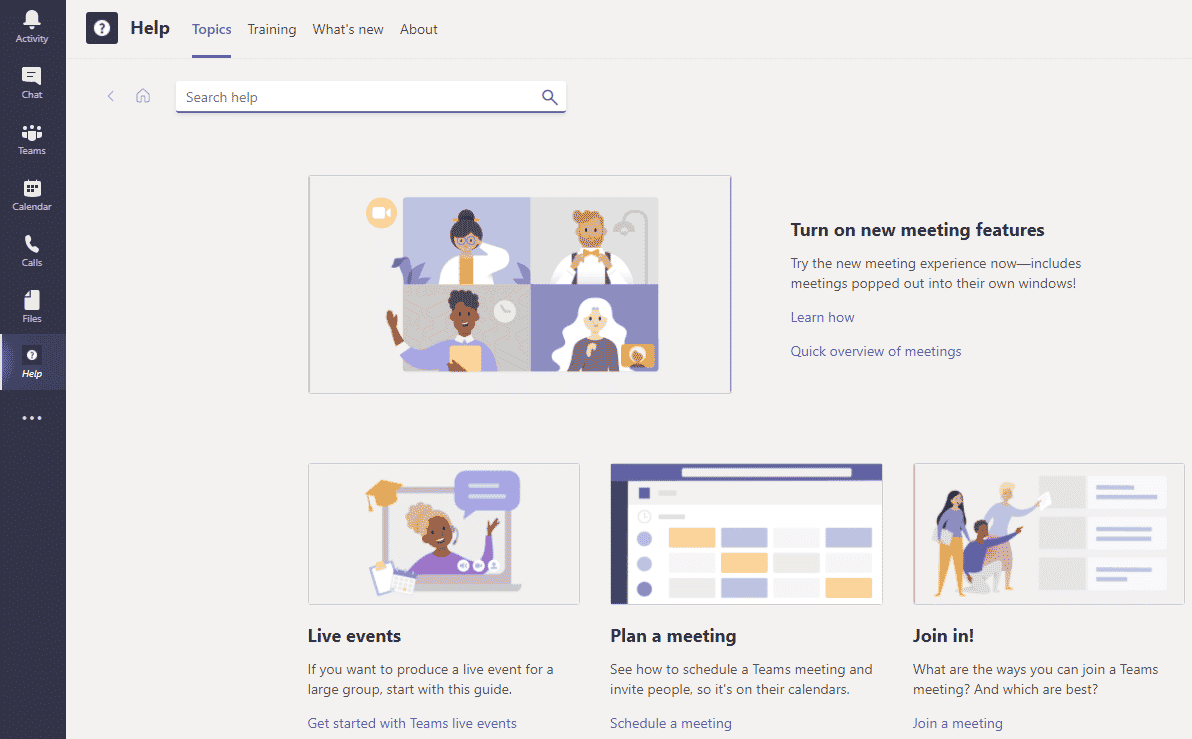
/files
Typing “/files” display the recently accessed files from SharePoint (Teams) and OneDrive.
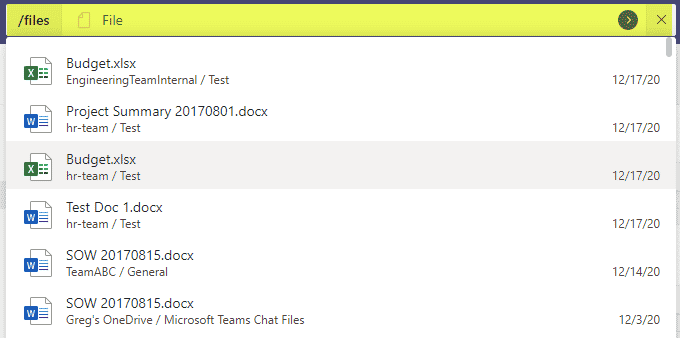
By the way, another way to access the same recent files would be by clicking on the Files Tab from Teams
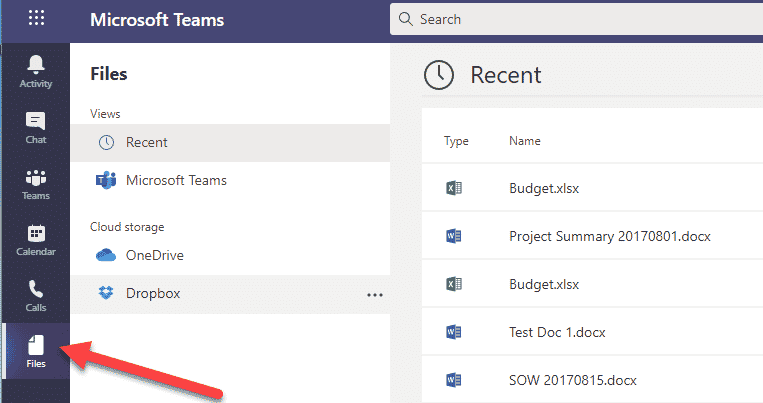
/dnd
This is my favorite. :-) It sets your Teams Status to Do Not Disturb