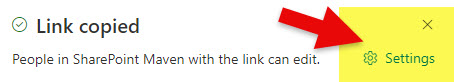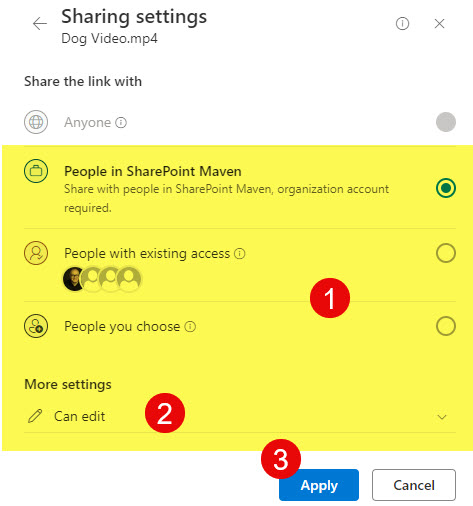How to share a video link to a specific time within the video
I dedicated several articles on my blog to the ability to copy and share files and folders within SharePoint and OneDrive. Today, though, I want to introduce you to a very cool feature when sharing video files. Did you know you could share a video link to a specific time within the video? Let me explain.
How to share a video link to a specific time within the video
The typical use case for this feature would be sharing a Teams Recording video at a specific time when someone says something important. In order to share a video link at a specific time within the video, you need to navigate to the video itself. You cannot do this if you access video with a document library just like any other file. All you will see is the ability to Share and Copy – the same features we have on regular files.
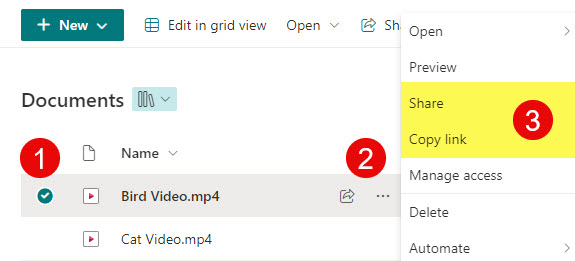
So here are instructions to share a video link to a specific time within the video.
- Click on the video itself
- Once the Video Player (Stream) opens up, skip to the specific time within the video you want to share, click on the Share dropdown in the upper-right-hand corner, and choose the Copy link at the current location.
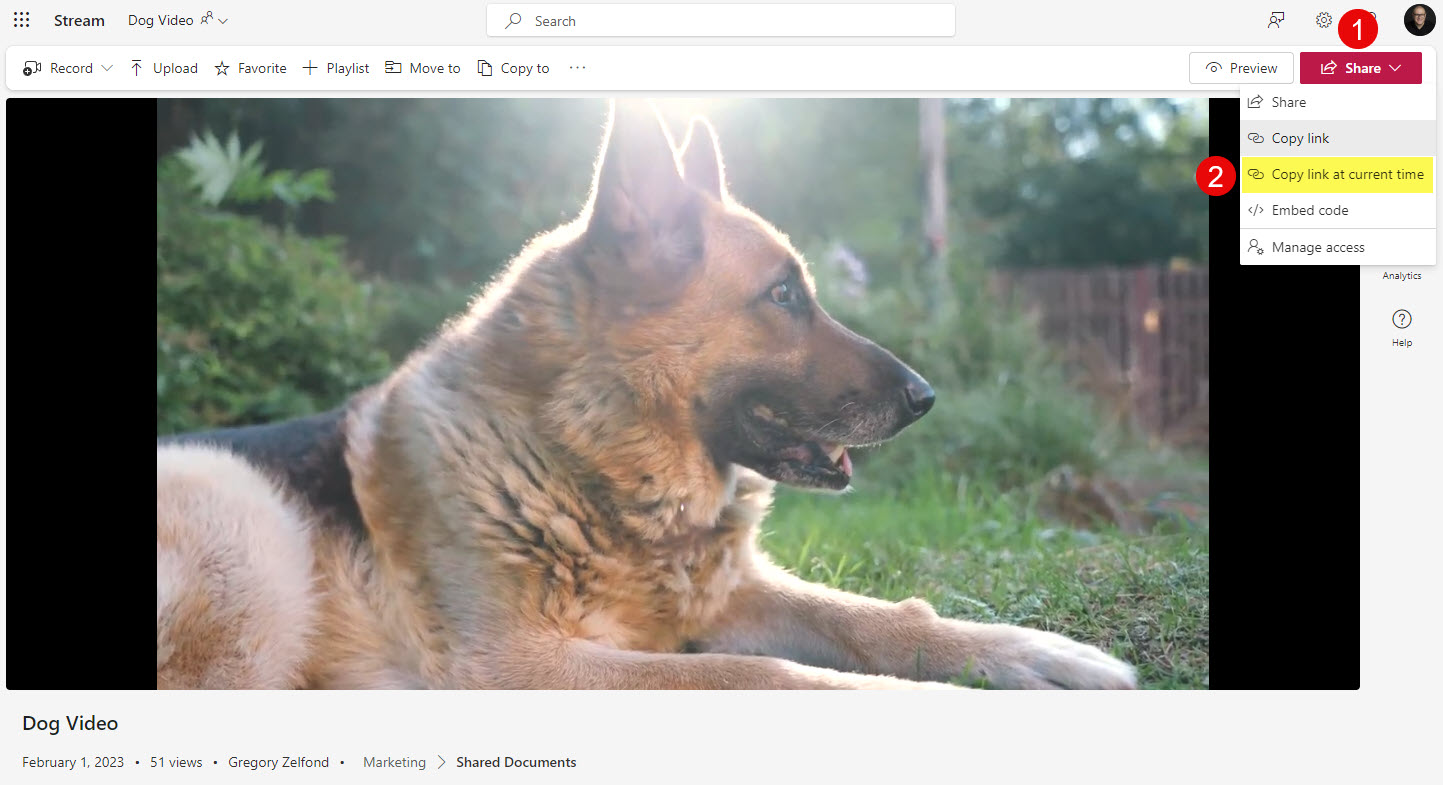
- You will receive a confirmation that the link has been copied
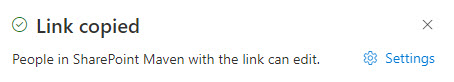
- Send the link via Email or Teams to the recipients
- Once the recipient receives the links and clicks on it, the video will play from the specific time you chose
- Just like with regular sharing links, you have a choice to generate different types of links for the recipient.