< All Articles
How to close the Survey in Microsoft Forms
I blogged previously about the beautiful and simple application called Microsoft Forms. Forms allow you to create simple surveys and questionnaires and integrate them with the other Microsoft 365 applications like SharePoint, Lists, and others. But what if you ran the survey and no longer need to accept any results? Perhaps you created an intake form to register people for a class/training session and need to close the survey, so users do not submit any more entries. In this article, I will show you how to close the survey in Microsoft Forms.
Close the survey in Forms
- Open the Form, then click three dots > Settings
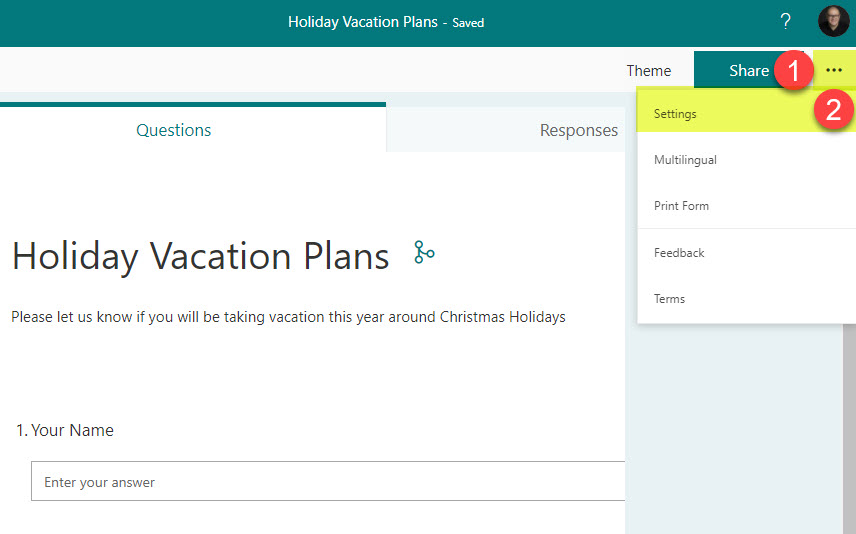
- Uncheck the box next to Accept Responses. You can also provide a custom message recipients will see when they follow the Survey link.
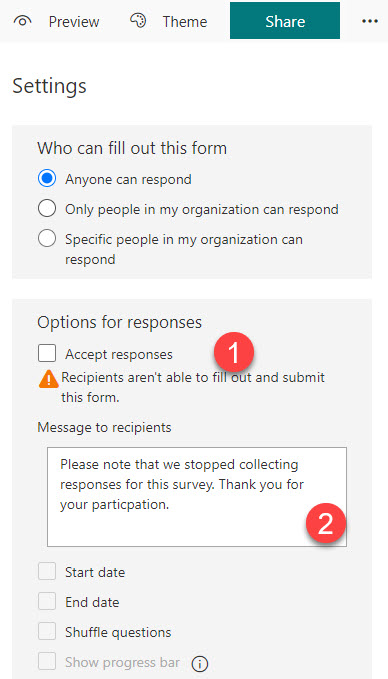
Experience for the users
If the users follow the survey link, they will get to see this message/screen.
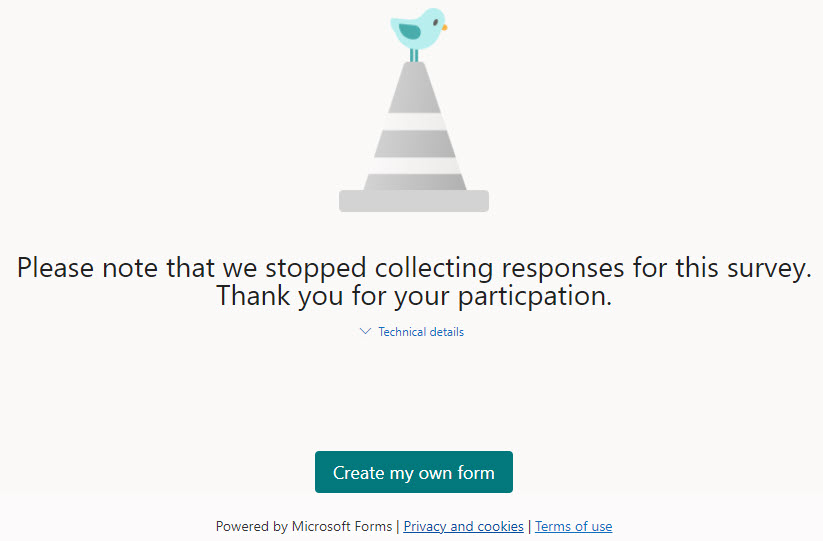
Nice and simple!
