< All Articles
Hiding vs. Archiving a Teams Channel
Today, I would like to compare two features in the Teams application: hiding a Channel and Archiving a Channel. I want to explain the key differences and pros and cons of each approach.
How to hide a Channel in Teams
I published detailed instructions on how to hide a Teams Channel here. You typically hide a channel when you want to make your screen real estate more functional, but you still need to access it occasionally.
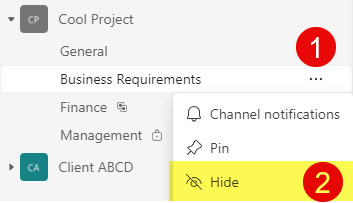
Pros
- Channels can be hidden by Team Members
- Hiding Channels is a personal preference of the team members
- General Channel can be hidden as well
Cons
- None I can think of
How to archive a Channel in Teams
I also published an article on how to archive a Teams Channel here. You usually archive a channel when you are done with it and will no longer need to collaborate in it. The activity freezes when you archive a Channel, so no additional collaboration is possible.
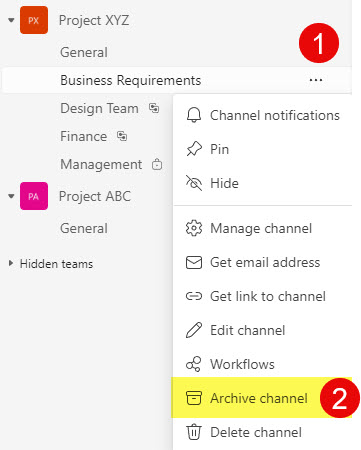
Pros
- Freezes the activity on the channel and the associated folder
- Global to everyone on the Team since archiving can only be done by the Team Owner
Cons
- Archived channels still count against the 1,000-channel limit
