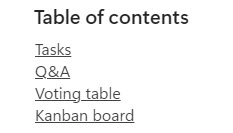Top 5 Loop Components
In today’s article, I would like to summarize the top 5 Loop Components we have in Microsoft Loop. This represents my opinion, and I decided to include those apps after using them for a while myself and comparing them to other apps and functionalities. Loop Components below are listed in no specific order.
1. Task List
This has got to be one of my favorite Loop Components. It allows you to quickly add and assign tasks to users. This is obviously something we can already do with other applications within Microsoft 365. However, I primarily like this component because it seamlessly integrates/syncs with Planner and To Do. I explained this functionality in this article.

2. Voting Table
The other Loop Component worth noting is the Voting Table. If you want to run a quick poll on an idea, this seems like a very reasonable solution. You can easily add ideas, pros, and cons and add other columns. However, most importantly, people can vote on ideas and add their votes (likes) for each row (idea).
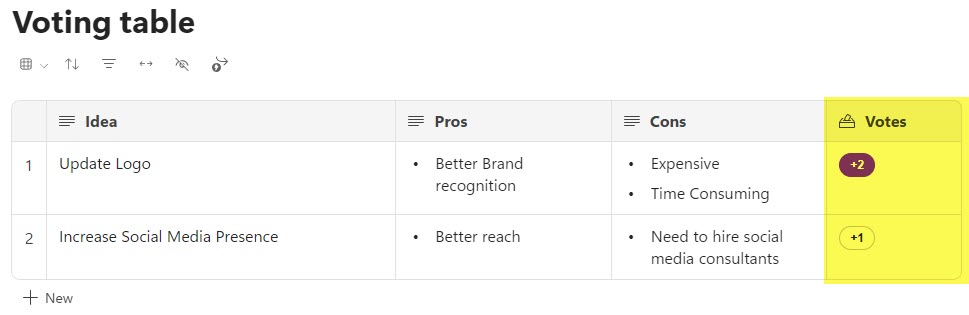
3. Kanban Board
If you prefer to manage tasks using Kanban methodology, you might want to check out Kanban Board Loop Component. It allows you to build quick and visually appealing Kanban Boards. Unlike Task List, it cannot be synchronized to Planner or To Do.
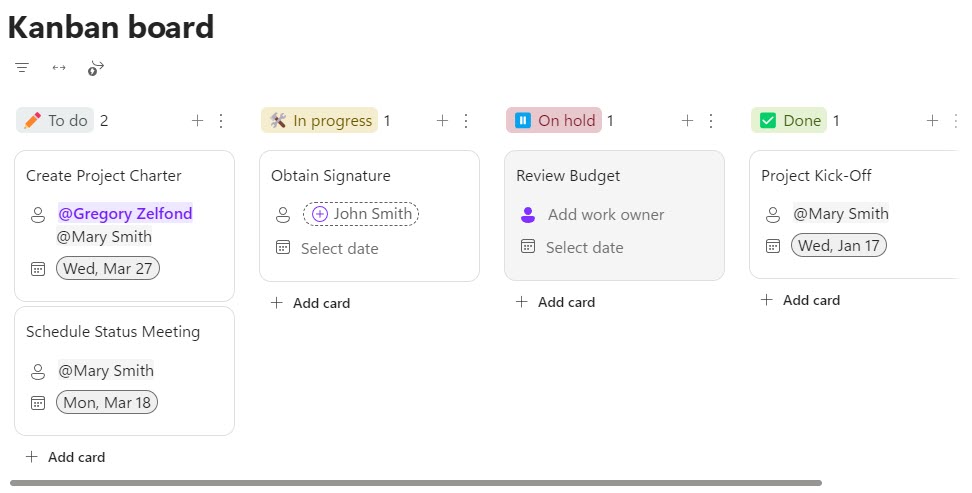
4. Q&A
In the past, I blogged about multiple ways to create FAQs in SharePoint and Microsoft 365. Loop also has such capability with the Q&A Loop Component. It allows you to add questions and answers quickly and easily, and each question can have multiple answers.
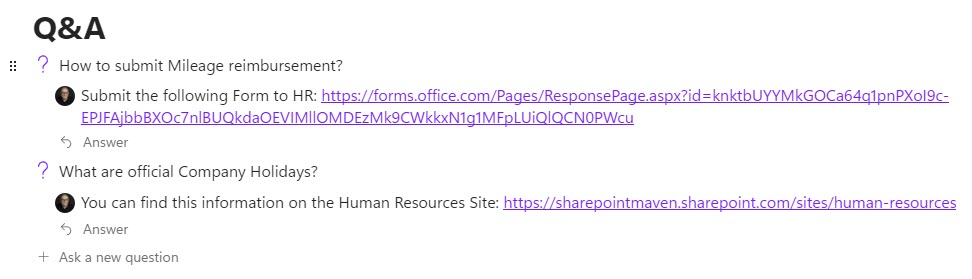
5. Table of Contents
My final favorite Loop Component is something I wish we had in SharePoint. It is a Table of Contents. It allows you to quickly create a Table of Contents of various Loop Components you have on your Loop Page. What’s cool about this is that you do not need to do anything manually – it automatically adds links to all the Loop Components on a page. Below is a screenshot of all the Components I added to the page to write this post – the Table of Contents (TOC) was built automatically as a result.