5 Realities of Learning SharePoint
I get lots of questions from my loyal blog followers and clients about the best ways I can recommend learning SharePoint. Believe it or not, I never took any formal SharePoint training and instead learned it myself. Now that I consult companies on SharePoint and provide formal SharePoint training to companies of all sizes, I decided to put together an article highlighting the best ways to learn SharePoint.
Reality # 1: You won’t learn SharePoint just by taking the training
I am a huge advocate of SharePoint training, offering both live and on-demand courses. However, it is very important to realize that just taking the training itself will not make you a SharePoint guru. Just like it is not possible to learn how to drive a car just by watching others drive the car, you also have to practice SharePoint. SharePoint Training might give you a great foundation and best practices, but you have to start using SharePoint to make the most of it.
Reality # 2: You will never learn it all or know it all with SharePoint
This is what made me interested in SharePoint in the first place. It is such a massive application with so many intricacies, hidden gems, and features that you learn something new every day. Moreover, even since Microsoft modernized SharePoint back in 2016, it has started releasing new features, like there is no tomorrow. So, there is always something new to learn. What I am trying to say is there is no way to know it all – you might become an expert in certain areas like metadata, but there are many other features you might not be familiar with.
Reality # 3: To learn SharePoint, you must learn other Microsoft 365 applications
When I wrote a similar article back in 2015, we just had SharePoint. Back then, we did not have Teams, Planner, and many other applications that we have today in Microsoft 365. This made the process of learning SharePoint much easier. The situation is quite different these days, my friends. We now have many other applications within the Microsoft 365 eco-system that don’t just exist in space; they actually are tightly integrated with SharePoint. Take Teams, for example. Creating channels in Teams creates folders and additional sites in SharePoint. These sites can’t be managed much from SharePoint and must be managed in Teams. Or, take a look at the Microsoft 365 Group. Ever since its birth, we have had a totally different way to manage SharePoint site permissions. The list goes on and on. The bottom line is that to learn SharePoint, you must get familiar with other apps like Teams, Planner, Outlook, and OneDrive.
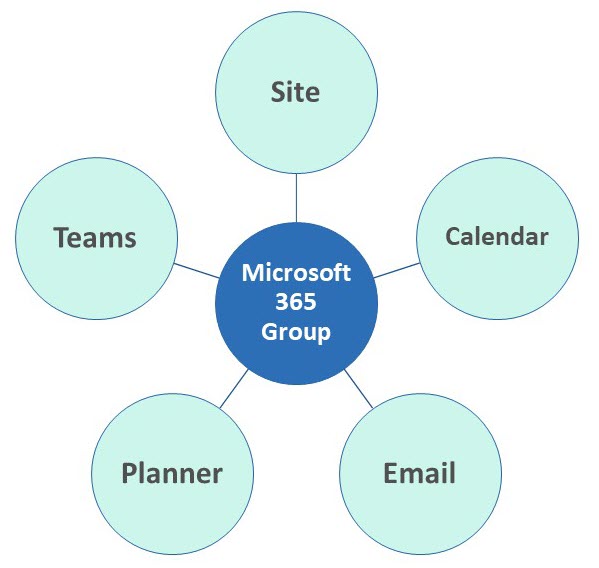
Reality # 4: The age of the instructional material does matter
Unlike wine, which gets better with age, SharePoint instructions you might find online or via AI might not give you the proper instructions for many SharePoint questions. This is somewhat related to what I mentioned earlier in this article. Because everything changes so quickly in SharePoint these days, with new features added and old ones updated all the time, it is virtually impossible to catch up with the proper blog and video instructions. I have had situations where I wrote an article or recorded a video on how to do something in SharePoint, only for it to change 6 months later. So make sure to check for the age of that post or video – and don’t be surprised if this does not work for you.
Reality # 5: Sticking to SharePoint Out of the Box improves the learning curve
As I have mentioned multiple times on my blog, I greatly advocate the out-of-the-box approach in SharePoint. However, it is a completely different ball game once you start using third-party themes and components. That means you would need to learn additional software and functionality. If you or your organization sticks to the SharePoint OOTB philosophy, you will have less to learn and remember. 😊



