4 Options that define the Start the Retention Period
I have written several articles related to content retention in SharePoint Online. One of the most important aspects of the retention setup is defining when the retention period will start. So, I thought I would summarize the four available options in this article. The availability of options varies depending on the type of Retention: Site Retention or Label Policy Retention.
Option 1: Start Retention based on When items were Created
The first option allows users to start retention from the time the document was created for the first time. This option is available with both Site Retention and Label Retention Policies.
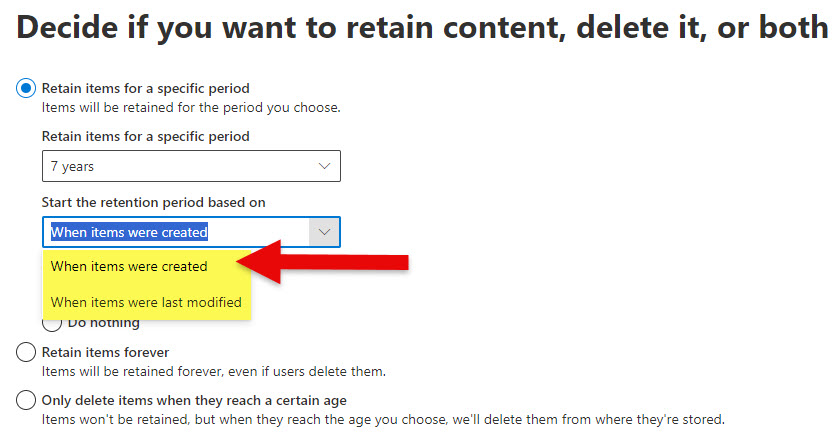
Option 2: Start Retention based on When items were Last Modified
The second option is also available with both Site Retention and Label Retention Policies. It allows us to start the retention after the last modified date of a document.
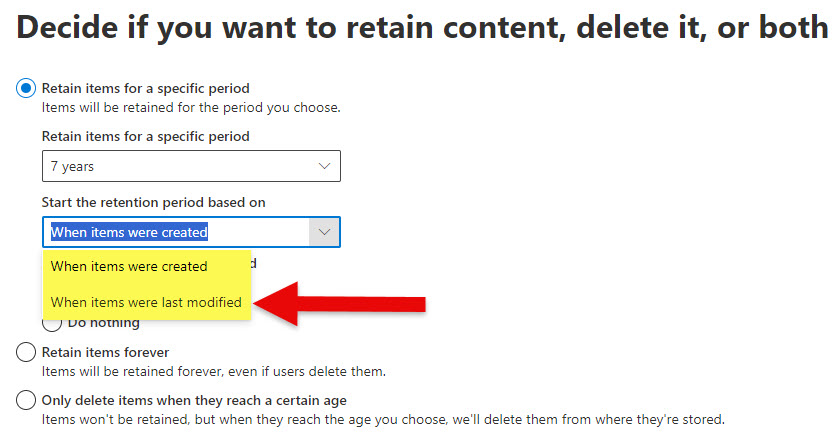
Option 3: Start Retention based on When items were Labeled
Just as the name suggests, this option starts the retention after the label has been physically applied to the content. Obviously, as you can probably tell from the name, this option is only available for Label Retention Policies.
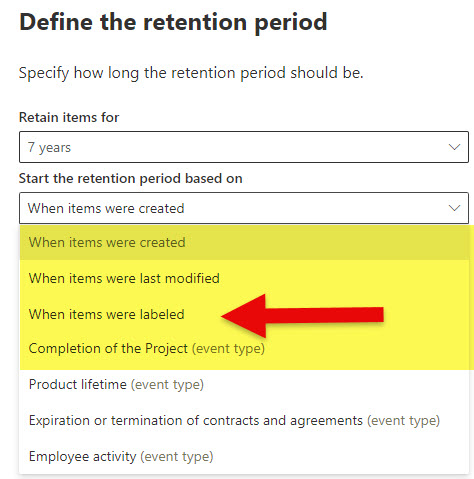
Option 4: Start Retention based on Event
The final option is also only available with Label Retention Policies. It kicks off the retention process not on the last modified/created date or when the item was labeled but based on the event that occurred (i.e., Project completed). I explained this option in greater detail in this article.
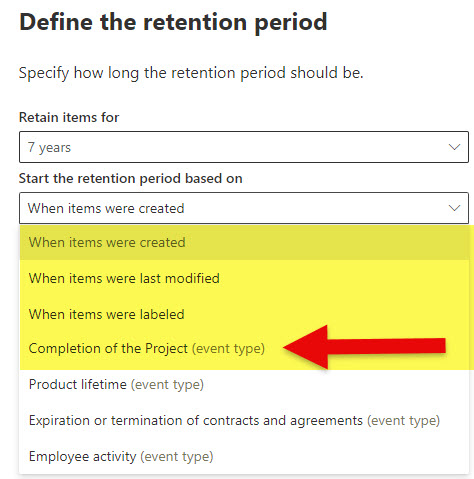
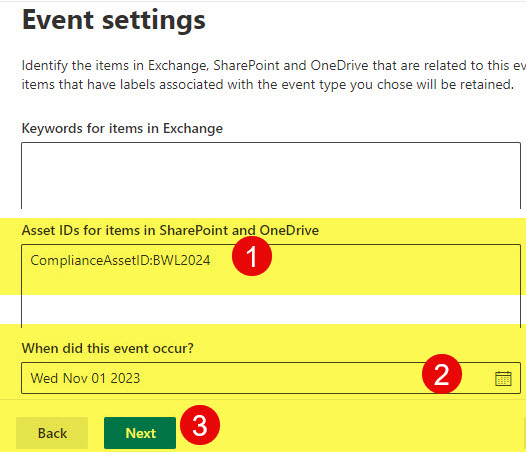
Which Retention Option to choose?
With the available four options, you have plenty of options to configure the retention start time. At the end of the day, it comes down to the following:
- Internal Company Retention Requirements
- Legal Requirements
- Compliance/Regulatory Requirements
- Storage Allowance within the organization



