2 ways to view Site hierarchy of a site collection
As SharePoint Intranet matures in your organization, you will find your users creating an ever-increasing number of SharePoint sites. In one of the previous blog posts, I have outlined some of the best practices on site hierarchy design. But what if you want to review your hierarchy every once in a while, and make sure your site owners follow the best practices as far as the depth of the site levels? Or, you just want to know what kind of sites exist in your site collection. Luckily, there are few Out of the box options that allow you to do this.
Option 1: Site Hierarchy functionality
- Make sure you are a Site Collection Administrator and have Full Control Access to the root of your site collection
- Navigate to the root (the very top level site) of the site collection. You cannot access this command if you are not at the root (i.e. on any of the subsites)
- Click on Gear Icon > Site Settings > Site Hierarchy (under Site Collection Administration)
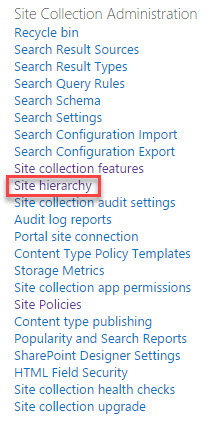
- A list of all the sites (subsites) will be displayed. Gives you the idea about number of sites + the depth of your hierarchy (just like with folders)

Option 2: Content and Structure functionality
The second way to visualize site hierarchy is via the feature called Content and Structure. This feature is only available on site collections with publishing feature enabled. So if you do not see this feature in your environment, you will have to use Option 1.
- Make sure you are a Site Collection Administrator and have Full Control Access to the root of your site collection
- Unlike Option 1, you can access this command at any subsite – so no need to go to the root of the site collection.
- Click on Gear Icon > Site Settings > Content and Structure (under Site Administration)
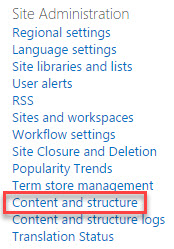
- You will end up on a screen that looks like the one below. It shows you the hierarchy in a tree-like structure. You can expand each site and see the contents (web parts) of each site or other subsites.
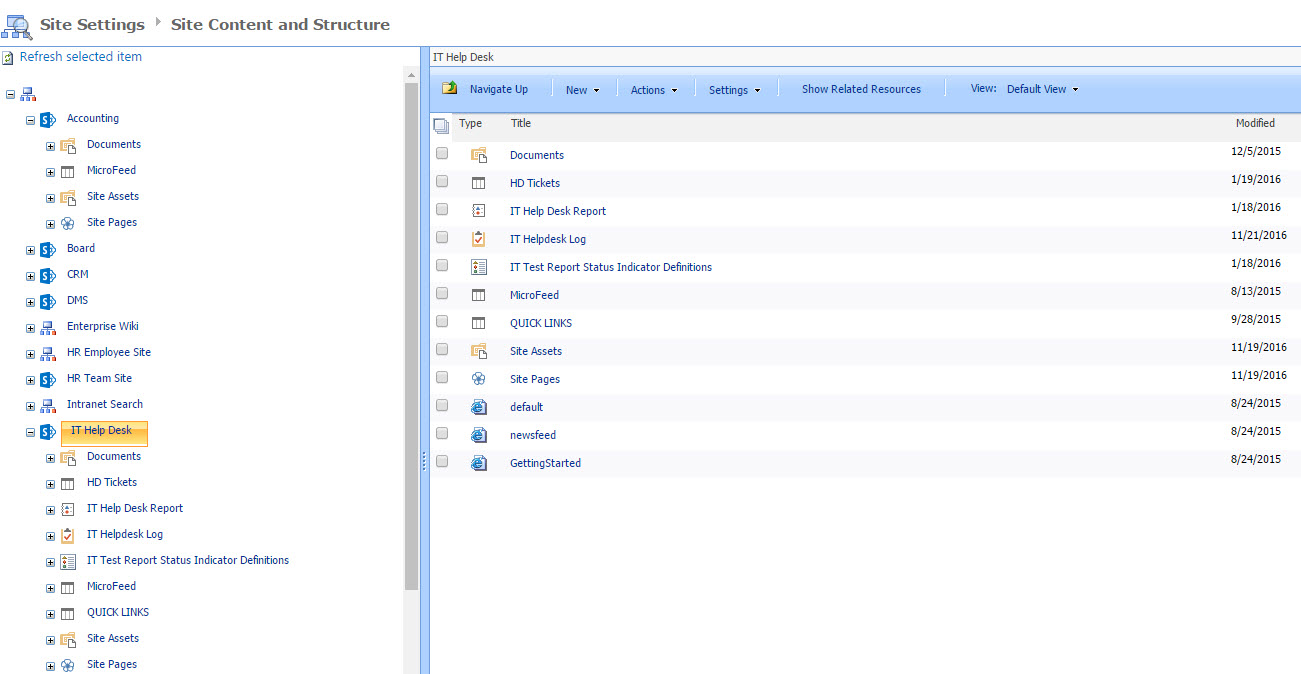
The above option allows for additional functionality where you can move/copy sites and web parts within the site collection. But that is a topic for another blog post.



