2 ways to transfer Operations Manuals and Employee Handbooks to SharePoint Online
When it comes to migrating content from large PDF documents such as operations manuals and employee handbooks to SharePoint, there are two pretty solid options available out there. As a matter of fact, I blogged about both previously on my blog.
One of the reasons to do the above is that SharePoint allows to surface the information from those large and hard-to-read documents and makes it more easily accessible and easy to consume for the employees. Below, I would like to summarize both options for you and advise on the pros and cons of each.
Option 1. Document Library with Metadata
The first option relies on the idea that you take a very large PDF document, break it into smaller chunks/files, and organize it in a document library. Moreover, you organize them via metadata tags so the employees can utilize the built-in keyword search box and the custom tags you apply to each file.
I explained the above method in this article. Let me now list the pros and cons for you.
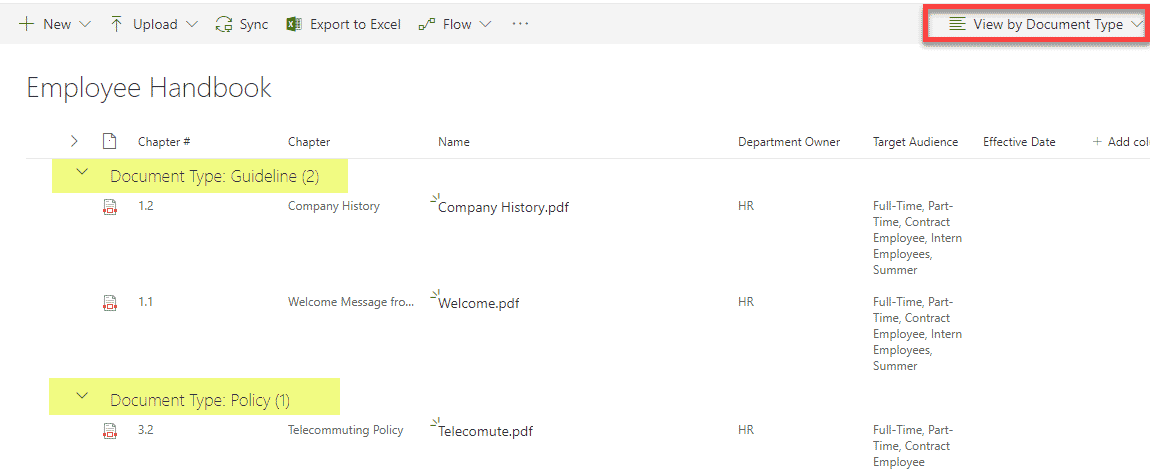
Pros
- Minimal effort in terms of migration of content
- Smaller files/sections/chapters allow for easy and user-friendly consumption of content
- Metadata tags allow for additional search capabilities
- Ability to create views and group/sort/filter individual files in any way possible
- PDF files can still be printed or downloaded if need be
- Smaller PDFs mean editing and updating specific sections is nice and quick
Cons
- Editing PDFs might mean several steps (editing Word, resaving as PDF, etc.)
Option 2. SharePoint Pages
The other option available requires a bit more effort and assumes you will be migrating content from PDF manuals into SharePoint pages. The idea here is that you will create a page for each section, and your SharePoint site will consist of many of those pages that will still be searchable via the SharePoint site search box. Moreover, you can take this further and tag the pages, just like documents. This will allow users to also filter and group those individual pages via views.
I explained the above method in this article. Let me now list the pros and cons for you.
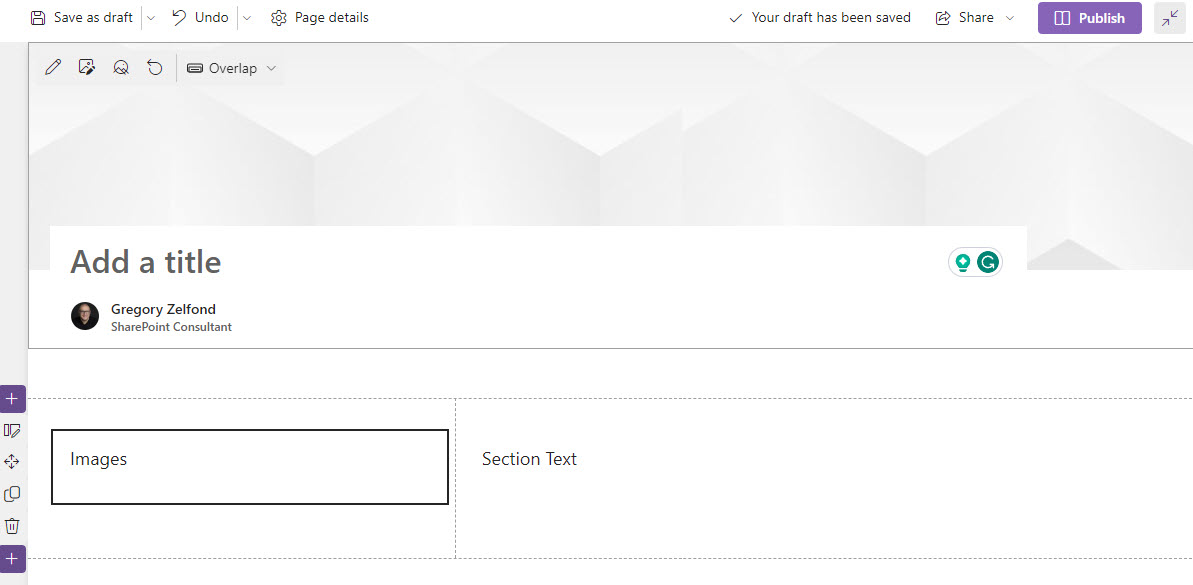
Pros
- Content is easier to consume since it exists on a SharePoint page and is not buried inside a document
- Compared to PDFs, editing/making changes to pages is super easy
- The ability to tag pages allows users to group/sort/filter as necessary
Cons
- This option requires a bit more effort in terms of setup and content migration
- Pages cannot be downloaded or easily printed if such need arises
- The lack of an automated Table of Contents Option might be an issue for some (users have to rely on keyword search and tags to find stuff)
- SharePoint pages have finite/limited layouts and presentation



