What is Microsoft 365?
Some time ago, I introduced you to the basics of SharePoint. Today, I want to explain another piece of terminology – Microsoft 365. I am sure you heard the term before, but what exactly is it? Well, you are in luck – today, I will explain the history of it and what exactly it is about.
It all started with SharePoint and Outlook
If you worked in a corporate environment in the early 2000s, you used Outlook for email communication within the organization. And depending on the company you worked for, you stored your files in file shares or SharePoint. In either case, these two applications resided on the company servers and required an army of IT people to support and maintain them.
Over the years, both applications matured, were improved and were released under new versions with new functionality. For example, SharePoint, after being released for the first time in 2001, went through several significant iterations: SharePoint 2003, SharePoint 2007, SharePoint 2010, SharePoint 2013, and so on. I explained this in greater detail here.
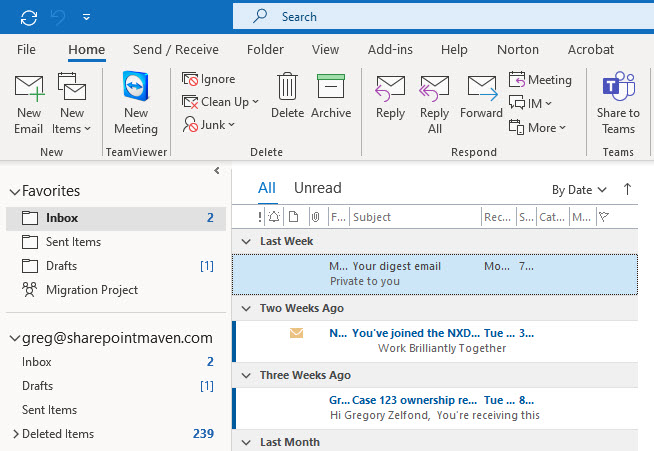
Example of an Outlook Email Client
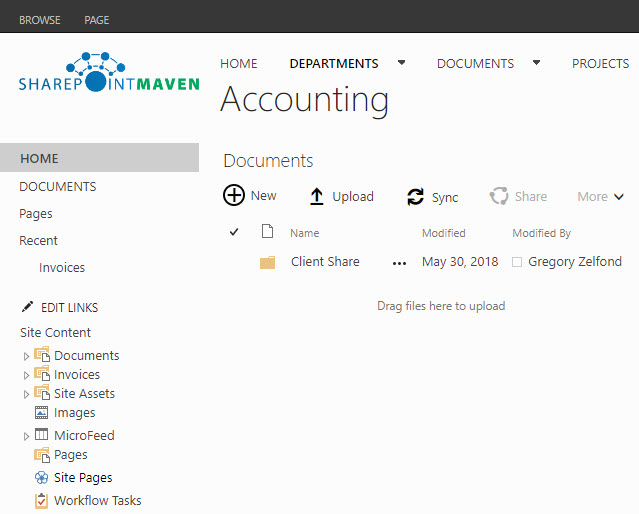
Example of a classic (SharePoint 2013) SharePoint Site
Move to the cloud
Things changed drastically in 2011. If you recall, around that time, the popularity of so-called cloud applications like Google Apps (which consists of Gmail and Google Drive), Dropbox.com, and Box.com were starting to become popular. These applications allowed users to access email (i.e., Gmail) and files (i.e., Google Drive) from any device or computer. So the users no longer had to VPN into the company network to bypass the firewall (sorry for all this tech jargon) and could instead store emails and files in the cloud. However, that did not apply to the corporate employees who were still using Outlook, and SharePoint/File Shares installed on-premises within their respective organizations. So in 2011, Microsoft decided to push the above-mentioned applications into the cloud by creating Office 365 ecosystem.
Office 365 is born
Essentially back in 2011, Microsoft did two major things:
- They took all those on-premises applications like Outlook, SharePoint, Word, Excel, PowerPoint, and others, bundled them together, and called that bundle of apps Office 365
- They made all these applications available in the cloud. So that meant that companies no longer had to purchase servers, install applications on those servers, and have an army of IT people to support it all. Instead, the applications became Software-as-a-Service (SaaS), meaning they could all be accessible via the web browser now with nothing to install
Office 365 applications
Since 2011, Office 365 ecosystem has matured as well, it really started with just a few applications in 2011 and now contains many new ones that were added over the years. Examples of new applications added to the Office 365 ecosystem include Planner, Teams, Lists, and many others.
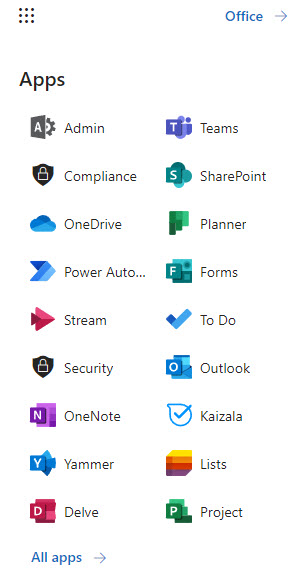
Example of Apps available in the Microsoft 365 ecosystem
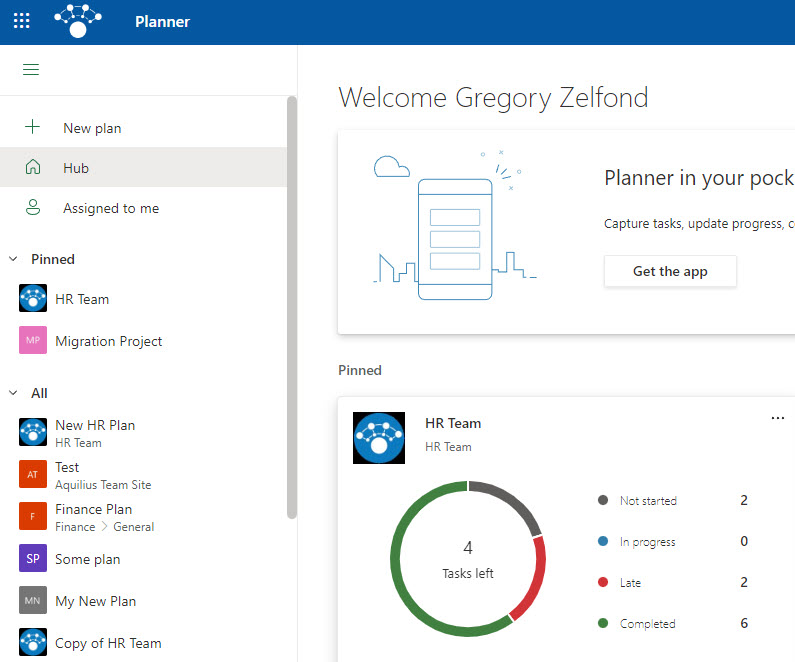
Planner Application Landing Page within Office 365
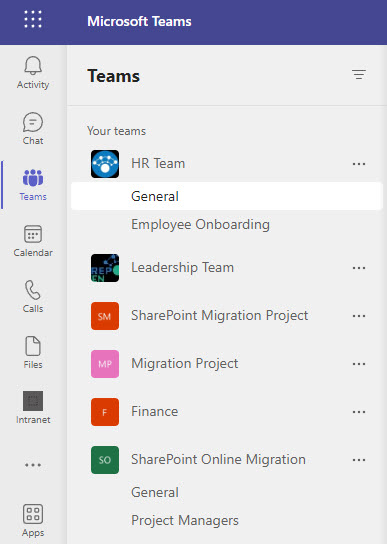
Microsoft Teams Application within Office 365
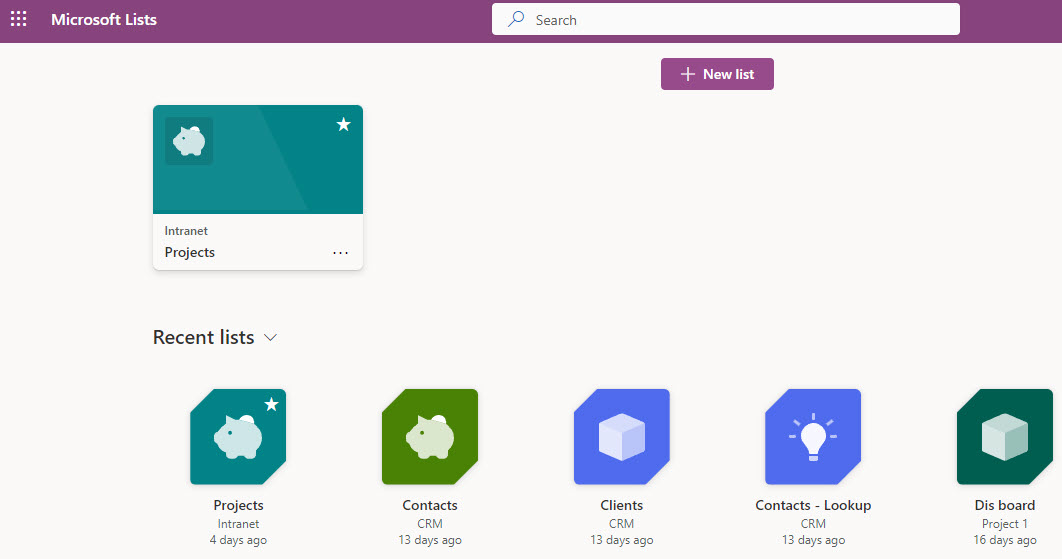
Lists Application Landing Page within Office 365
Office 365 License packages
Now, you do not automatically get all the applications that are part of Office 365. Microsoft has created a pretty diverse selection of licenses/packages for the Office 365 ecosystem. You will get a different selection of apps depending on how much you pay for each license. For example, with Office 365 E1 license, you get SharePoint, OneDrive, Teams, and most other common apps, but you do not get the Office Apps included (Word, Excel, PowerPoint). However, with Office 365, you get all of the above. With Office 365 E5, you get a top-of-the-line license that also includes advanced security/compliance capabilities. I suggest you check out the official Microsoft page for various Office 365 packages and pricing they have.
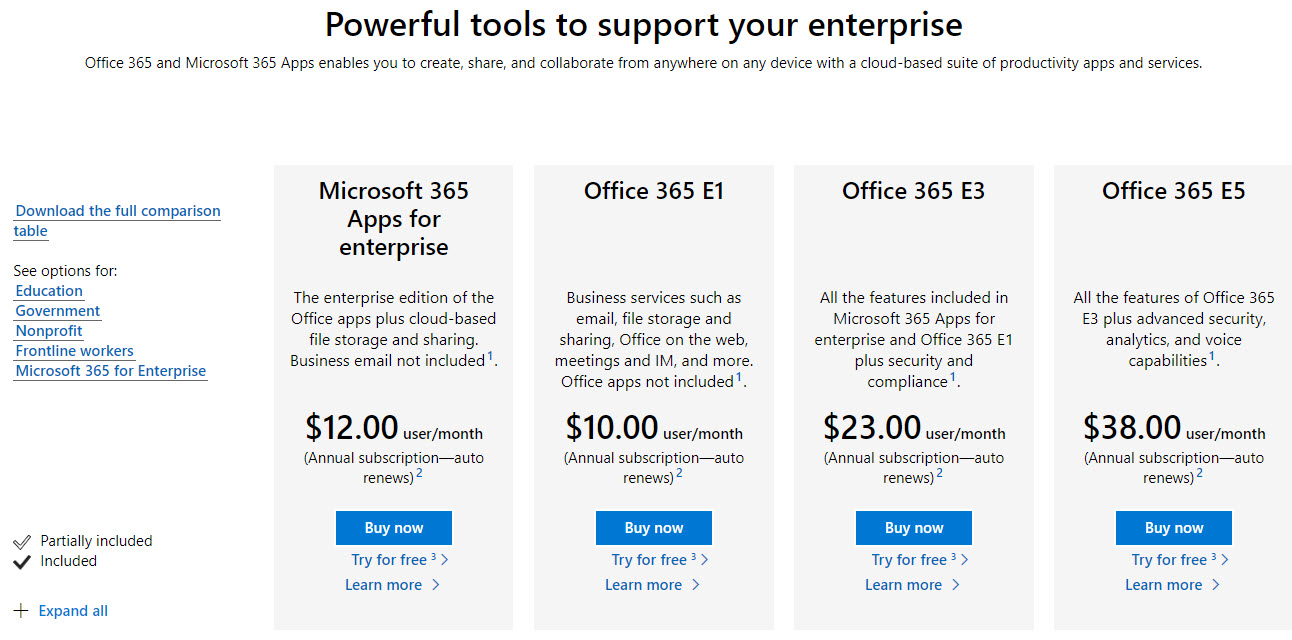
Example of Office 365 License Packages
Office 365 vs. Microsoft 365
One last thing I want to address is the difference between Office 365 and Microsot5 365. You might see both used interchangeably within Office 365 ecosystem, blog posts/articles, and even official Microsoft documentation. Back in 2020, Microsoft decided to rebrand Office 365 and call it Microsoft 365. That said, Microsoft 365 includes Office 365 and a license for the computer’s Windows Operation System. So theoretically, Office 365 and Microsoft 365 both still exist and represent more of a licensing/marketing difference.
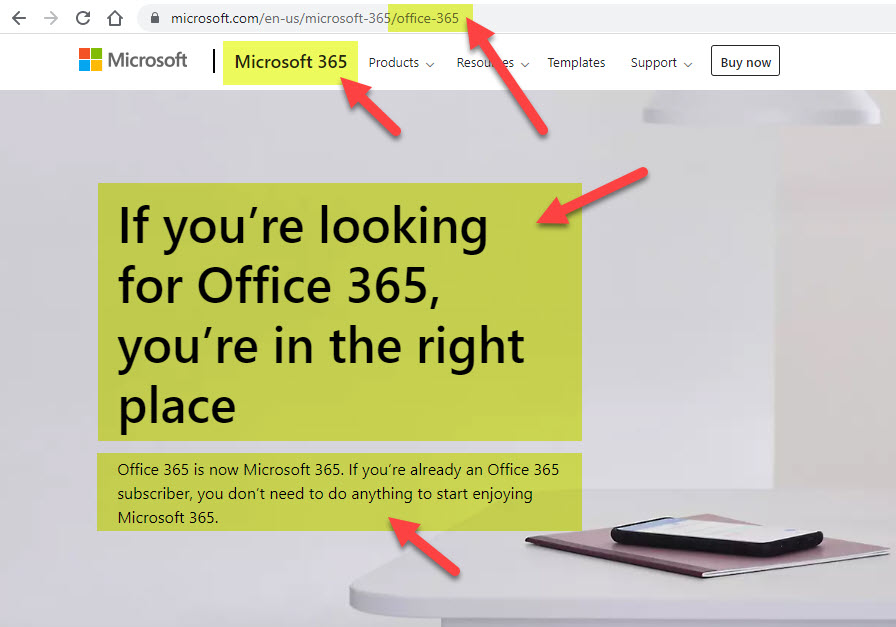
Office 365 is part of Microsoft 365
